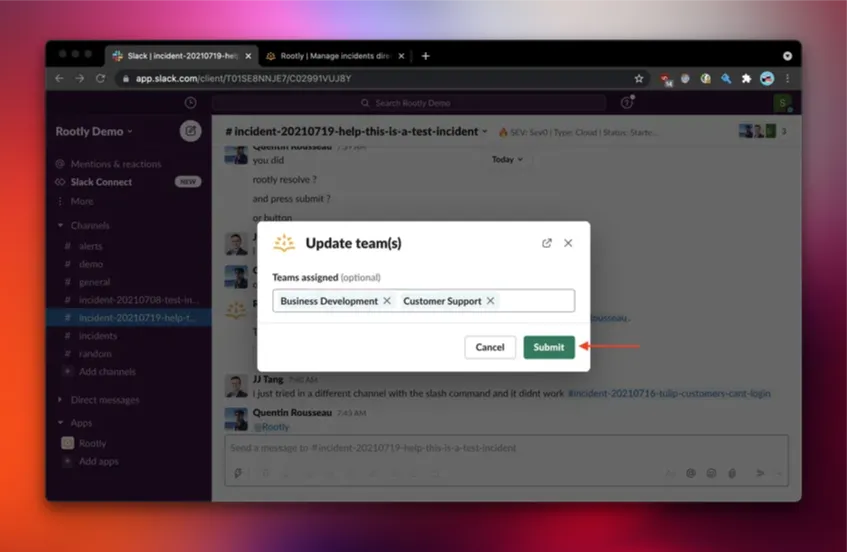Attaching Teams to Incidents via Slack
If you have the Slack integration configured, you have the option of attaching a team to a service, functionality, or incidents directly through Slack. It will be announced in the Slack channels associated with those components. To attach a team to one of these components, go to the Slack interface and locate the specific incident for which you want to attach a team. Type: /rootly add teamNote that you must be in the incident channel specific to a given incident in order to use this command.