Overview
Incident causes allow you to track the root cause of incidents. This is particularly helpful when identifying trends, allowing you to prioritize areas for post-incident improvement.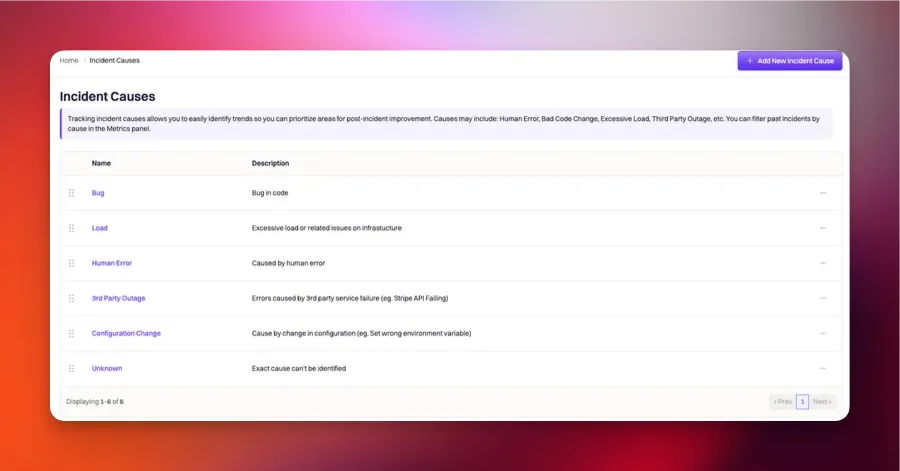
Field Type
Incident causes is strictly a multi-select field type. This means you’ll be able to select multiple cause values for a single incident.Attributes
Incident causes can be configured with the following attributes. Each cause attribute can be referenced via Liquid syntax.Since the incident cause field is a multi-select field type, the Liquid reference will follow an array syntax. Where i references the specific cause object in the list of environments.
{{incident.raw_causes[index] | get: '<attribute>'}}ID
This is the unique identifier of the incident cause. This field cannot be customized. Rootly will automatically assign the ID upon creation. It is typically used in Liquid references and API calls. The following Liquid syntax will allow you to list out the incident cause ID(s) that are selected for an incident:{{ incident.cause_ids }}
OR
{{ incident.raw_causes | get: 'id'}}for the select field type{{ incident.raw_causes[index] | get: 'id' }}for a multi-select field type
Name
This is the value that is displayed on the UI for the incident causes. This field is customizable. The following Liquid syntax will allow you to list out the incident cause name(s) that are selected for an incident:{{ incident.causes }}
OR
{{ incident.raw_causes | get: 'name'}}for the select field type{{ incident.raw_causes[index] | get: 'name' }}for a multi-select field type
Slug
This is the string that is used to reference the incident causes in Liquid references. This field is automatically generated by lower-casing and hyphenating the incident cause name. The following Liquid syntax will allow you to list out the incident causes slug(s) that are selected for an incident:{{ incident.cause_slugs }}
OR
{{ incident.raw_causes | get: 'slug'}}for the select field type{{ incident.raw_causes[index] | get: 'slug' }}for a multi-select field type
Description
This value is displayed on the UI to further explain each incident cause. This field is customizable. The following Liquid syntax will allow you to list out the incident causes description(s) that are selected for an incident:{{ incident.raw_causes | get: 'description'}}for the select field type{{ incident.raw_causes[index] | get: 'description' }}for a multi-select field type