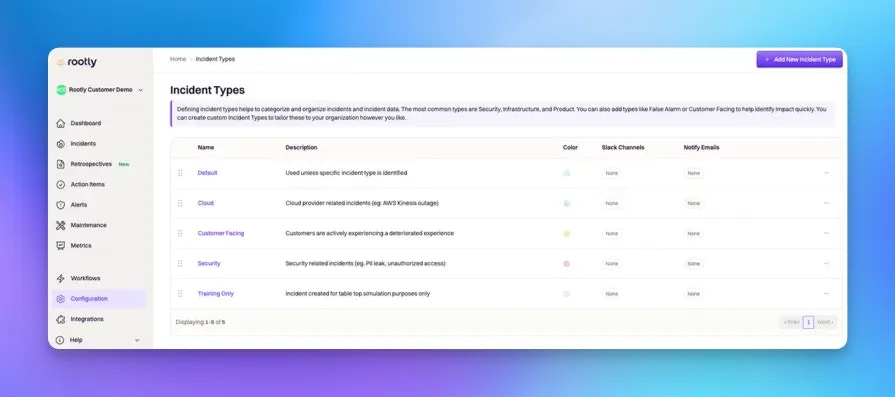
Field Type
Type can be customized to be either a select or multi-select field type. This means you can configure it to allow only one type value to be selected per incident or allow multiple type values to be selected for a single incident.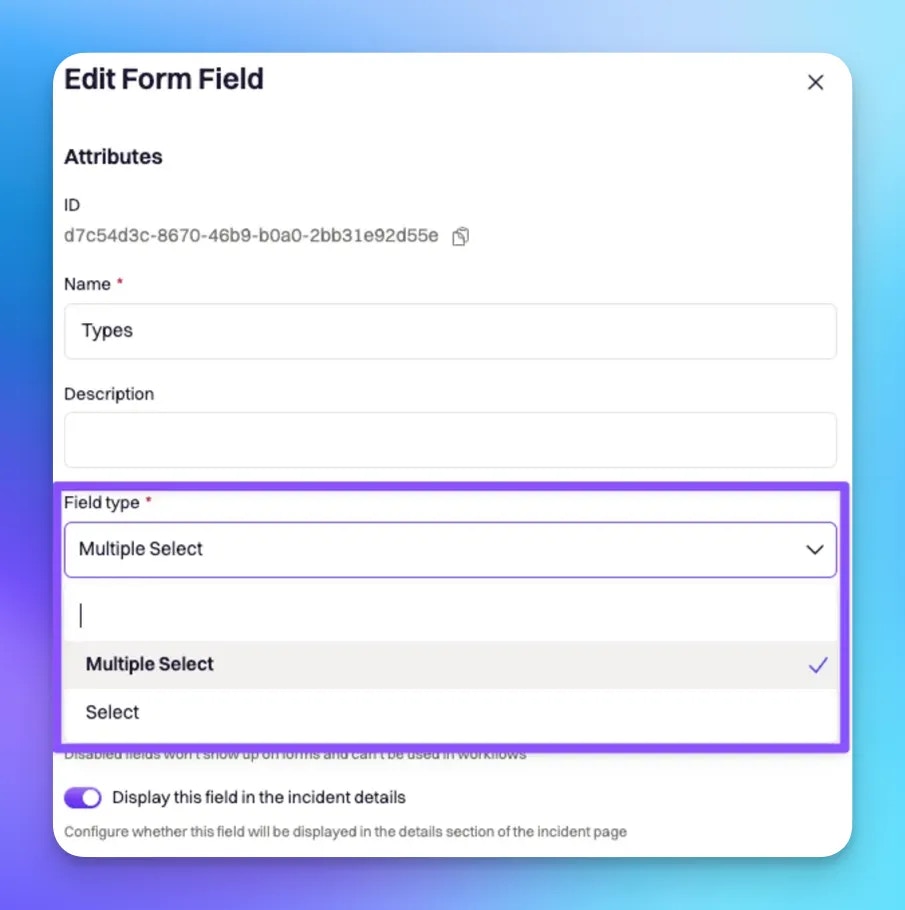
Attributes
Type can be configured with the following attributes. Each type attribute can be referenced via Liquid syntax.Since the type field can be either a select or multi-select field type, the Liquid syntax to reference each field type will differ.Select will follow a single-value syntax
{{incident.types | get: '<attribute>'}}Multi-select will follow an array syntax. Where i references the specific type object in the list of types.{{incident.raw_types[index] | get: '<attribute>'}}ID
This is the unique identifier of the type. This field cannot be customized. Rootly will auto assign the ID upon creation. It is typically used in Liquid references and API calls. The following Liquid syntax will allow you to list out the type ID(s) that are selected for an incident:{{ incident.type_ids }}
OR
{{ incident.raw_types | get: 'id' }}for select field type
{{ incident.raw_types[index] | get: 'id' }} for multi-select field type
Name
This is the value that is displayed on the UI for the type. This field is customizable. The following Liquid syntax will allow you to list out the type name(s) that are selected for an incident:{{ incident.types }}
OR
{{ incident.raw_types | get: 'name'}}for select field type
{{ incident.raw_types[index] | get: 'name' }} for multi-select field type
Slug
This is the string that is used to reference the type in Liquid references. This field is auto generated by lower-casing and hyphenating the type name. The following Liquid syntax will allow you to list out the type slug(s) that are selected for an incident:{{ incident.type_slugs }}
OR
{{ incident.raw_types | get: 'slug'}}for select field type
{{ incident.raw_types[index] | get: 'slug' }} for multi-select field type
Description
This value is displayed on the UI to further explain each type. This field is customizable. The following Liquid syntax will allow you to list out the type description(s) that are selected for an incident:{{ incident.raw_types | get: 'description'}}for select field type
{{ incident.raw_types[index] | get: 'description' }} for multi-select field type
Color
Each type can be assigned a color, which will be used for color-coding on metrics graphs.Rootly uses color-hex codes. E.g. #000000 is black, #ffffff is white. Use this page to help you find the exact hex code for the color you want.
{{ incident.raw_types | get: 'color'}}for select field type
{{ incident.raw_types[index] | get: 'color' }} for multi-select field type
Slack Channels
Each type can be linked to one or more Slack channels. By default, Rootly does not notify the linked channel(s) when a type is selected for an incident. Notification needs to be explicitly called out as Attached Types Channels in workflow configurations. Systematically, each Slack channel is stored as an object containing an id and name. The following Liquid syntax will allow you to list out the type Slack Channel(s) that are selected for an incident:{{ incident.raw_types | get: 'slack_channels'}}for select field type
{{ incident.raw_types[index] | get: 'slack_channels' }} for multi-select field type
Slack Aliases
Each type can be linked to one or more Slack user groups (aka aliases). By default, Rootly does not invite users in the linked user group(s) when a type is selected for an incident. Invitations need to be explicitly called out as Attached Types Aliases in workflow configurations. The following Liquid syntax will allow you to list out the type Slack Alias(es) that are selected for an incident:{{ incident.raw_types | get: 'slack_aliases'}}for select field type
{{ incident.raw_types[index] | get: 'slack_aliases' }} for multi-select field type
Notify Emails
Each type can be linked to one or more emails. By default, Rootly does not send emails to the linked address(es) when a type is selected for an incident. Notification needs to be explicitly called out as{{ incident.raw_types | map: 'notify_emails' | flatten | join: ',' }} in workflow configurations.
The following Liquid syntax will allow you to list out the type Notify Email(s) that are selected for an incident:
{{ incident.raw_types | get: 'notify_emails'}}for select field type
{{ incident.raw_types[index] | get: 'notify_emails' }} for multi-select field type