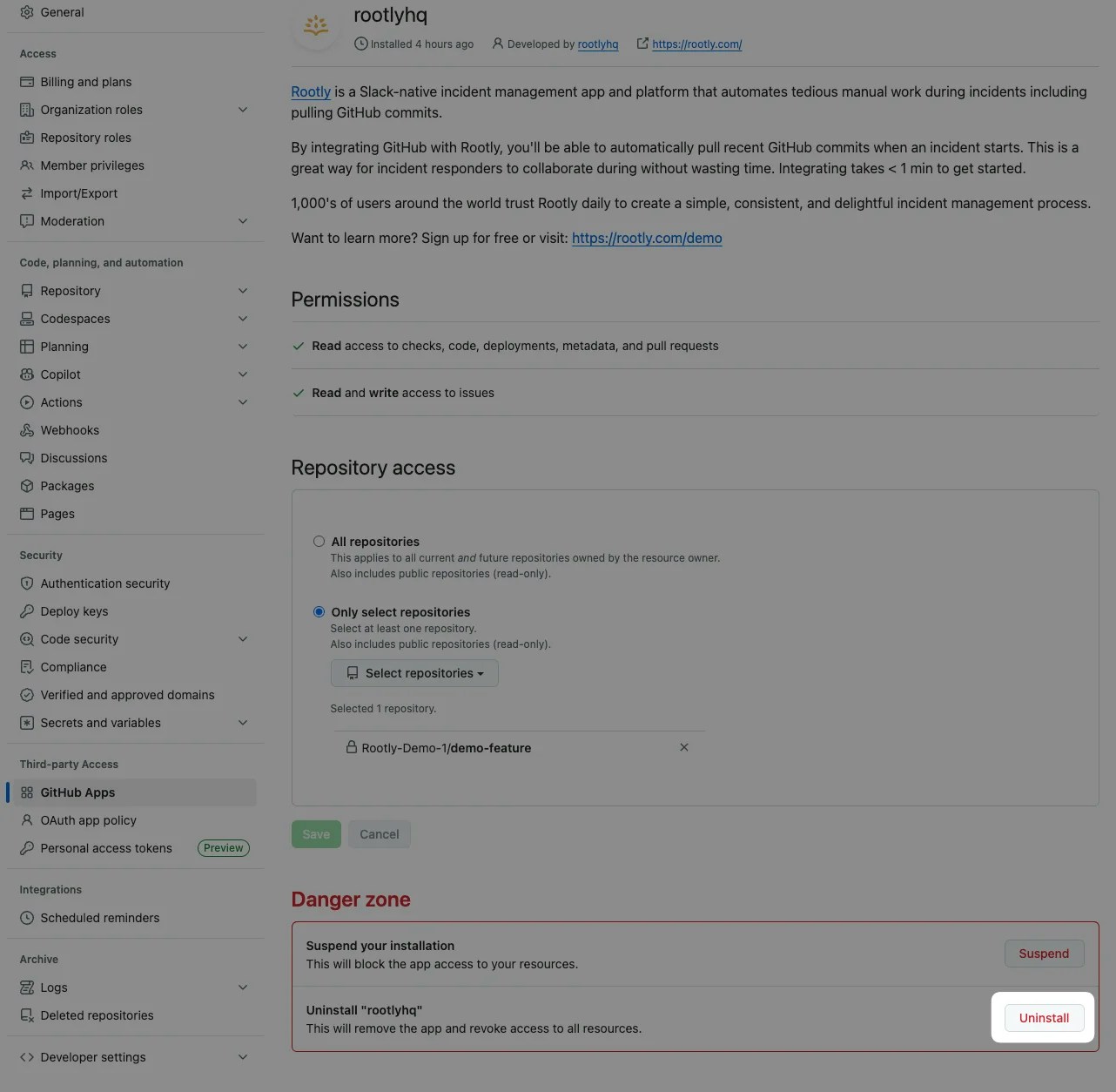왜
GitHub 통합을 통해 다음과 같은 기능을 사용할 수 있습니다:- 워크플로우를 통해 최근 GitHub 커밋을 가져옵니다.
- 인시던트 및 액션 아이템에 대한 GitHub 이슈를 생성하고 업데이트합니다.
- 풀 리퀘스트, 승인, 커밋 등과 같은 코드 배포 이벤트를 Pulses에서 추적합니다.
- 인시던트 Slack 채널에 복사한 GitHub PR 링크를 보강하고 PR 상태를 추적합니다.
권한
이 통합에는 다음과 같은 권한이 필요합니다:- 읽기 체크, 코드, 배포, 메타데이터 및 풀 리퀘스트에 대한 접근.
- 읽기 및 쓰기 이슈에 대한 접근.
설치
설치를 시작하기 전에 조직의 GitHub 계정의 소유자이고 조직의 Rootly 계정의 관리자인지 확인하세요.통합을 수행하기 위해 서비스 계정을 사용하는 것을 권장합니다. 이렇게 하면 사용자가 회사를 떠나도 통합이 중단되지 않습니다.
https://github.com/organizations/<your-organization-name>/settings/installations
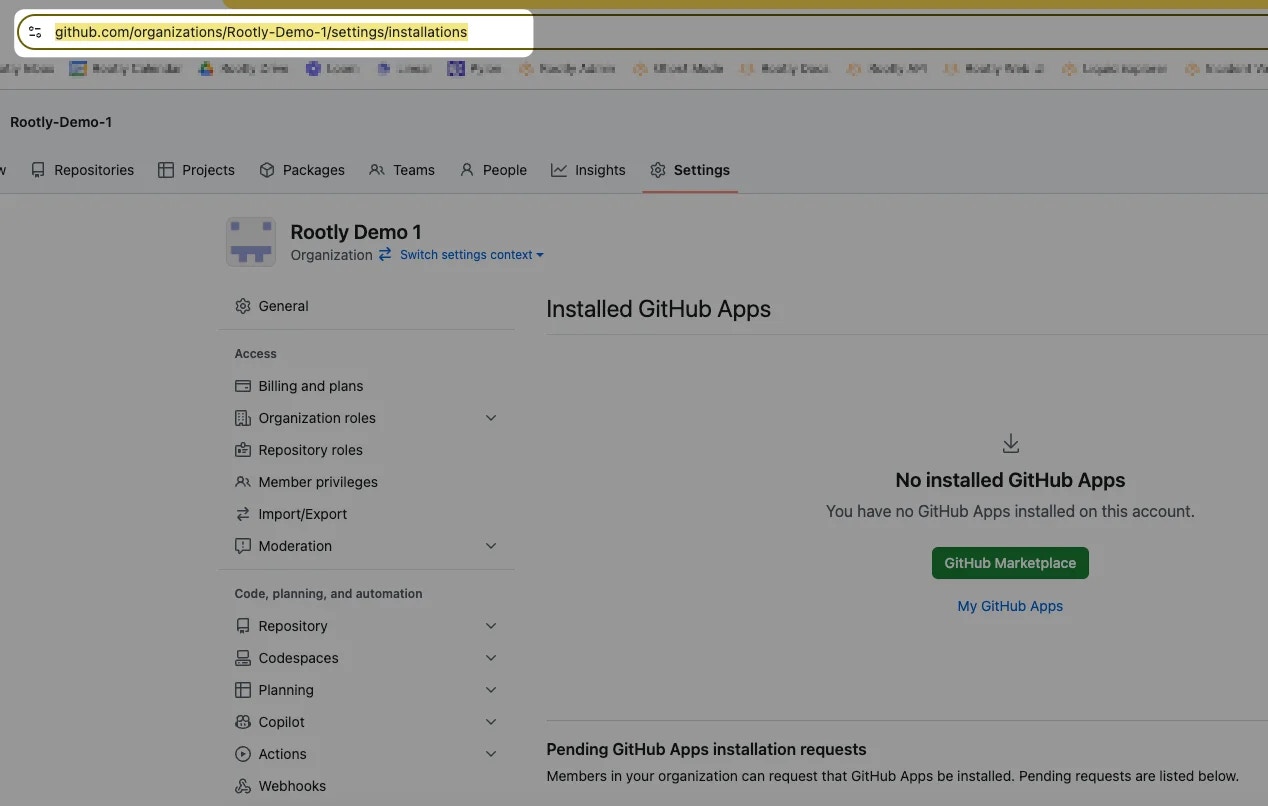
GitHub Marketplace 버튼을 클릭하세요.
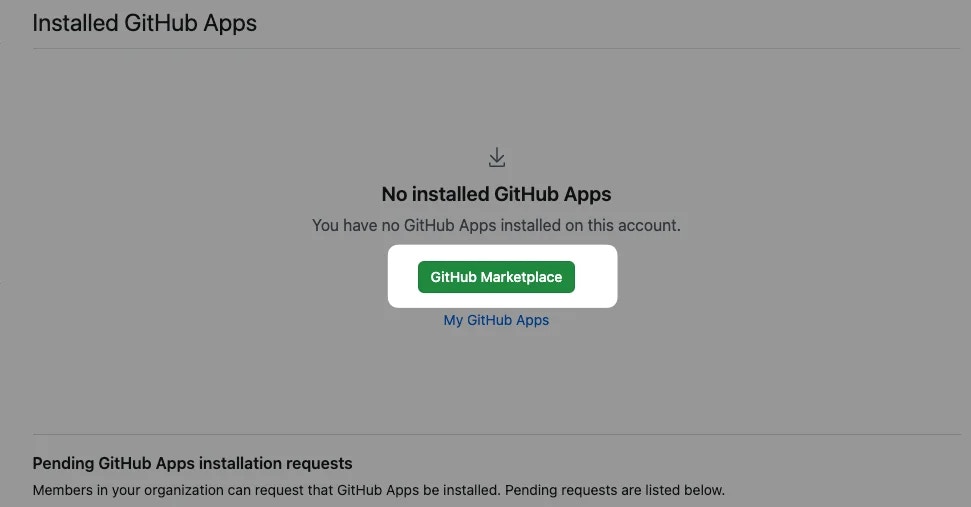
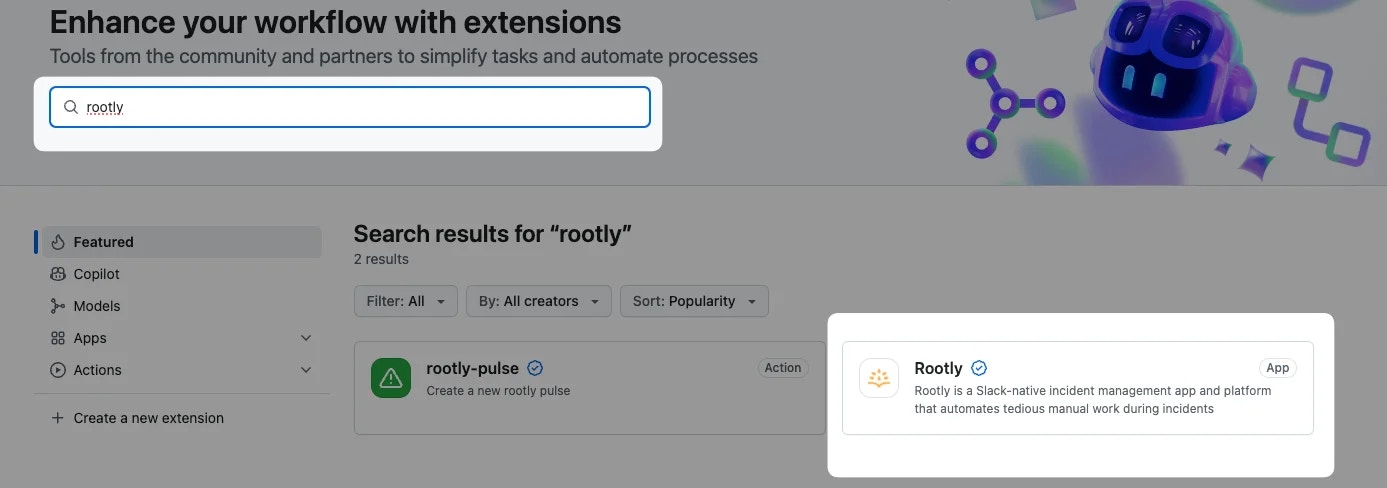
Add 버튼을 클릭하여 설치 과정을 시작하세요.
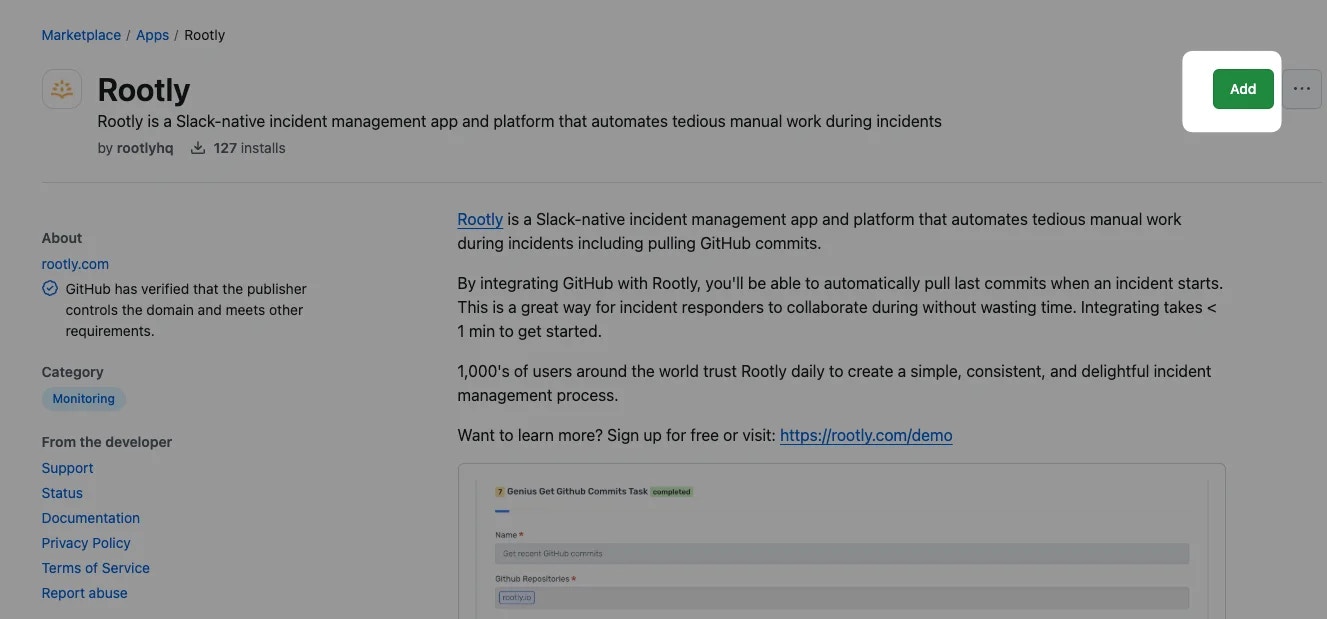
Install it for free를 클릭하세요.
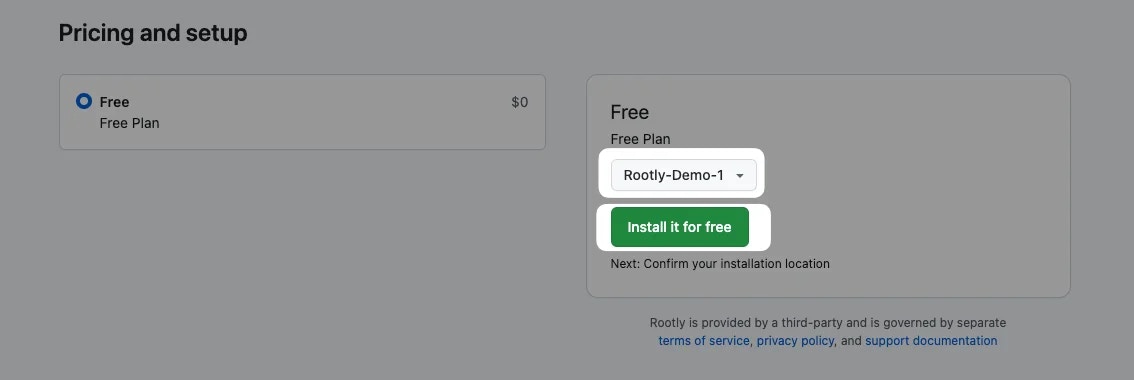
Allow my billing information to be linked with this organization를 체크하고 Save를 클릭하세요.
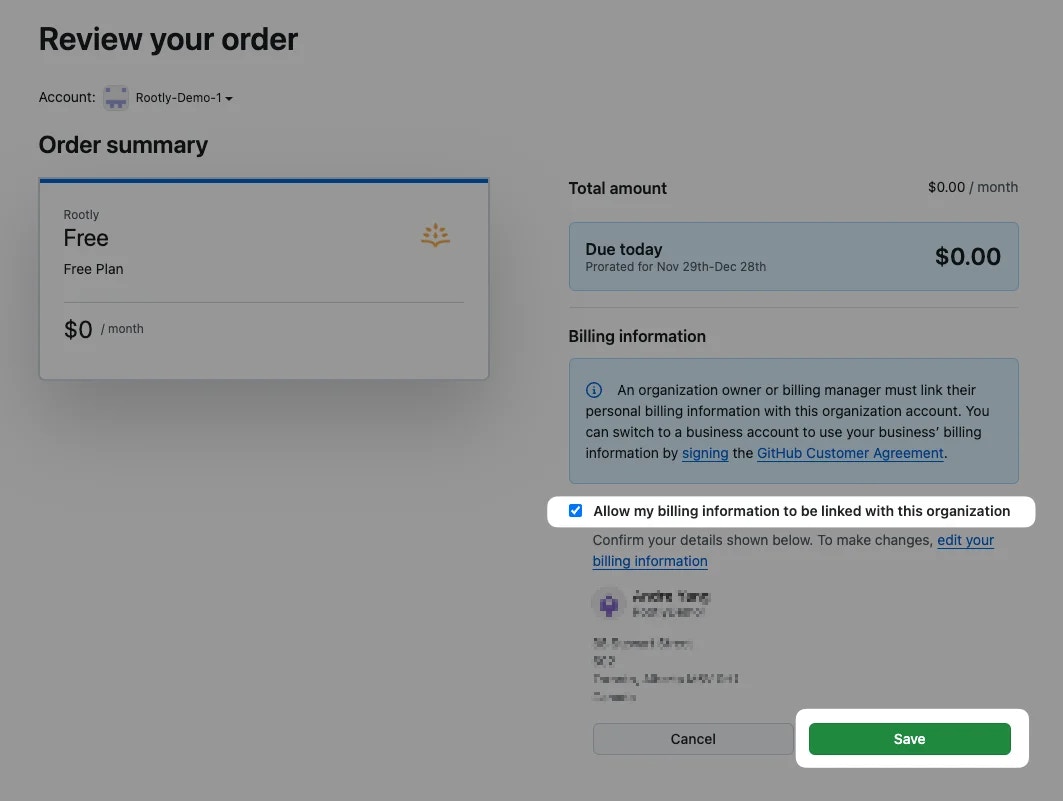
Complete order and begin installation를 클릭하세요.
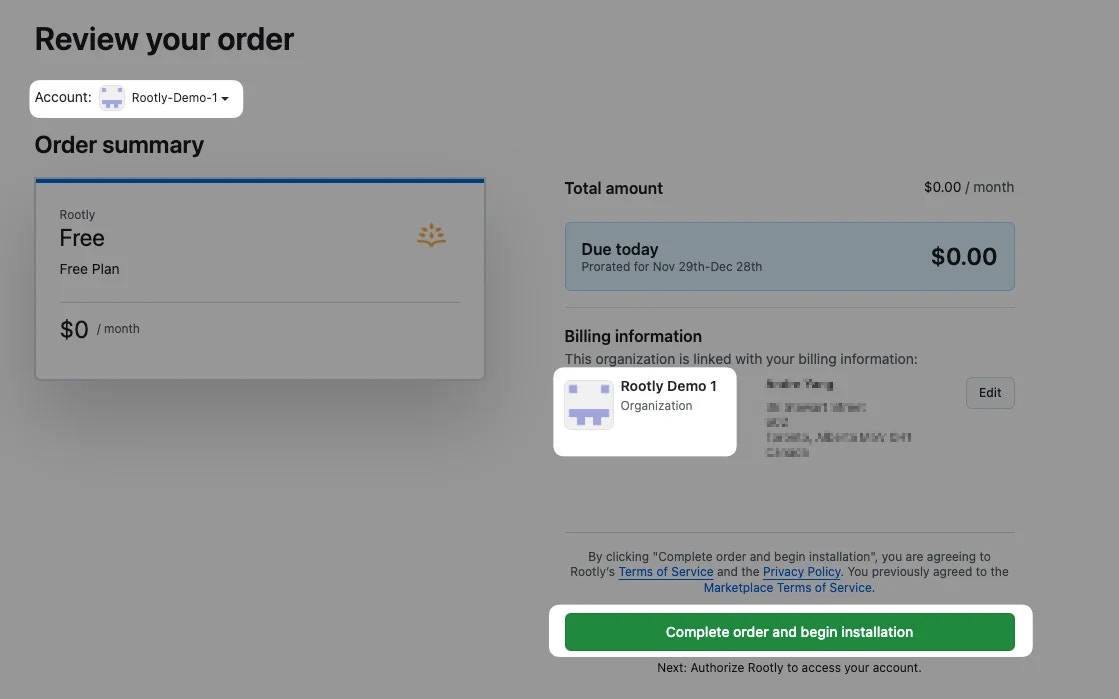
Install를 클릭하세요.
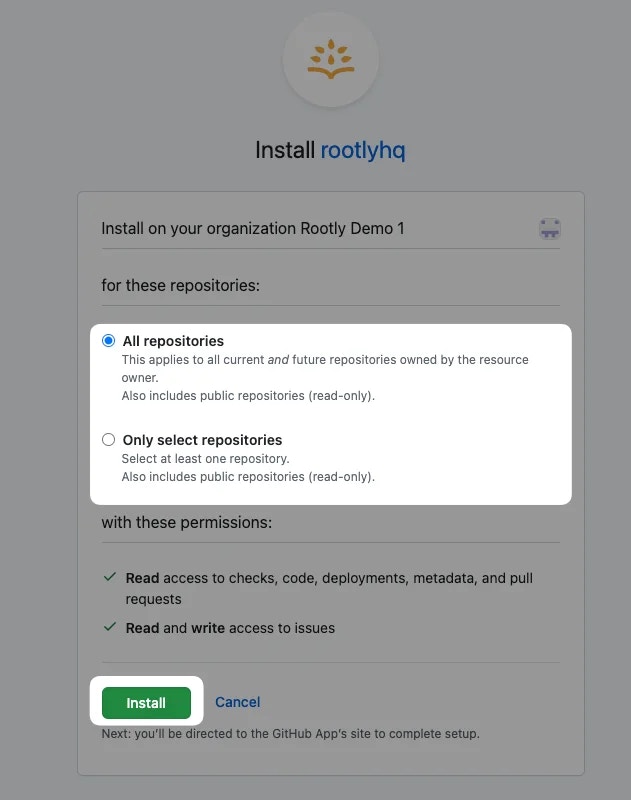
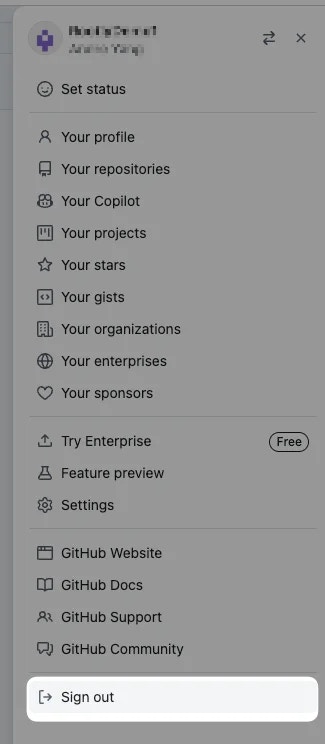
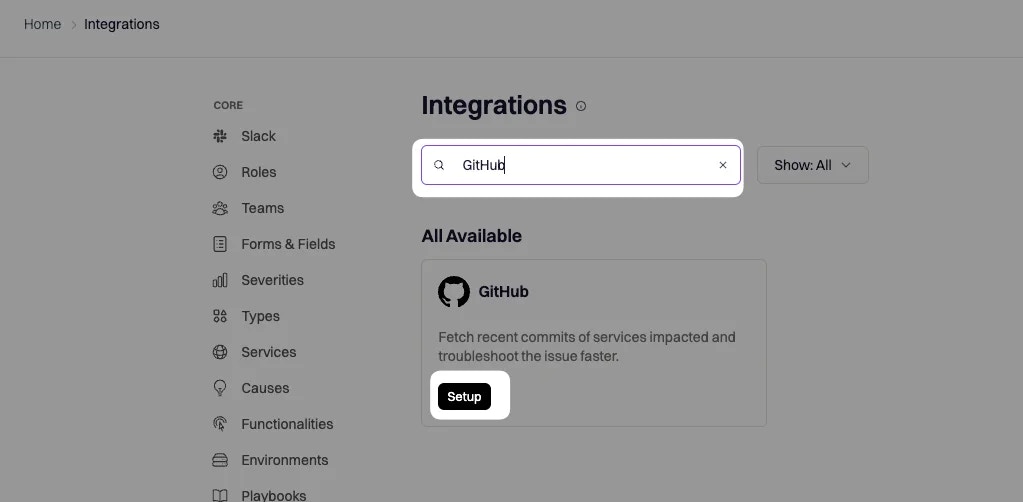
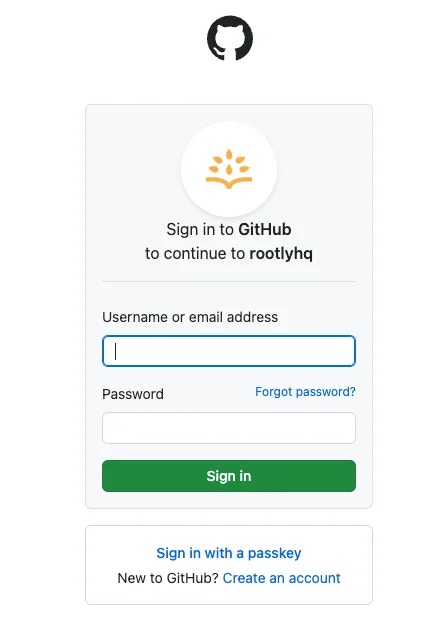
Save 버튼을 클릭하면 모든 설정이 완료됩니다!
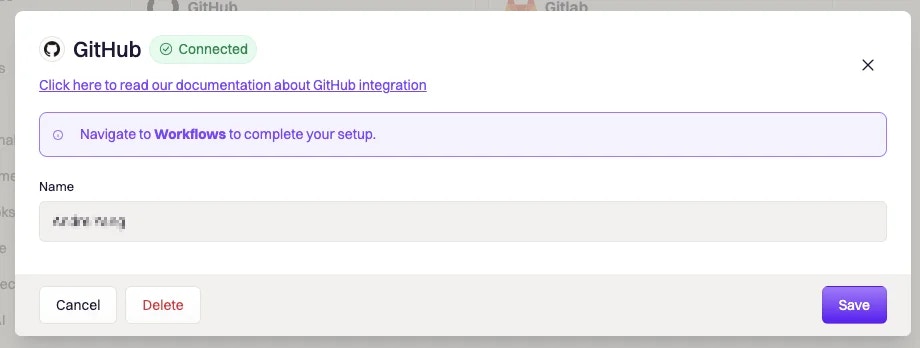
제거
통합을 제거하려면 Rootly에서 GitHub를 제거할 뿐만 아니라 GitHub 계정에서도 rootlyhq 앱을 제거해야 합니다. 1️⃣Delete Rootly의 통합 페이지에서 GitHub 통합 모달로 이동하여 Rootly에서 GitHub 통합을 제거하세요.
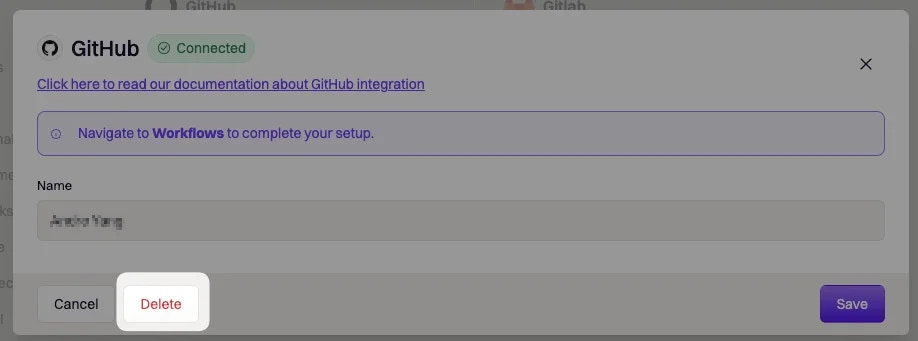
Uninstall조직의 rootlyhq 앱을 GitHub Apps 페이지에서 제거하세요.