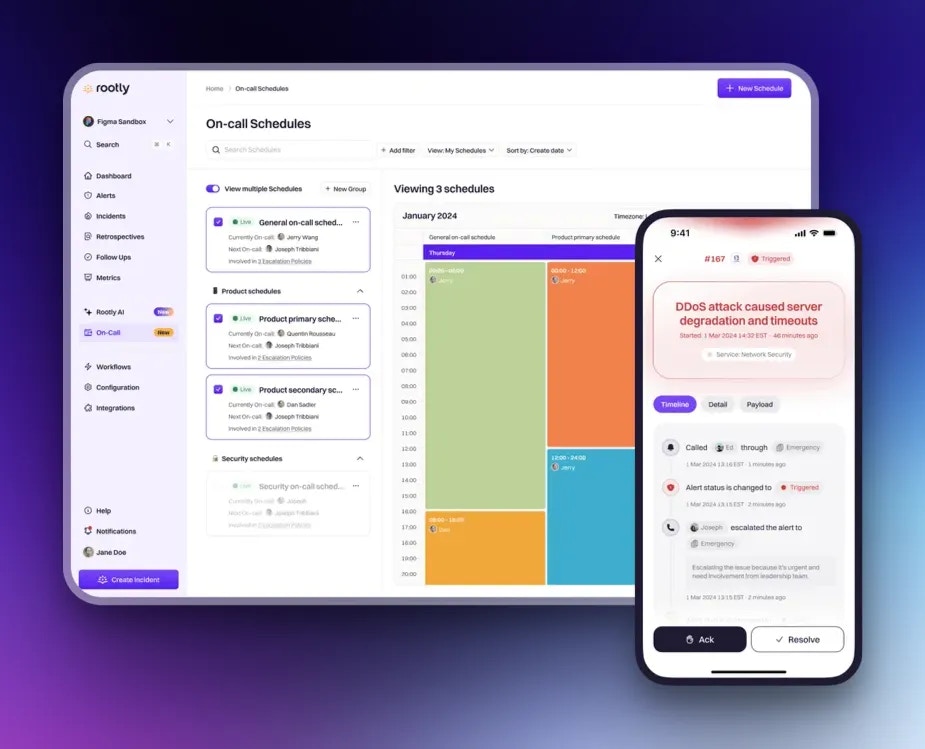
Required User Seats and User PermissionsUsers will need an on-call seat to log in and access the app.
Download the mobile app
Rootly’s mobile app supports both iOS and Android devices. After downloading:- Open the Rootly app on your device
- Enter your Rootly credentials to log in
Log in to Rootly
Log in to your Rootly account using any of the following methods:- Email address and password
- Google SSO
- Slack SSO
- Third-party identity provider (SAML SSO)
- Android 11+ (SDK 30+)
- iOS 16+
Push Notification
IOS
- IOS used critical alert for high urgency alerts.
Android
Battery-Saving Mode
Users may experience delayed notifications when using battery-saving mode. To resolve this for Rootly, navigate to Settings > Battery > Battery usage > Rootly, and choose Unrestricted. On some devices, this setting might appear as Don’t wake for notifications. Disabling this option can help ensure notifications are received promptly.Samsung
Battery Optimization and App Restrictions: Samsung devices are known to aggressively manage background processes to optimize battery life. When an app is in the background or killed, Samsung’s battery optimization settings can block notifications entirely, or modify their behavior (such as muting sound or vibration). You can check if battery optimization is affecting your app:Go to Settings > Apps > Your App > Battery > Optimize Battery Usage and turn off optimization for your app.
Device-Specific Notification Handling: Some Samsung devices (especially recent ones with One UI) impose additional restrictions on background notifications. You might need to guide users to allow the app to run in the background or turn off restrictions. For this:
Go to Settings > Device Care > Battery > App power management and disable "Put unused apps to sleep" for your app.
China Support
Rootly is available in china in the following stores.| Store | Status | Version | Link |
|---|---|---|---|
| HONOR | Published | 2.7.0 | N/A |
| OPPO | Published | 2.7.0 | N/A |
| VIVO | Published | 2.7.0 | N/A |
| XIAOMI | Published | 2.7.0 | Open Link |