Overview
Escalation Policies define how Rootly notifies responders when an alert requires attention and what happens if that alert is not acknowledged in time. They are the backbone of on-call reliability—ensuring alerts reach a human, escalate predictably, and never fall through the cracks. An escalation policy answers three core questions:- Who should be notified first?
- What should happen if no one responds?
- How long should Rootly continue escalating before stopping?
Create an Escalation Policy
Escalation policies are created from the On-Call section of the web app. To create a new escalation policy:- Navigate to On-Call → Escalation Policies
- Click + Add Escalation Policy
- Enter an Escalation Policy Name (required) and an optional description
Step 1: Who Do We Notify?
This step defines who is initially responsible for responding when an alert is triggered. Rootly supports notifying:- Individual users
- On-call schedules
- Teams or team admins
- Slack channels (for visibility)
- Other escalation policies (via escalation targets)
- Alert-Based, which rotates ownership per alert
- Cycle-Based, which rotates ownership on a fixed cycle
When you create an escalation policy, a Default Escalation Path is automatically created with Audible notifications enabled. This default path cannot be deleted and acts as a fallback if no other escalation paths match.
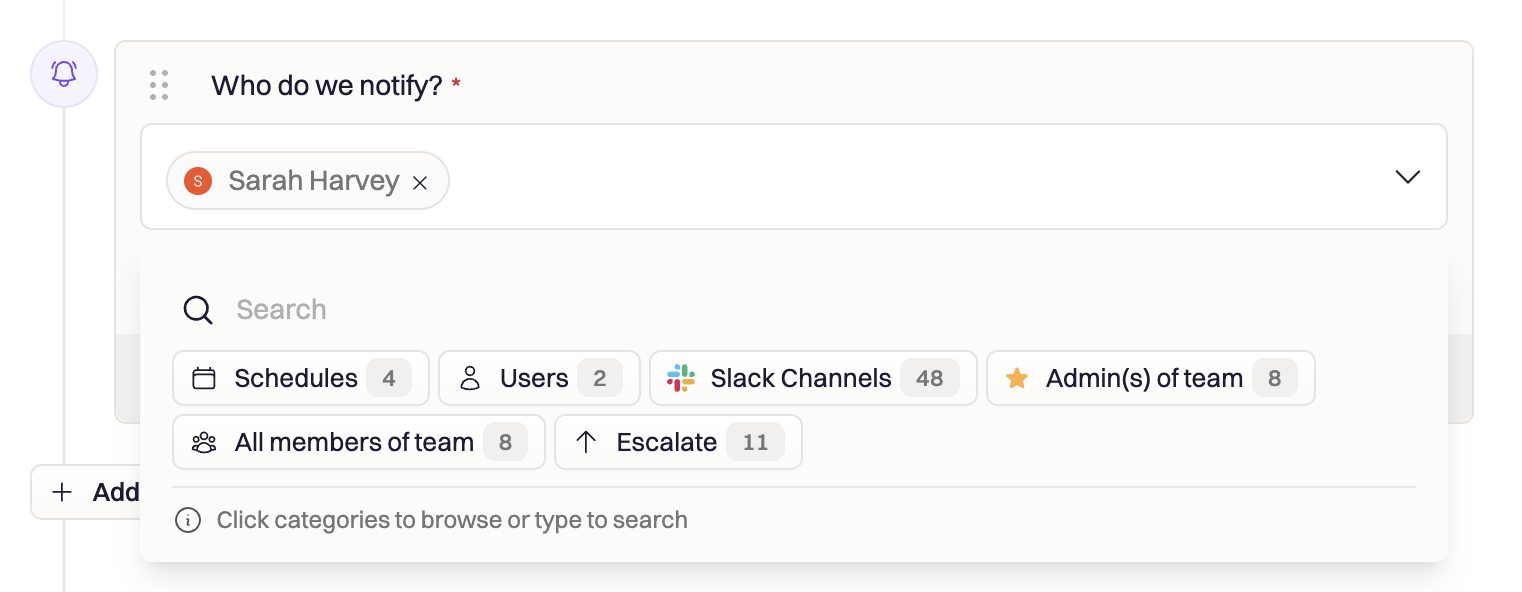
Step 2: Add Escalation Steps
Escalation steps define what happens next if an alert is not acknowledged. Each step includes:- A delay (in minutes)
- One or more notification targets
Each escalation path can also define an initial delay (up to one week) before the first escalation step begins. This path-level delay is separate from step-level delays.
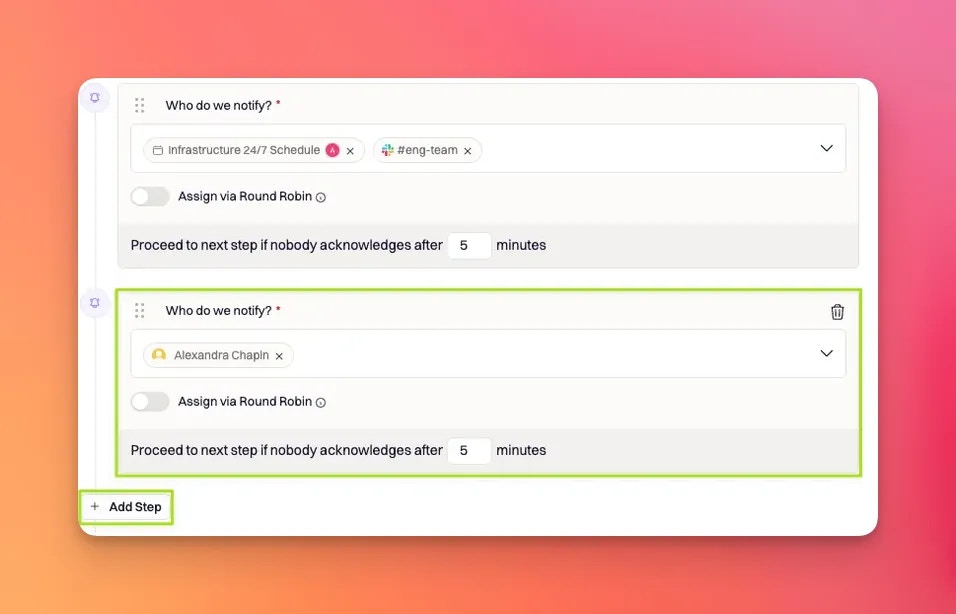
Step 3: Configure Repeat Behavior
If an alert remains unacknowledged after all steps complete, you can choose to repeat the escalation policy. When enabled, Rootly restarts escalation from the beginning and continues until:- The alert is acknowledged, or
- The repeat limit is reached
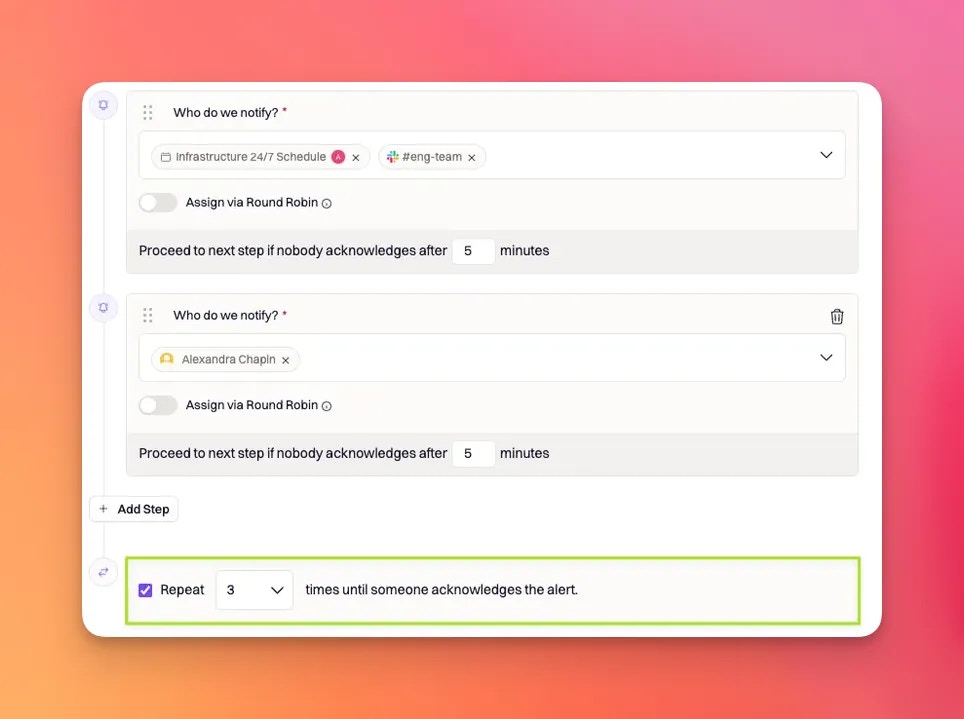
Step 4: Save and Assign the Policy
Saving the policy does not activate it. Escalation policies only run once they are assigned to a Service or Team, which determines which alerts will trigger the policy.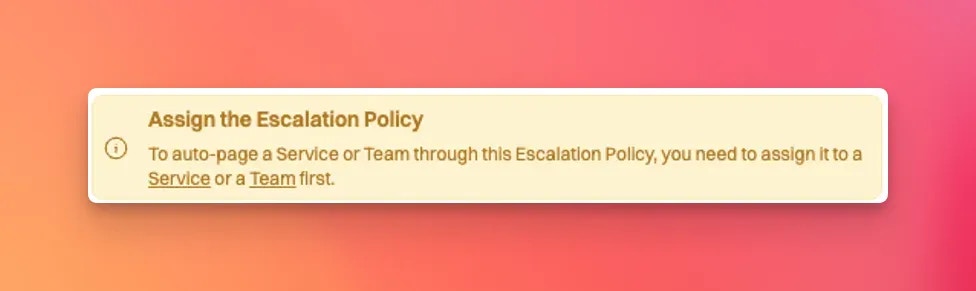
Step 5: Assign the Escalation Policy to a Service or Team
Escalation policies only run once they are assigned to a Service or Team.This assignment determines which alerts will trigger the policy.
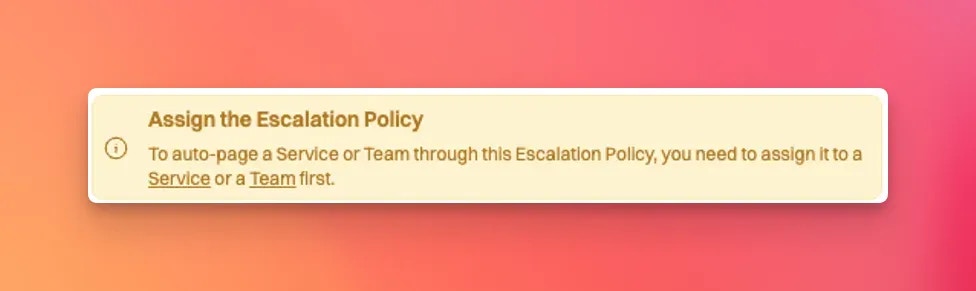
Assigning to a Team
Assigning an escalation policy to a team ensures alerts routed to that team follow the defined escalation logic.- Open the Team you want to configure
- Navigate to the On-Call tab
- Select the desired escalation policy
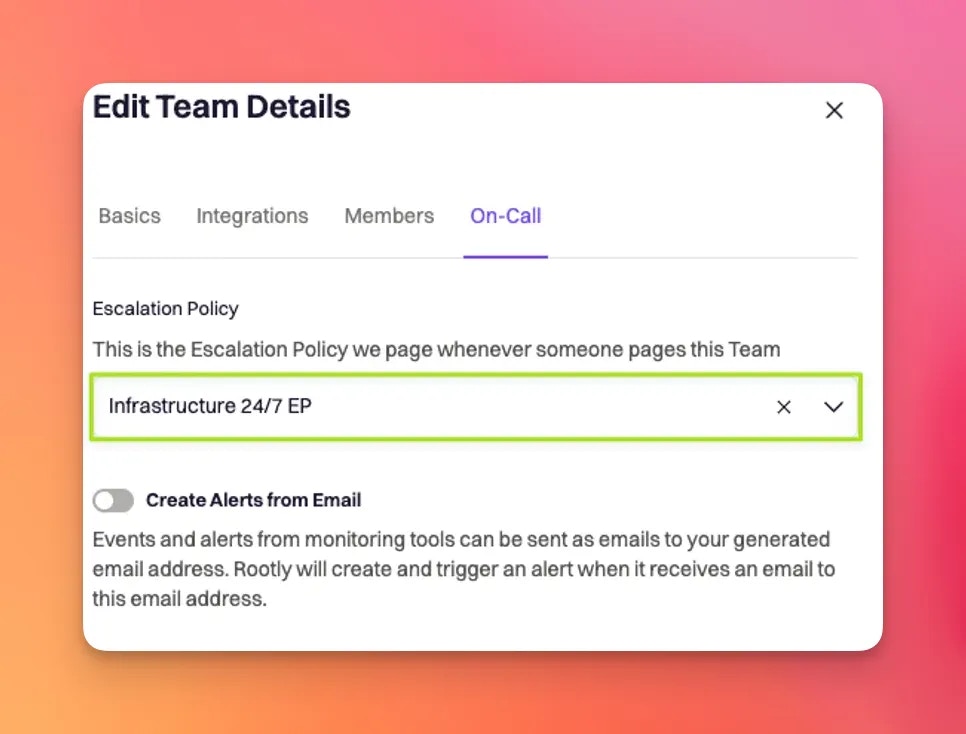
Assigning to a Service
Assigning an escalation policy to a service is recommended when alerts clearly map to a specific system or component.- Open the Service you want to configure
- Navigate to the On-Call tab
- Select the desired escalation policy

Escalation Paths (Advanced)
Escalation policies can contain multiple escalation paths, each with its own rules, steps, and notification behavior. Paths allow you to model scenarios such as:- Business hours vs after hours
- High vs low urgency alerts
- Different behavior based on alert metadata
The Default Escalation Path is always positioned at the bottom and is used as a fallback when no other paths match. Each path can define:
- Matching rules and time restrictions
- An initial delay before escalation begins
- Its own escalation steps and repeat behavior
- Whether notifications are Audible or Quiet
Audible vs Quiet Notifications
Each escalation path is either Audible or Quiet:- Audible paths are designed to wake responders and trigger critical notifications
- Quiet paths respect Do Not Disturb and are used for lower-urgency alerts
Learn more in Audible and Quiet Notifications.
Limits and Constraints
Escalation policies have a few important limits:- Maximum escalation levels: 20 per path
- Maximum targets per level: 25
- Repeat count: 1–9 cycles
- Maximum delay per step: 10,080 minutes (1 week)
Edit or Delete an Escalation Policy
To edit or delete a policy:- Navigate to On-Call → Escalation Policies
- Click the
…menu next to the policy - Select Edit or Delete
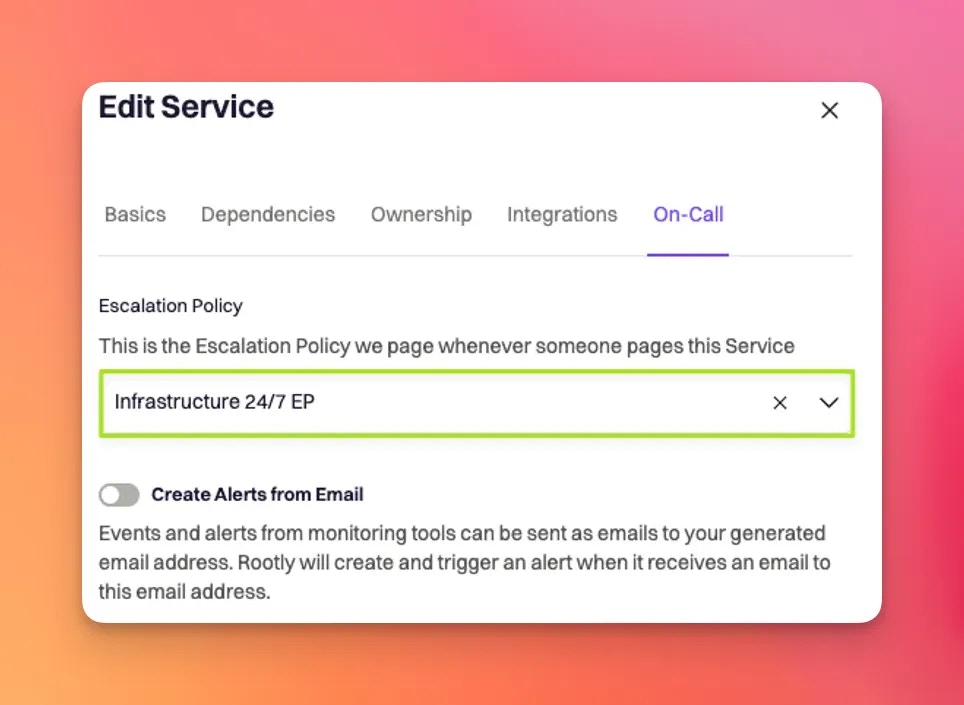
Best Practices
- Use short delays for high-severity alerts
- Assign policies to services whenever ownership is clear
- Avoid overly complex escalation trees
- Test policies with non-critical alerts before production use
- Use escalation paths to model time-based or urgency-based behavior
FAQs
What happens if no one acknowledges an alert?
What happens if no one acknowledges an alert?
Escalation continues through all steps and repeat cycles until the alert is acknowledged or the policy completes.
Can escalation continue after acknowledgment?
Can escalation continue after acknowledgment?
Yes. If an acknowledgment timeout is configured and expires without resolution, escalation may resume.
Can one alert trigger multiple escalation policies?
Can one alert trigger multiple escalation policies?
Yes. Using an Escalate target triggers the destination policy while the original policy continues in parallel.
Do escalation policies create incidents automatically?
Do escalation policies create incidents automatically?
No. Escalation policies page responders. Incident creation is controlled separately through alert routing and workflows.