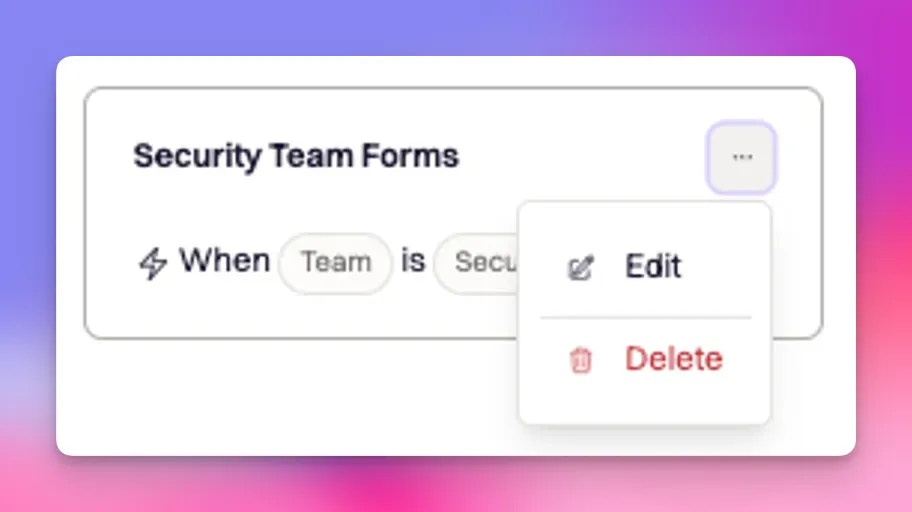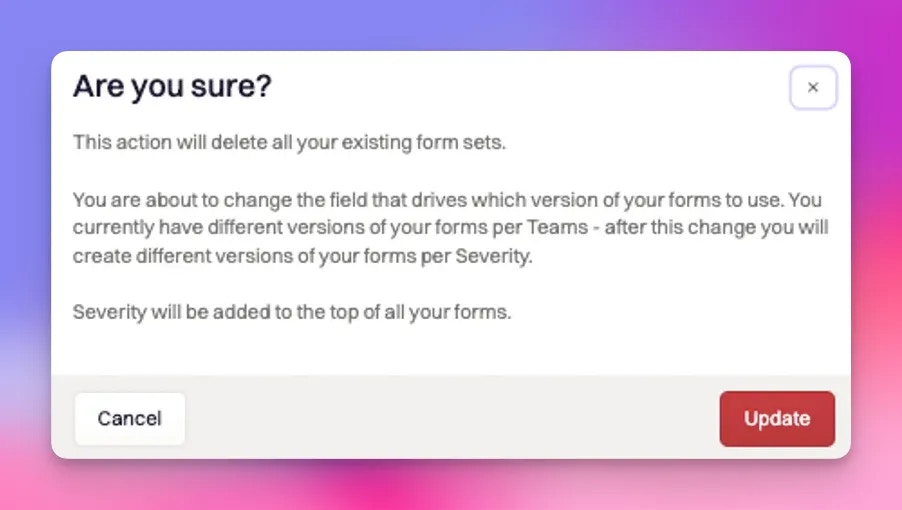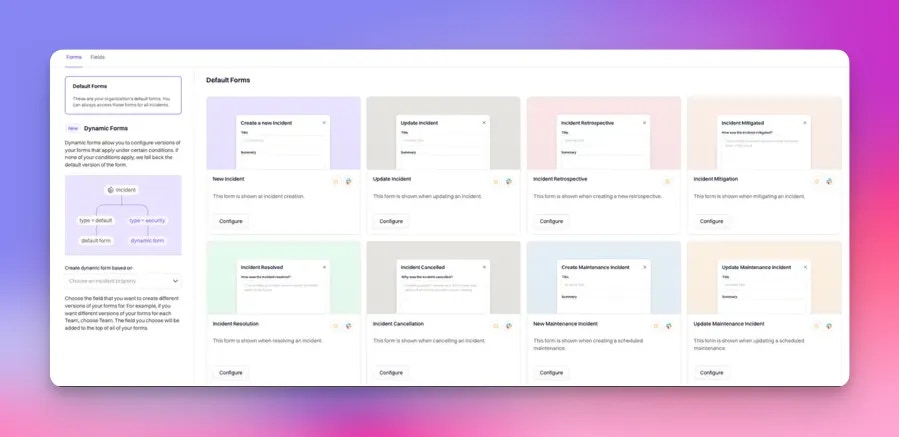
Incident Property Field
The incident property is what is used to base the dynamic forms from. The options include Incident Type, Team, or Severity.This field is important as it drives the property in which you build your dynamic forms from
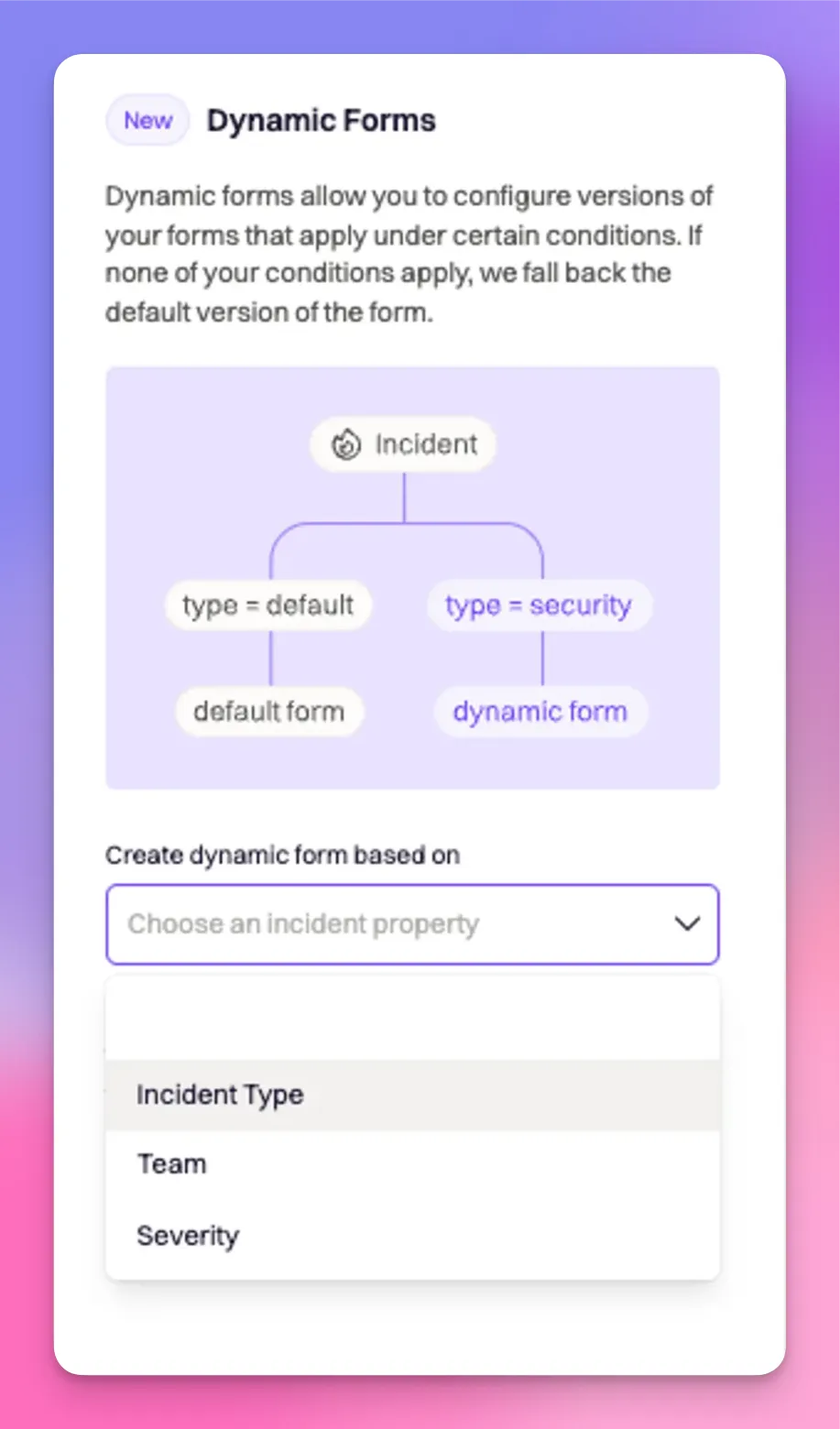
+ New Form Set to create a dynamic form.
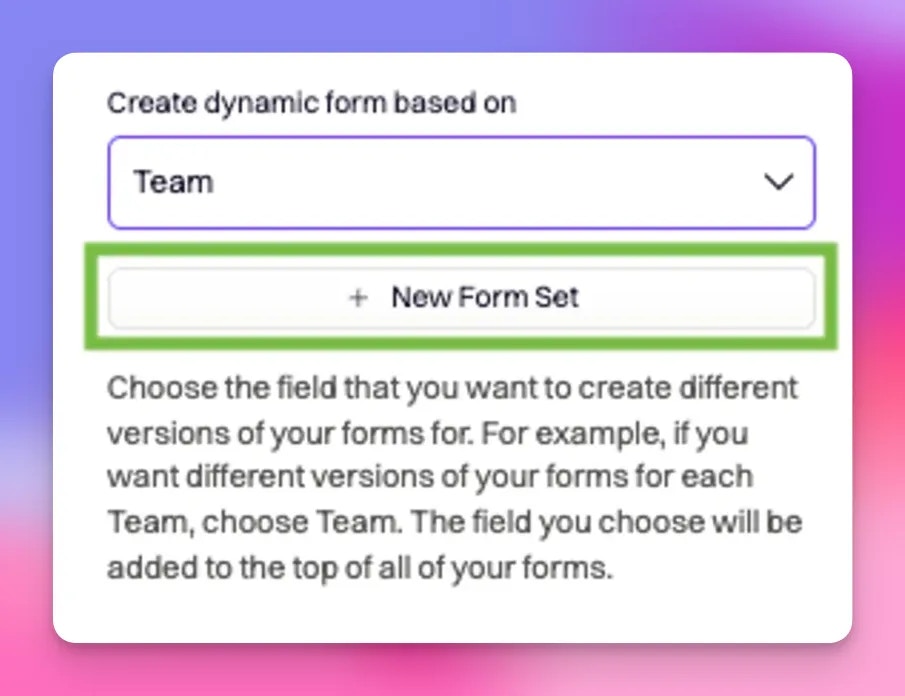
Creating Form Set
- Name: Choose a unique name
- Use this form when [incident type / team / severity]
- Then choose which default forms you would like to customize.
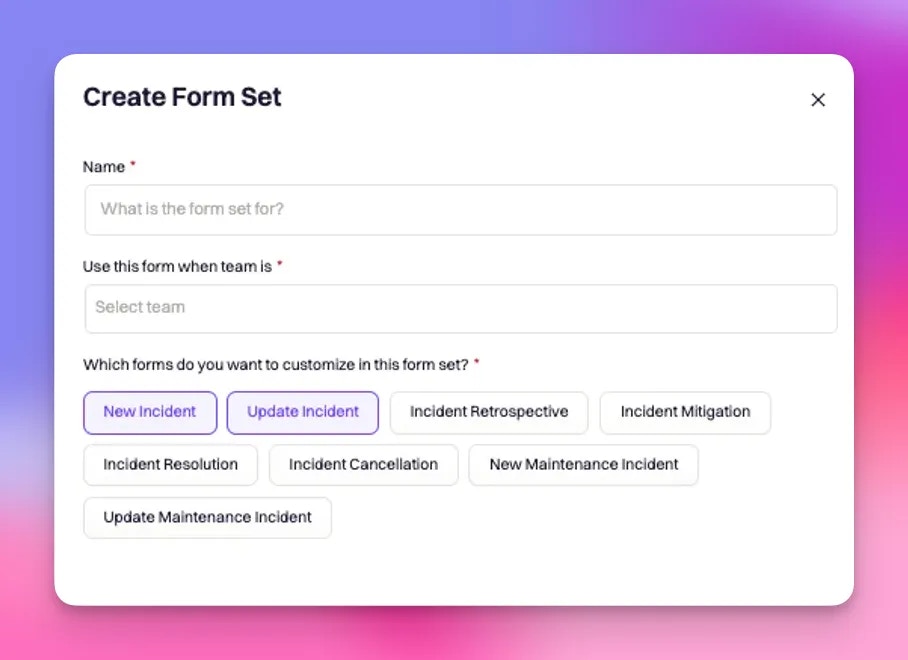
Example Use Case
One of the main use cases for this is when you want to give more granularity on different teams, incident types, or severities, but you want them to have different versions of the same form. For example, when the information I want to collect for thesecurity teams incidents is different than the information I want to collect for the infrastructure teams incidents. But within that, within the security teams forms, I actually want certain fields different based on if it’s a SEV0 incident.
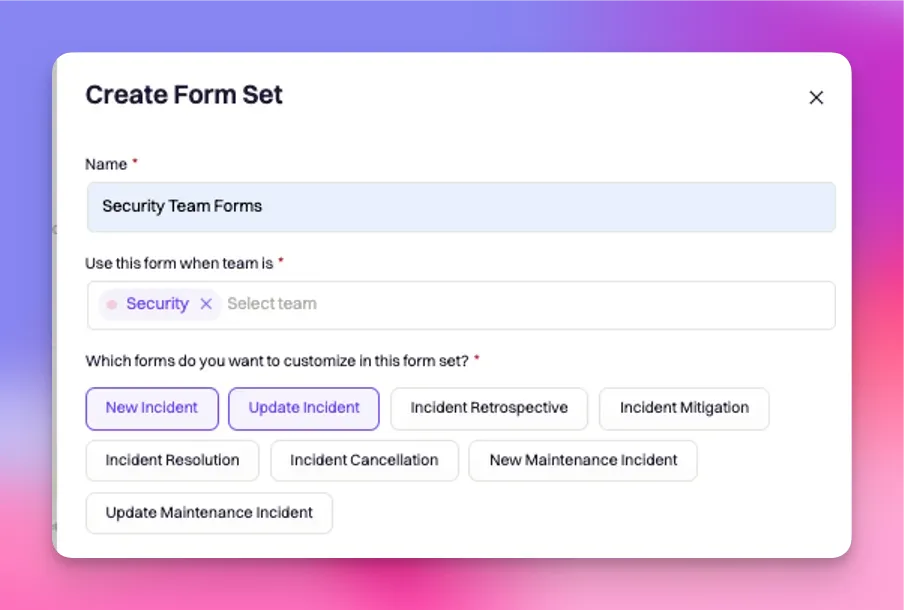
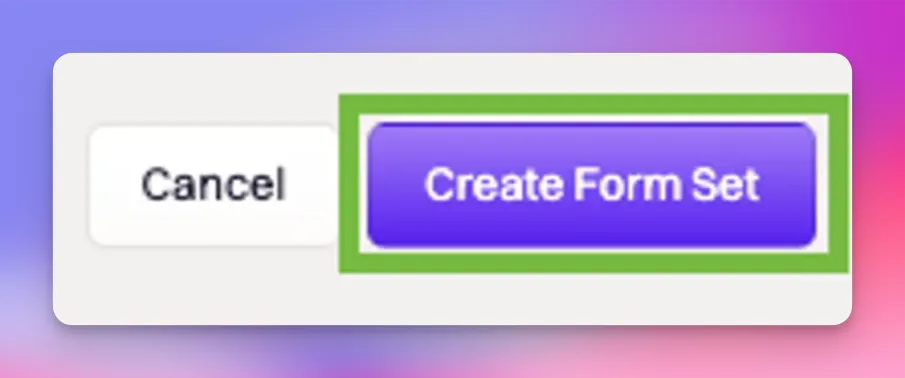
Team is Security
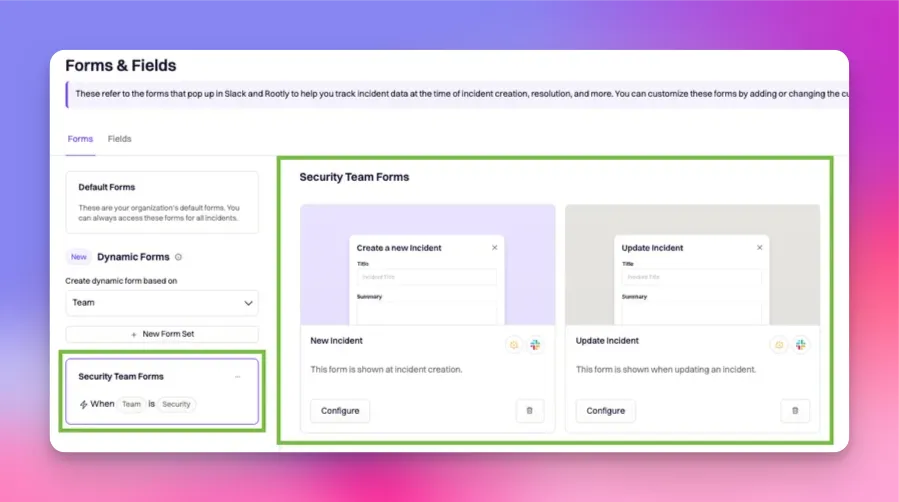
Team is Security AND the Severity is a SEV0. To do this, click ‘Configure’ on the form type you would like to edit.
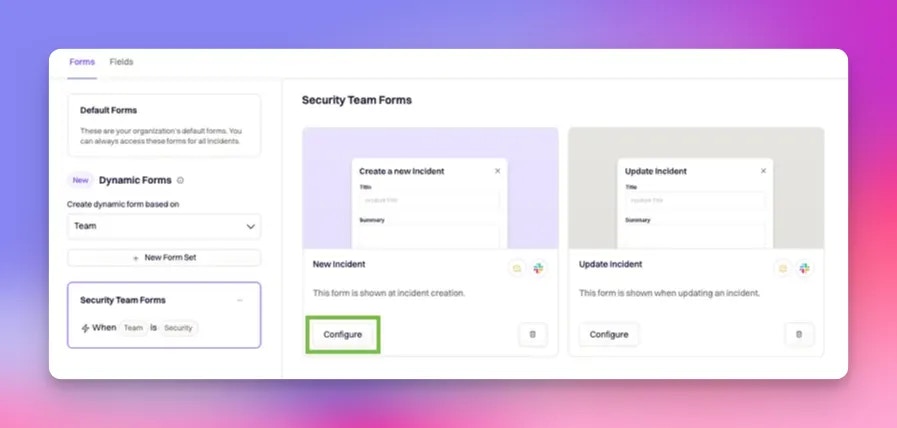
Teams.
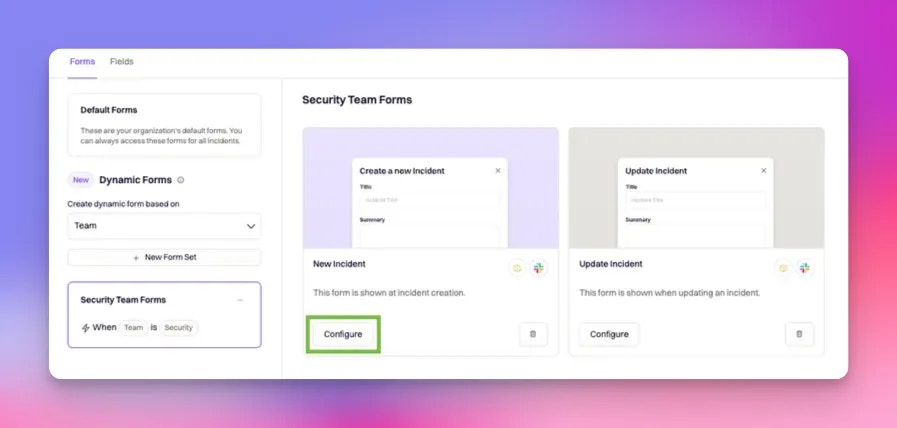
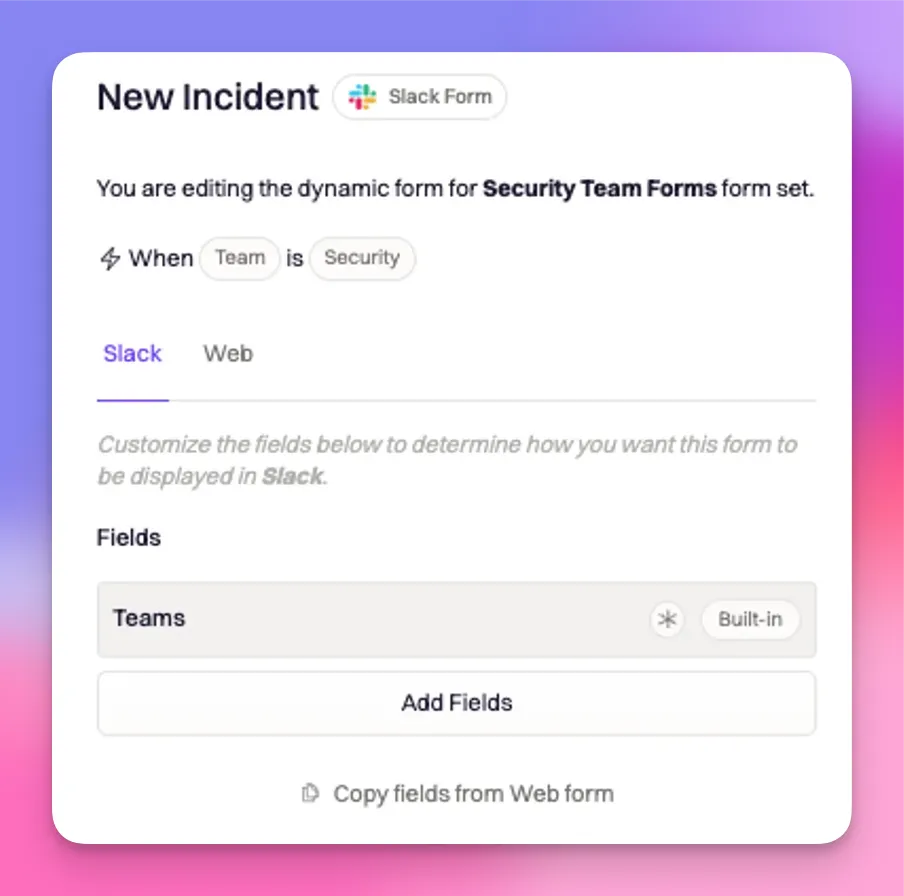
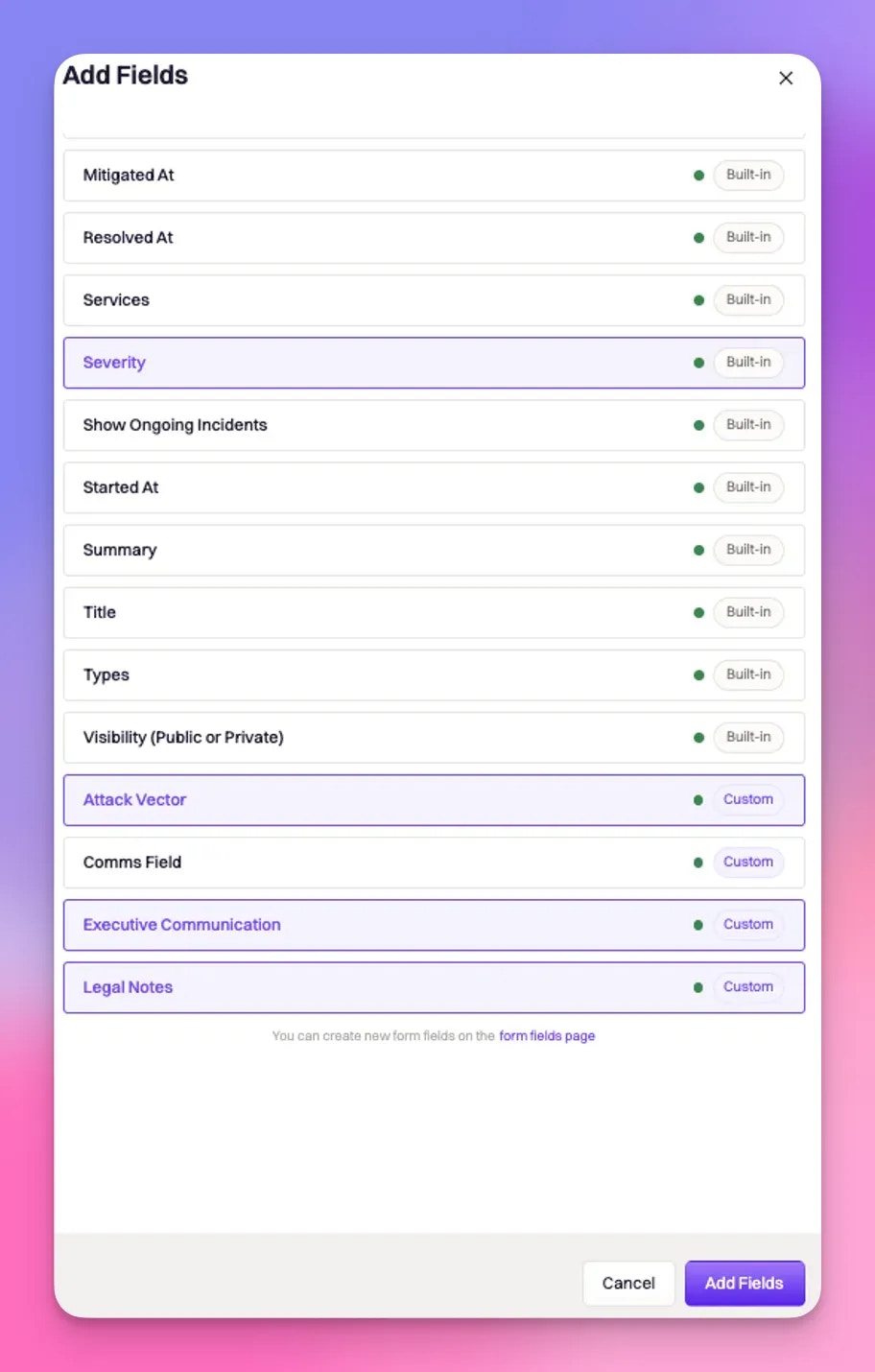
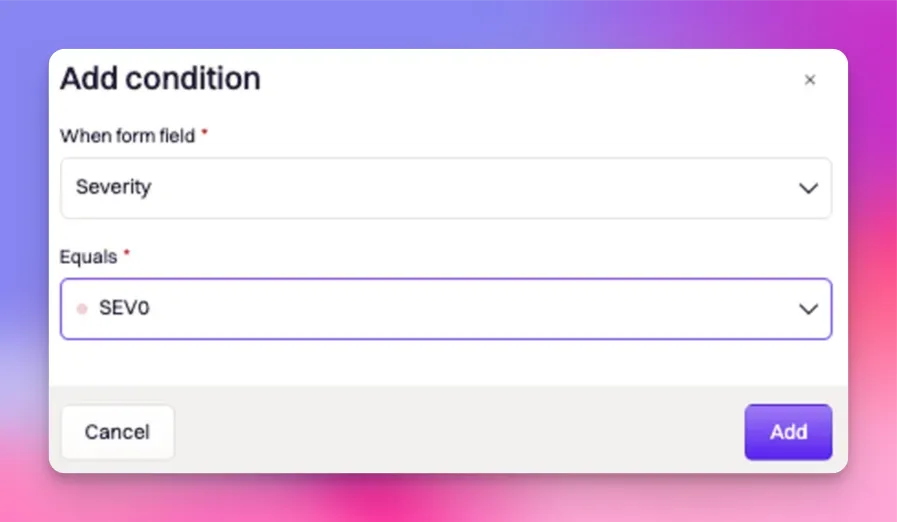
SEV0 , and REQUIRE the field. Click Save once the conditions are defined.
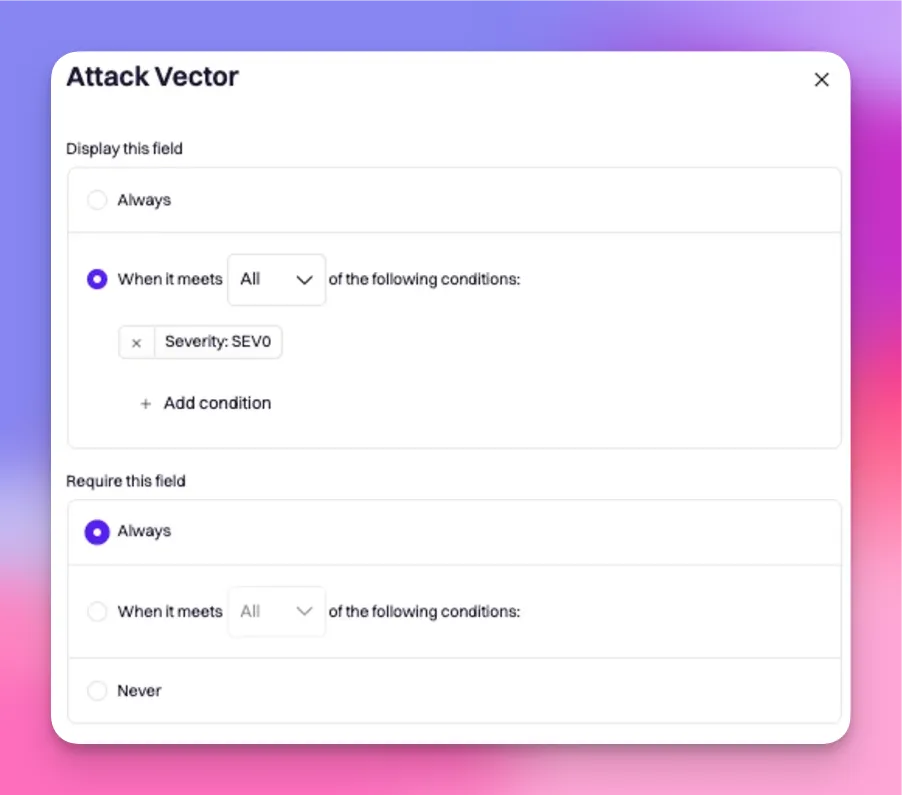
To Test
Create a new incident and set the team toSecurity
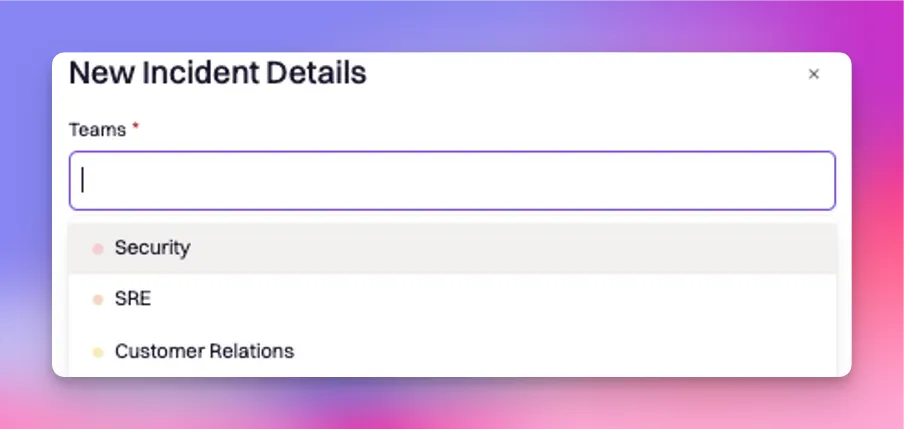
<Security team> is selected, the form will auto-refresh with the dynamic ‘Security Team Form’
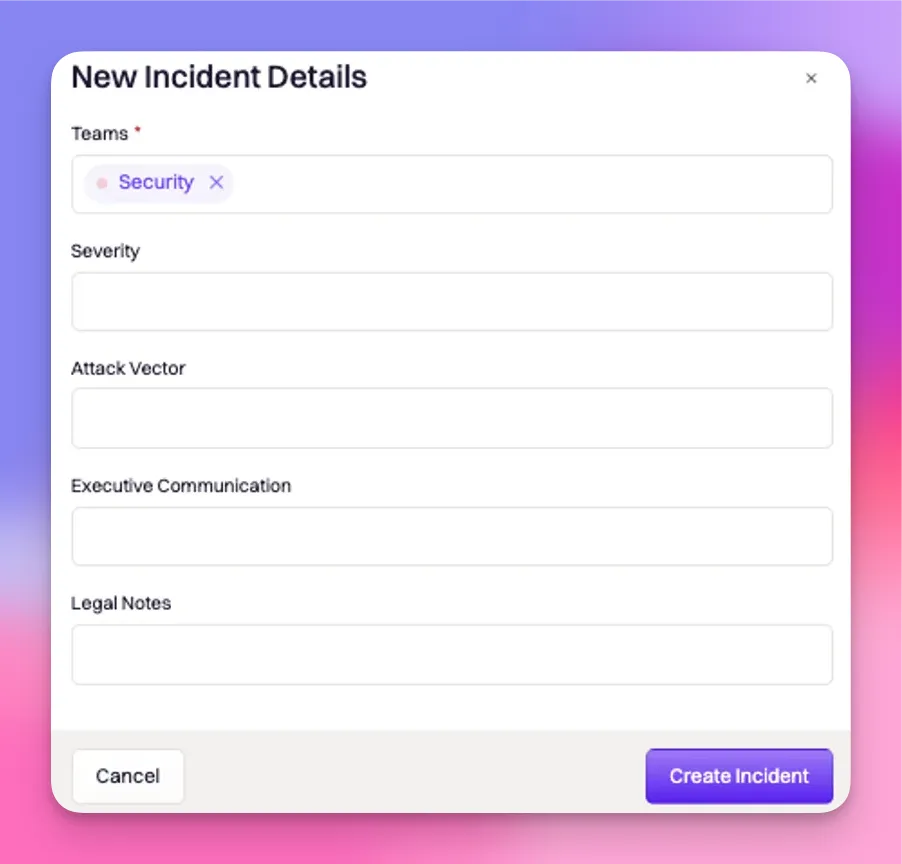
Removing An Existing Dynamic Form
Editing and deleting can be done by clicking on the ellipsis.