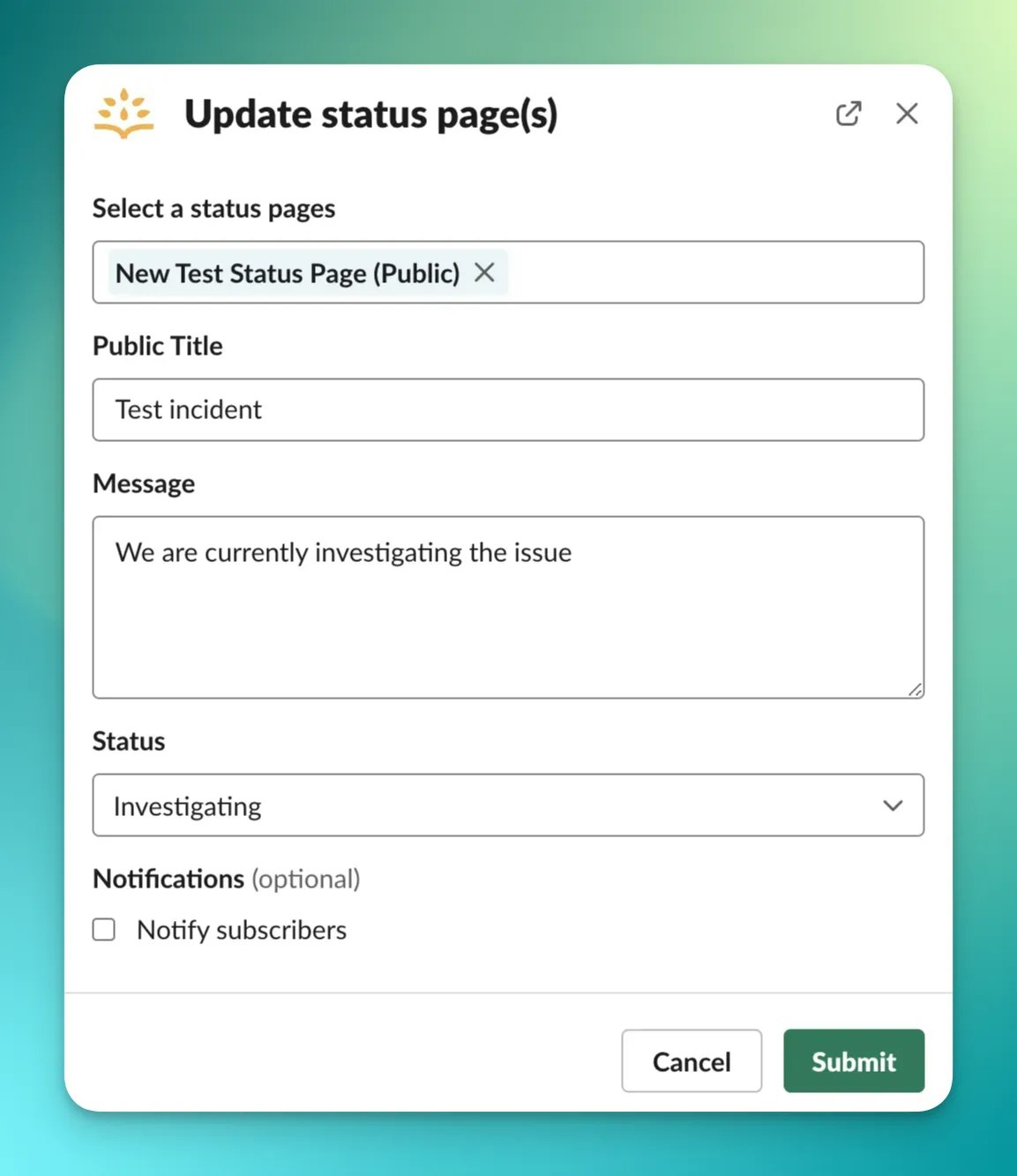Publishing Incidents to a Status Page Using Slack
In addition to using the web interface for publishing incidents to status pages, you can also accomplish the same thing without leaving Slack. To publish an incident using Slack, do the following: From Slack, navigate to the Slack channel specific to that incident, and type the command: /rootly statuspage