Why
Prometheus Alertmanager will let you send a webhook to Rootly as an incoming alert. The incoming alert can then be used to either create an incident, notify channels, or page on-call targets.Installation
Locate Alertmanager on the Integrations catalogue and selectSetup. You will be presented with the following pop-up.
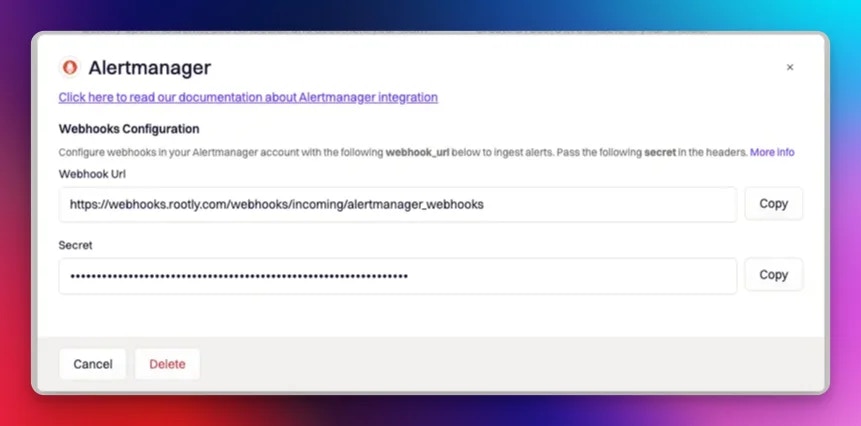
Receiving General Alerts
In order to send general (non-paging) alerts to Rootly, you’ll need to modify thealert-manager.yml configuration file as shown below:
url and credentials parameters, respectively.
If you lose the pop-up above, you can find it again from your Prometheus integration page in Rootly (Integrations > Prometheus > Configure).
To Page Rootly On-Call
Prometheus (Alertmanager) can be configured in two different ways to page Rootly On-Call.Via Receiver URL in Alertmanager
Similarly to the non-paging alert setup above, you’ll need to modify the alertmanager.yml configuration file as shown below. The main difference here being the notification target must be specified as part of the receivers url.url and credentials parameters, respectively.
Then set the notification target by appending the following to the end of the url.
notify/<resource_type>/<resource_id>
The notification target consists of the following:
resource_type- this defines the Rootly resource type that will be used for paging.- The following are the available values:
User|Group(Team) |EscalationPolicy|Service
- The following are the available values:
resource_id- this specifies the exact resource that will be targeted for the page.- The id of the resource can be found when editing each resource.
Via Prometheus Rules Annotation
If you are using Prometheus’s alerting rules, you can set the notification target through the annotations in yourprometheus.rules.yml file.
Type- this defines the Rootly resource type that will be used for paging.- The following are the available values:
User|Group(Team) |EscalationPolicy|Service
- The following are the available values:
id- this specifies the exact resource that will be targeted for the page.- The id of the resource can be found when editing each resource.