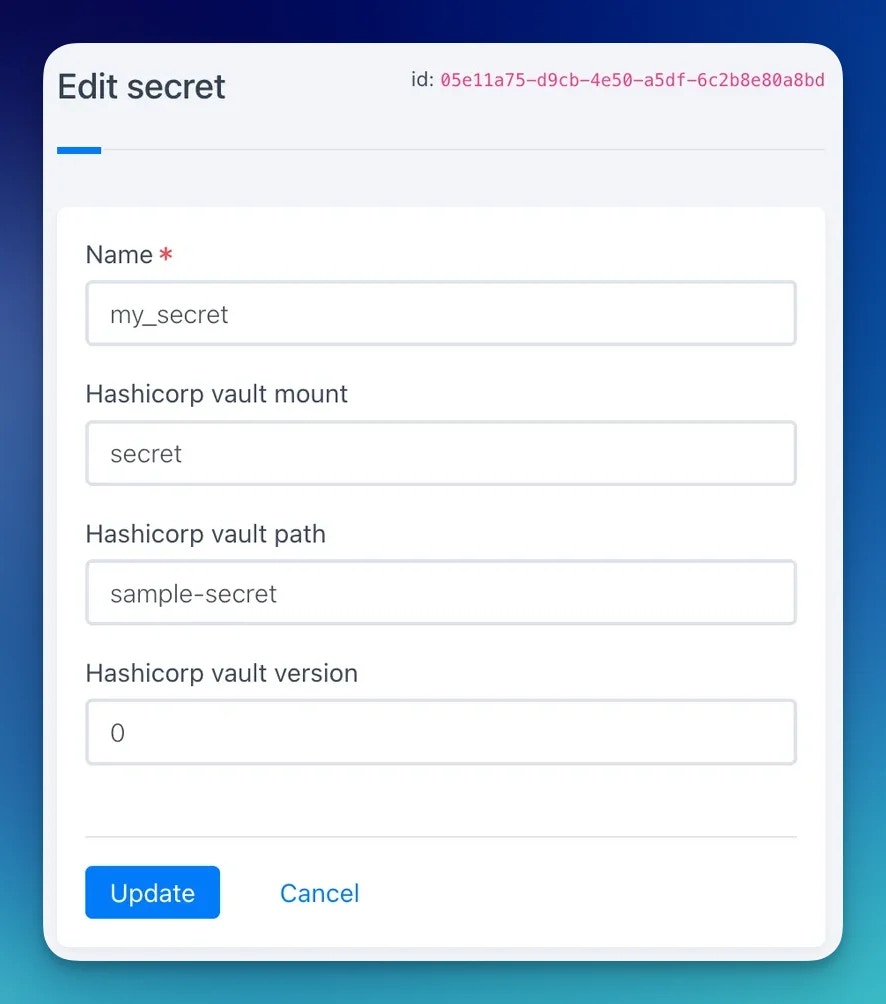- Read secrets from your Vault cluster and use your secrets in workflows securely.
Rootly only supports KV Secrets Engine - Version 2
Installation
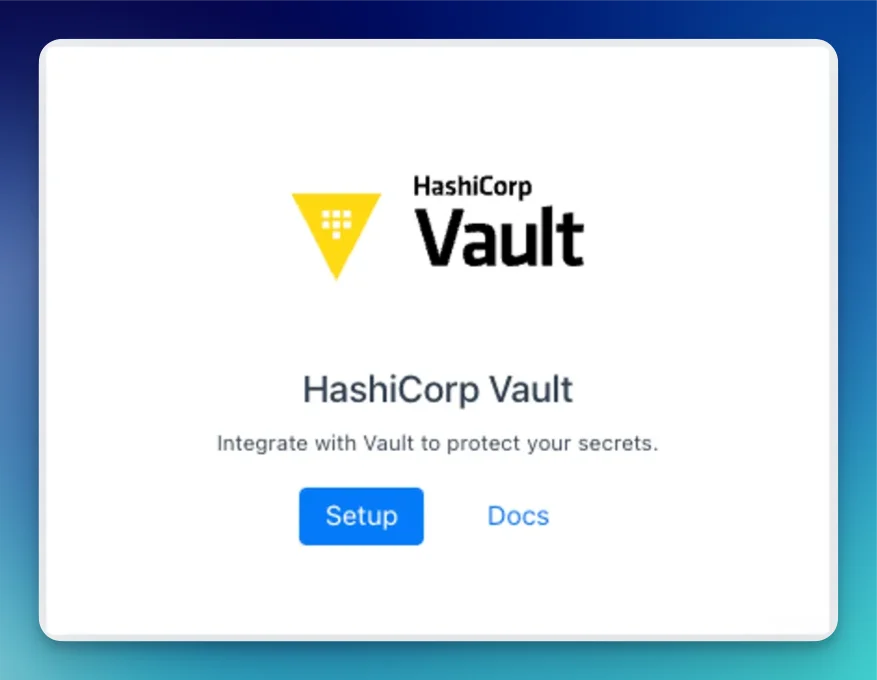
Configure
- Auth methods are currently done through
app role+app secret. Need another way to authenticate? Contact us at [email protected].
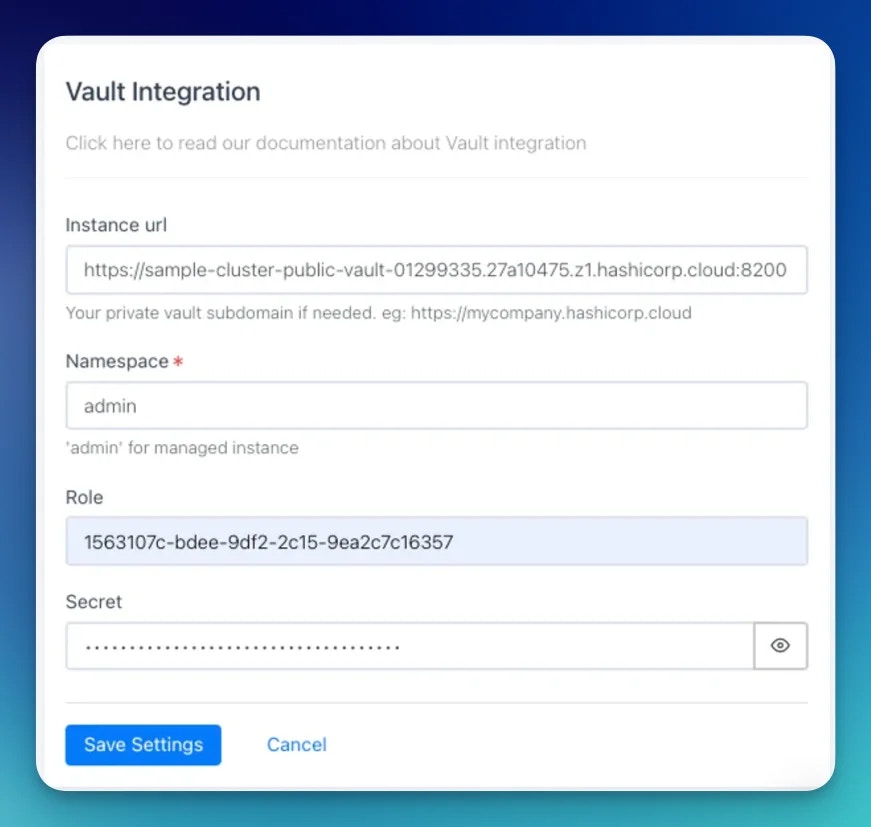
Define a secret
Generally only Rootly owners or admins are able to define secrets. You can tweak permissions through our RBAC controller.
Account > Secrets, define a HashiCorp Secret and specify mount, path and version.