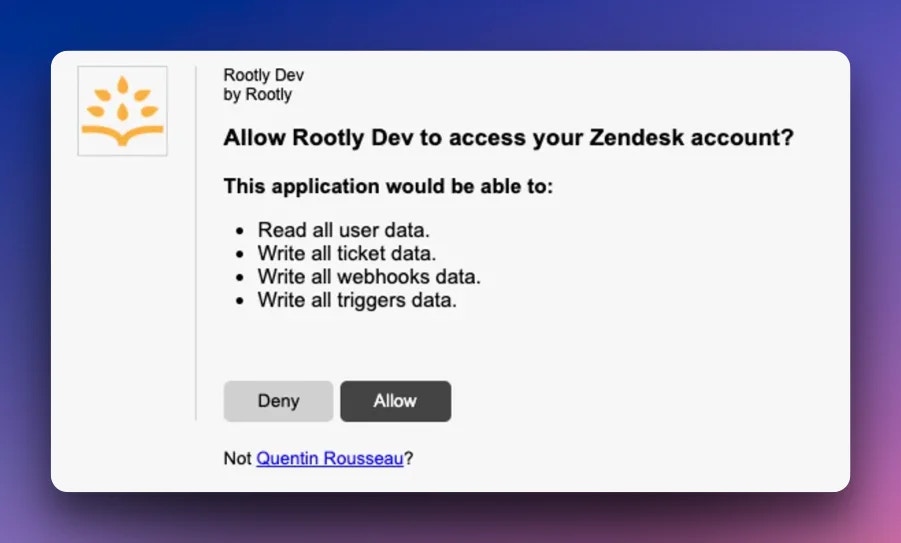Integration Capabilities
Our Zendesk Integration allows you to:- Ability to create a Rootly incident directly in Zendesk.
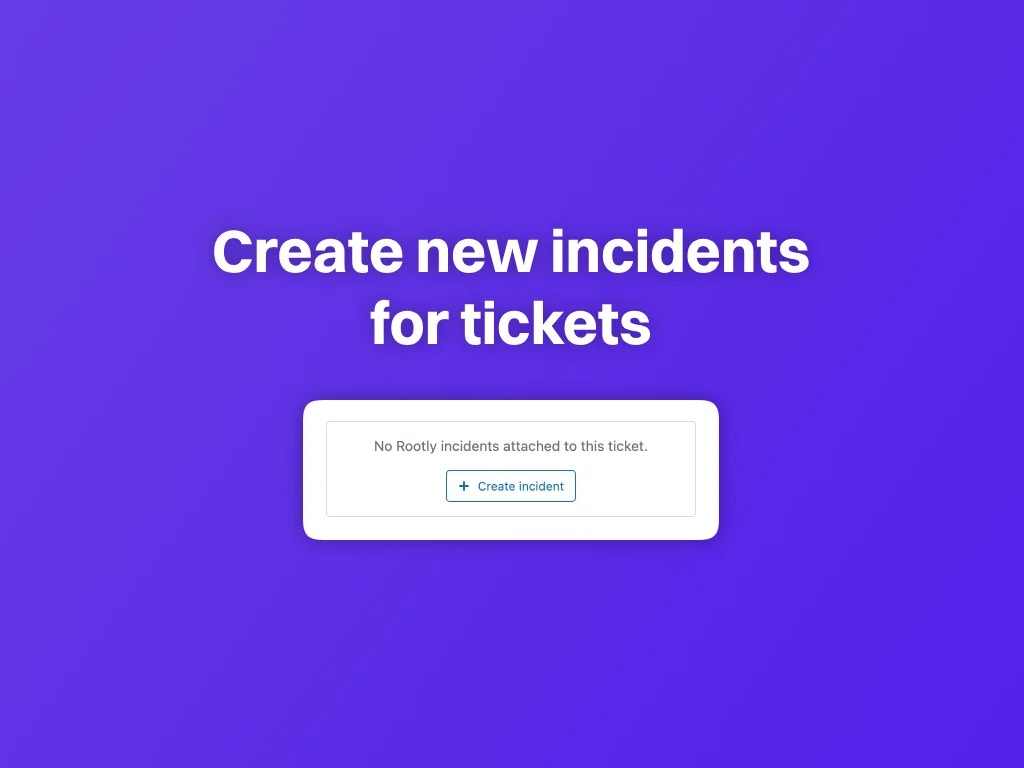
- Updating the incident’s title, description, and/or status in Rootly will also update the corresponding Zendesk ticket.
- Ability to create a Rootly action item in Zendesk.
- Updating an action item’s title, description, and/or status in Rootly will also update the corresponding Zendesk ticket.
- Ability to view, search, and attach recent Rootly incidents in Zendesk.
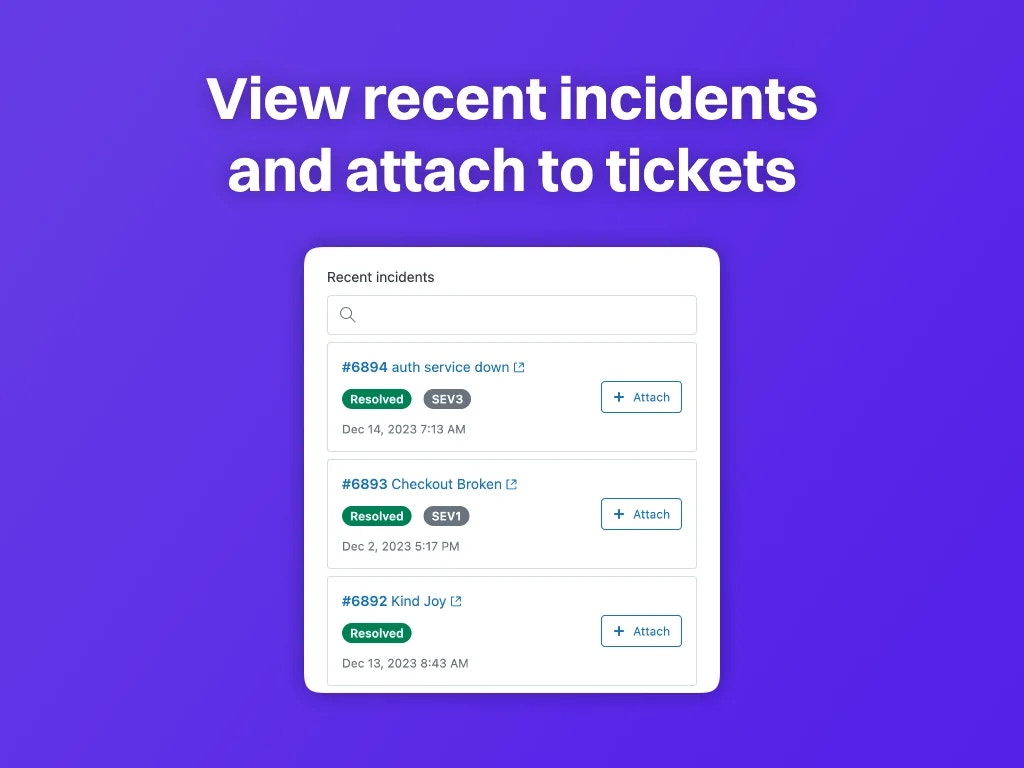
- Ability to view active or related Rootly incidents in Zendesk and attach them to the Zendesk ticket.
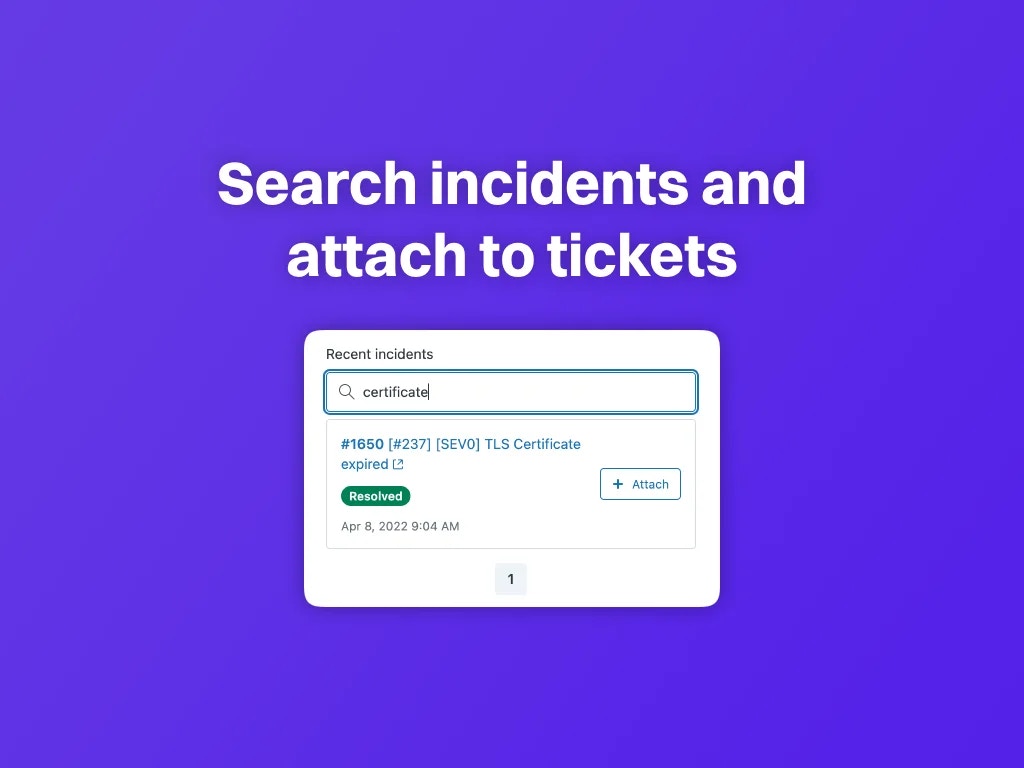
- Changing Zendesk incident ticket attributes will not update incident attributes in Rootly.
- Changing the Zendesk action item ticket status will not update the action item status in Rootly.
Setting Up
We recommend that you integrate with a service account to ensure the integration continues to work if a user leaves your organization.
- Navigate to Integrations —> Ticketing
- Select the Zendesk integration.
- Enter your Subdomain.
- Click ‘Connect’.
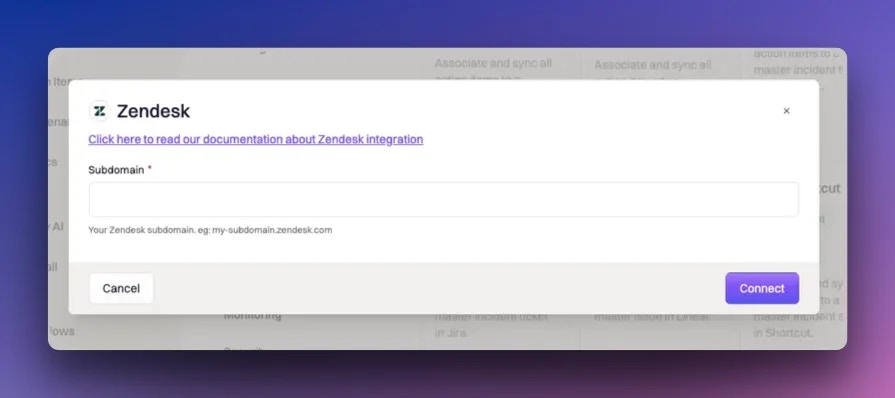
Permissions
Following oauth2 scopes are required