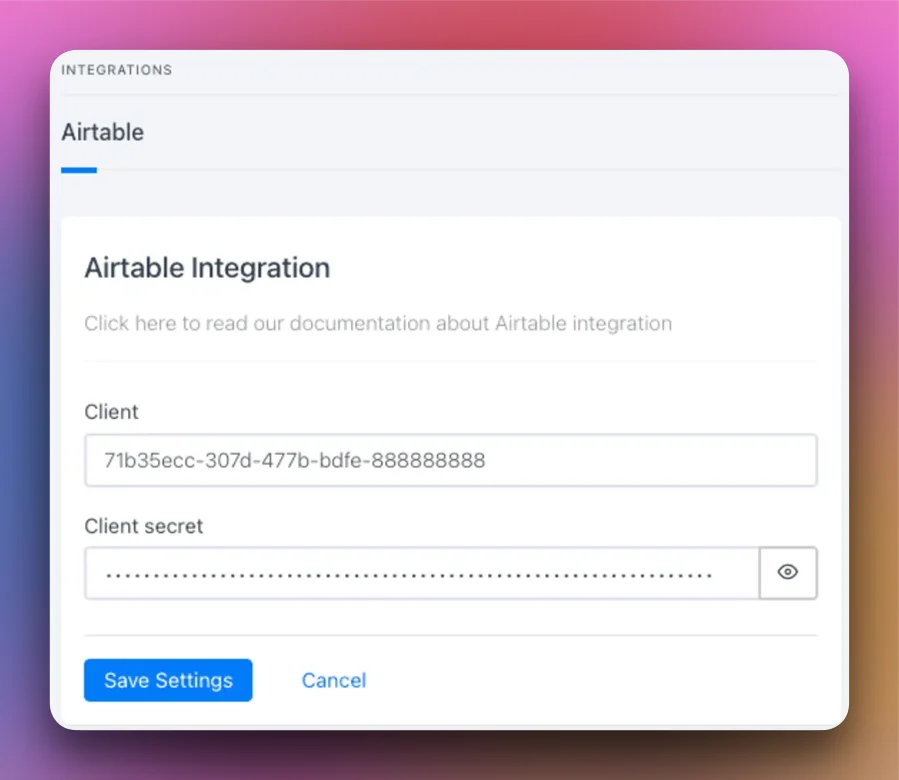Why
Airtable Integration allows you to:- Creating an incident in Rootly will create a record in a Airtable table of your choice if you choose to.
Installation
You can setup this integration as a logged in admin user in the integrations page: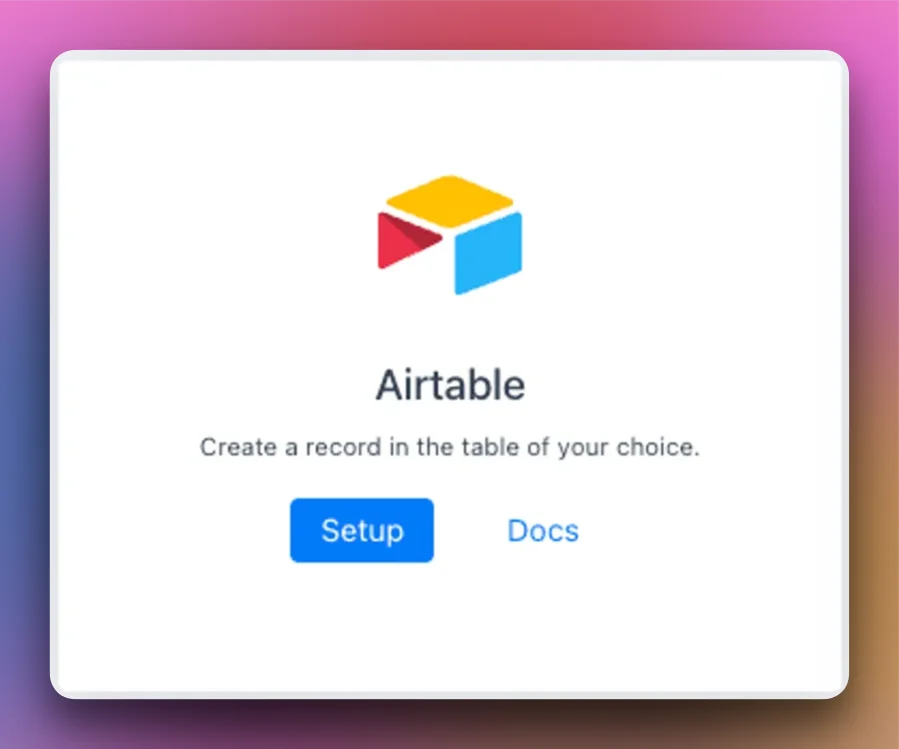
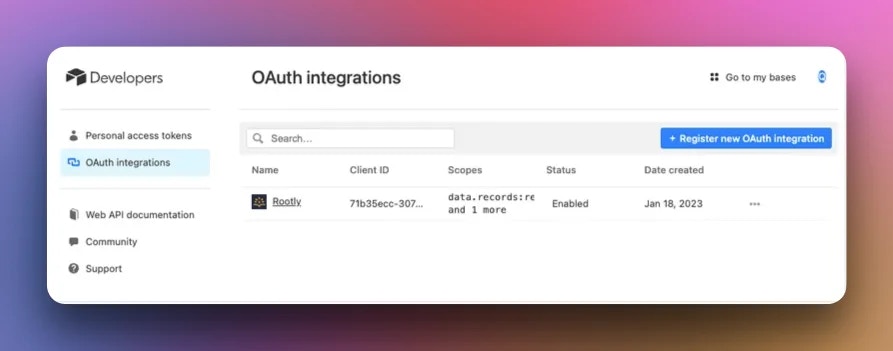
https://rootly.com/auth/airtable/callback
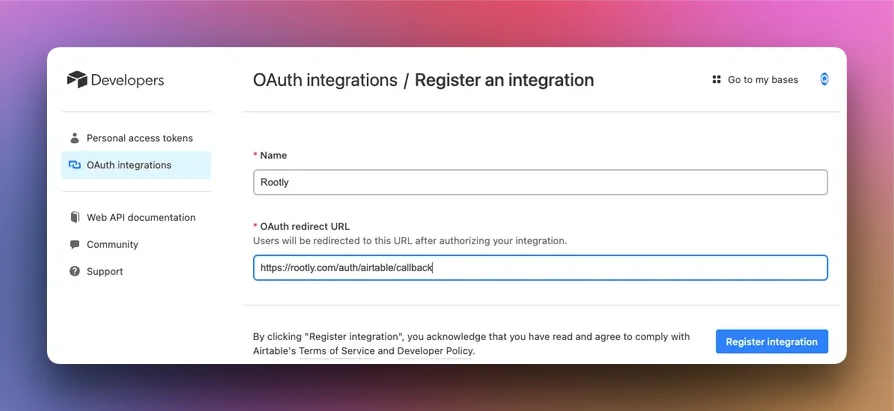
Permissions
Check the following scopes: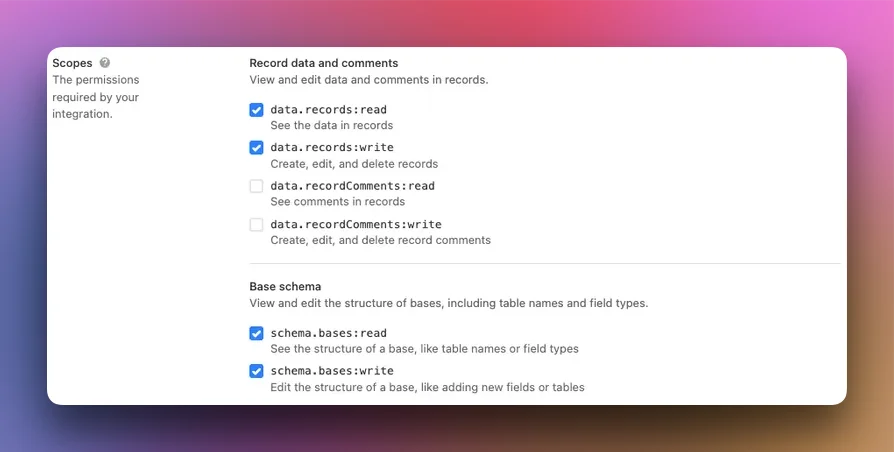
Settings
Copy yourclient_id and client_secret into rootly