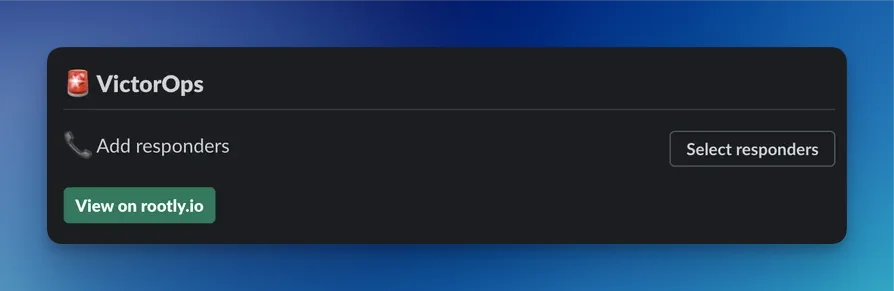Why
VictorOps Integration allows you to:- Import VictorOps teams into Rootly teams.
- Create a Rootly alert when creating an incident in VictorOps.
- Create a VictorOps incident when creating an incident in Rootly.
- Resolve a VictorOps incident right from Rootly.
- Page Directly from Slack ( if Slack Integration enabled ).
Installation
You can setup this integration as a logged in admin user in the integrations page: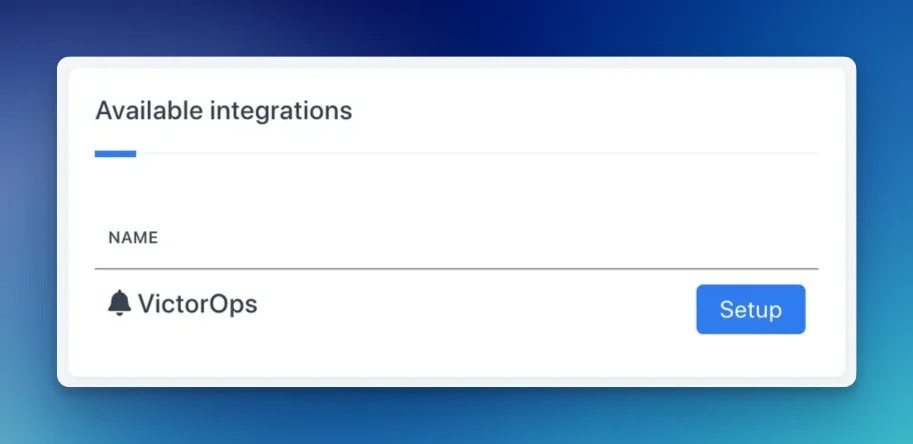
We recommend you integrating with a service account to make sure the integration doesn’t break if a user leaves your company.
Configuration
Let’s get API keys in VictorOps portal.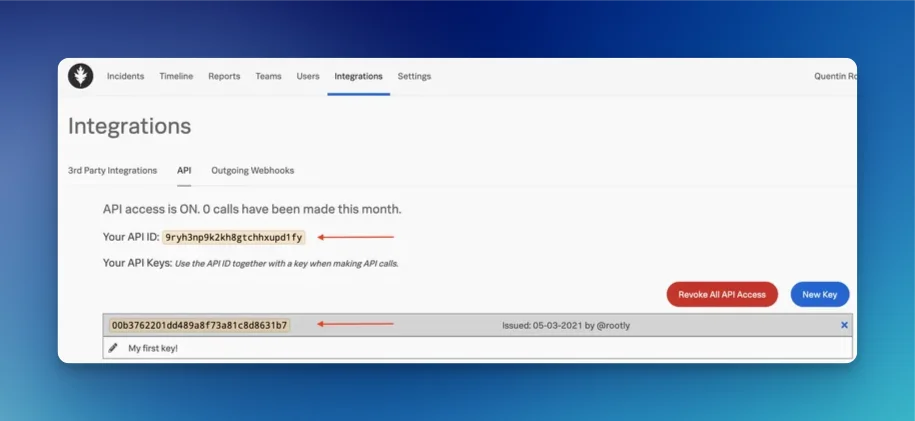
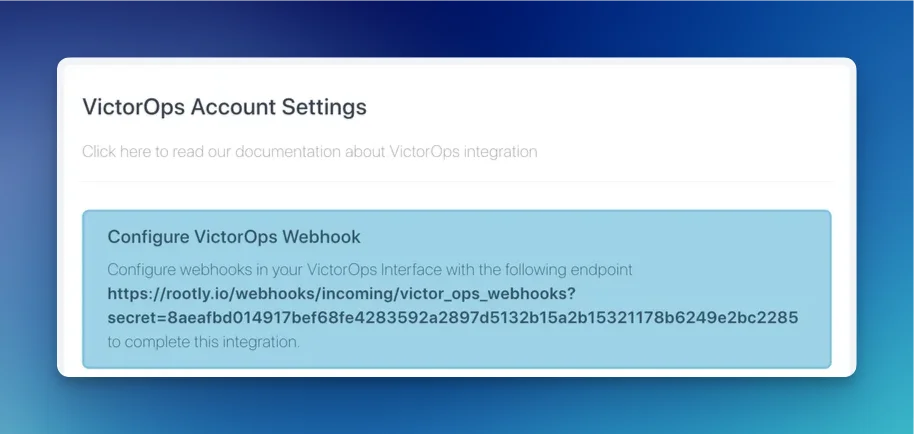
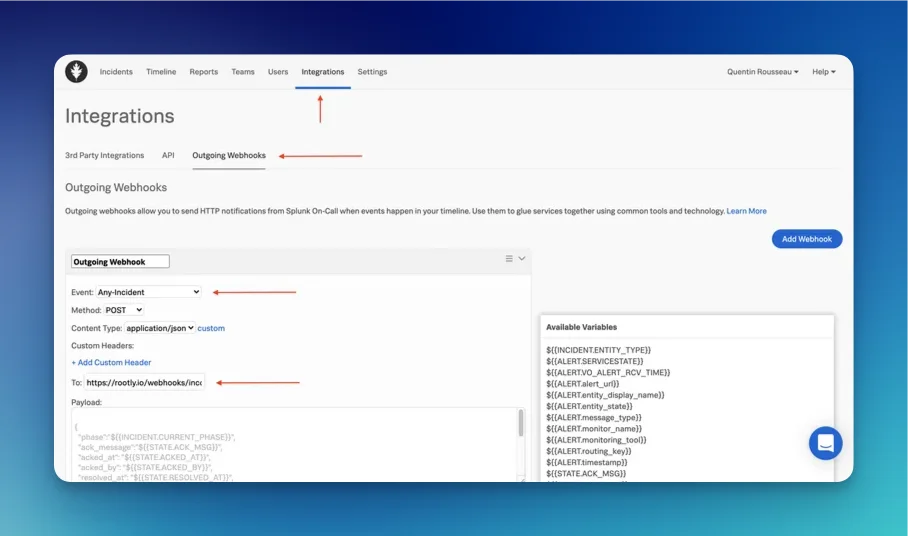
Paging
You can page VictorOps teams right from Slack using our integration.