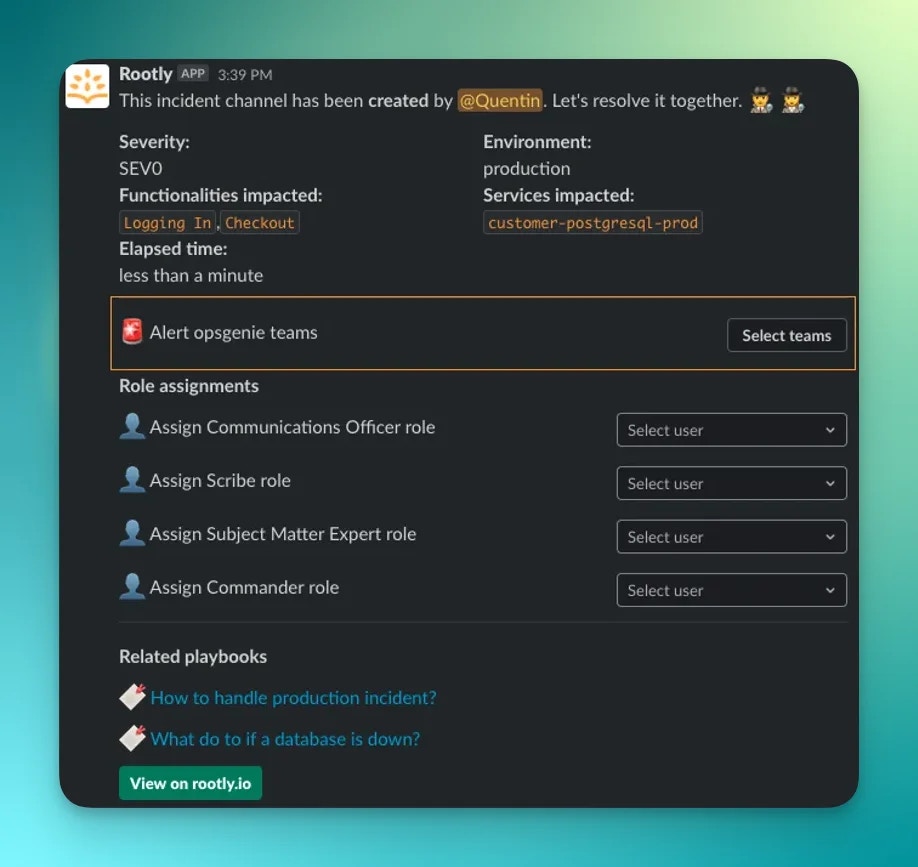Why
Opsgenie Integration allows you to:- Import Opsgenie services into Rootly Services.
- Create a Rootly alert when creating an incident in Opsgenie.
- Create a Opsgenie incident when creating an incident in Rootly.
- Resolve a Opsgenie incident right from Rootly.
- Page Directly from Slack ( if Slack Integration enabled ).
Installation
You can setup this integration as a logged in admin user in the integrations page: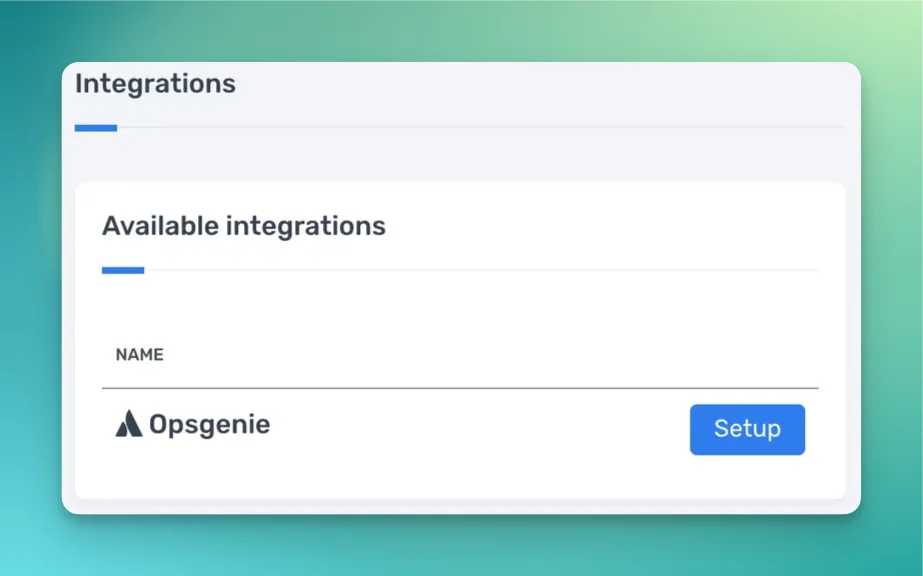
We recommend you integrating with a service account to make sure the integration doesn’t break if a user leaves your company.
Import or link services
You can import your current Opsgenie services or link existing services with Opsgenie services from the services page. Every time and incident will be created with a service linked to Opsgenie, the team associated with this service in Opsgenie will be paged.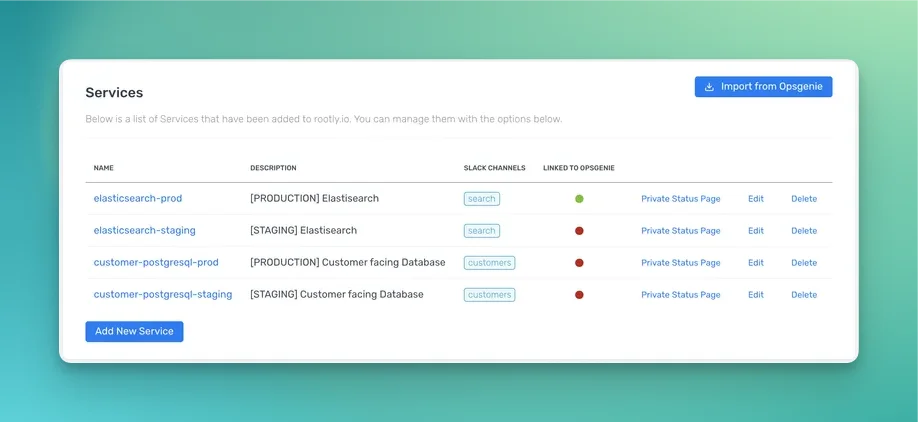
Configuration
Log into your Opsgenie account then navigate to Settings > Integrations > New Integration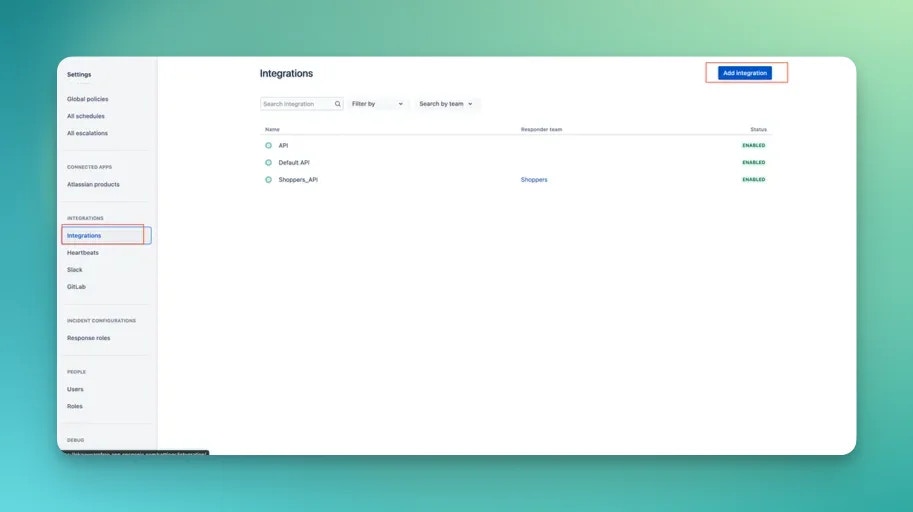
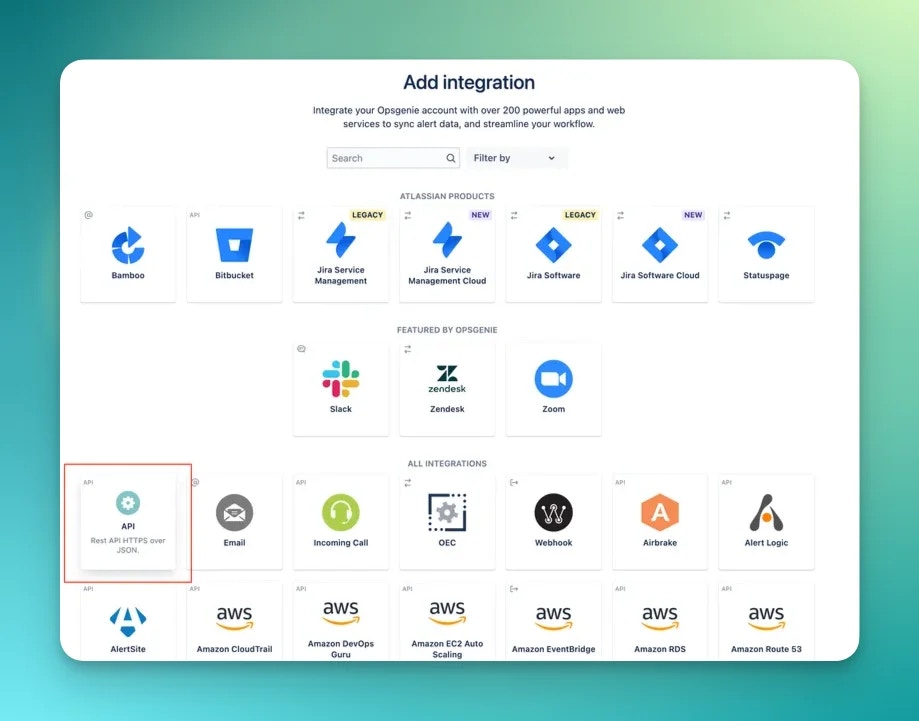
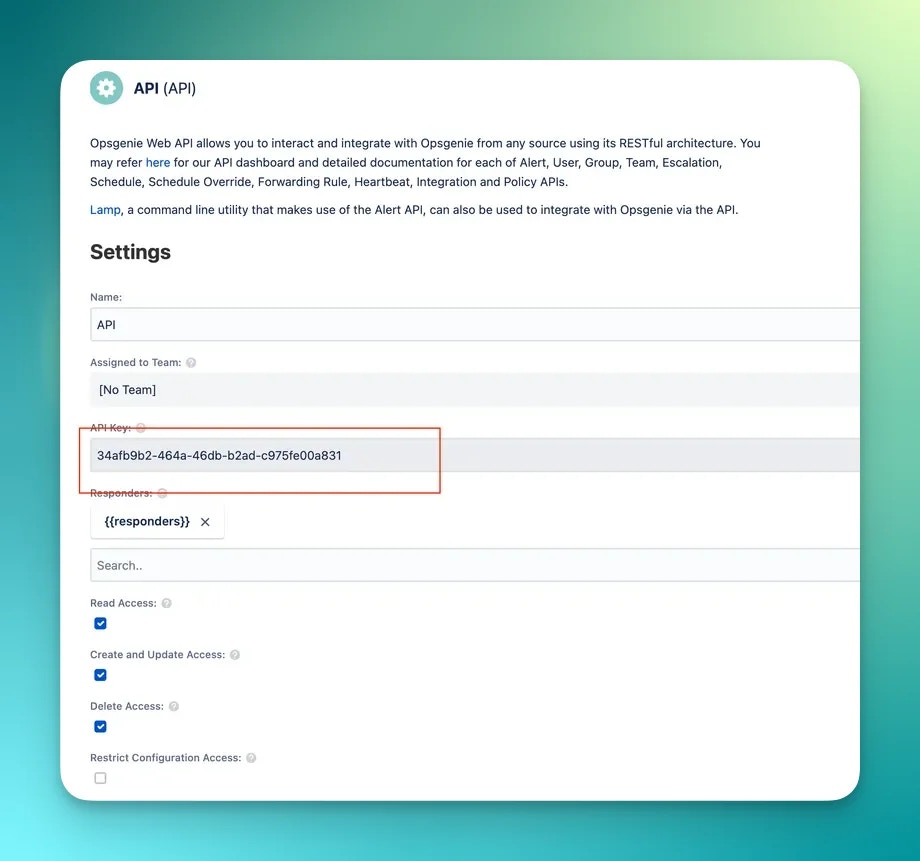
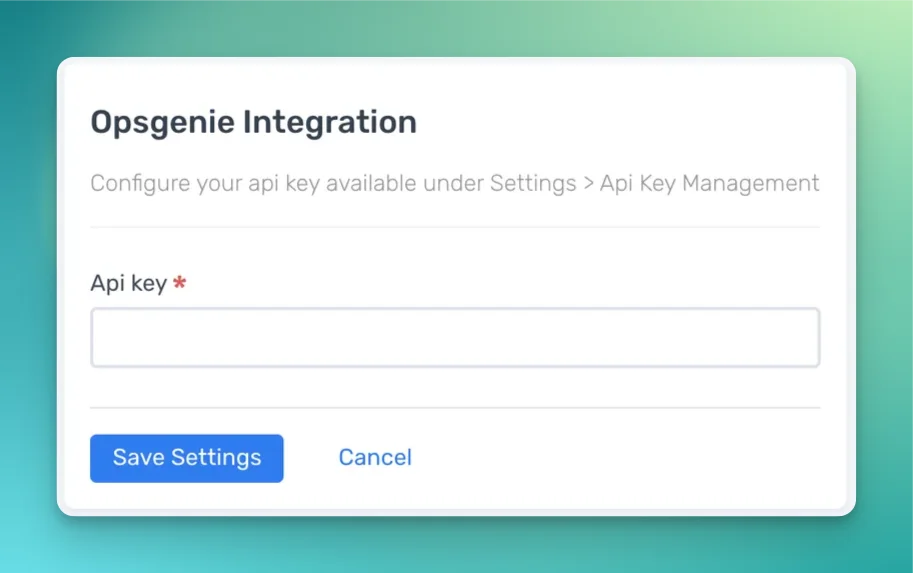
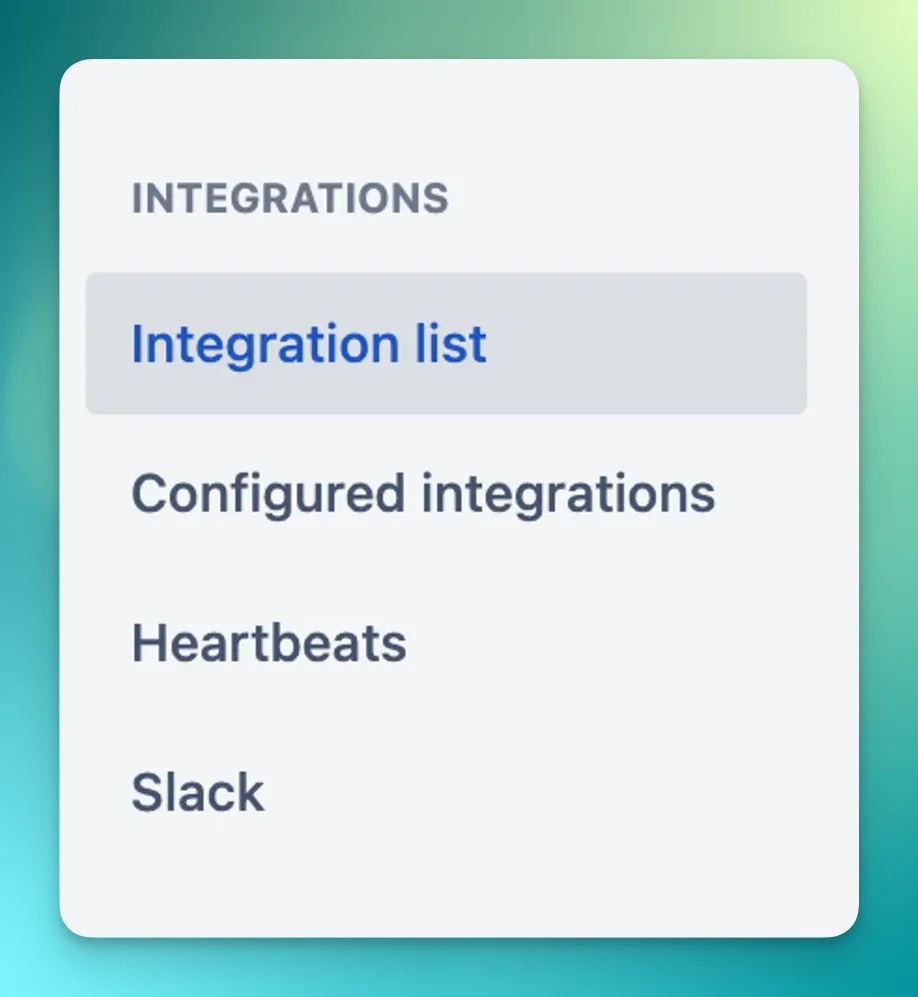
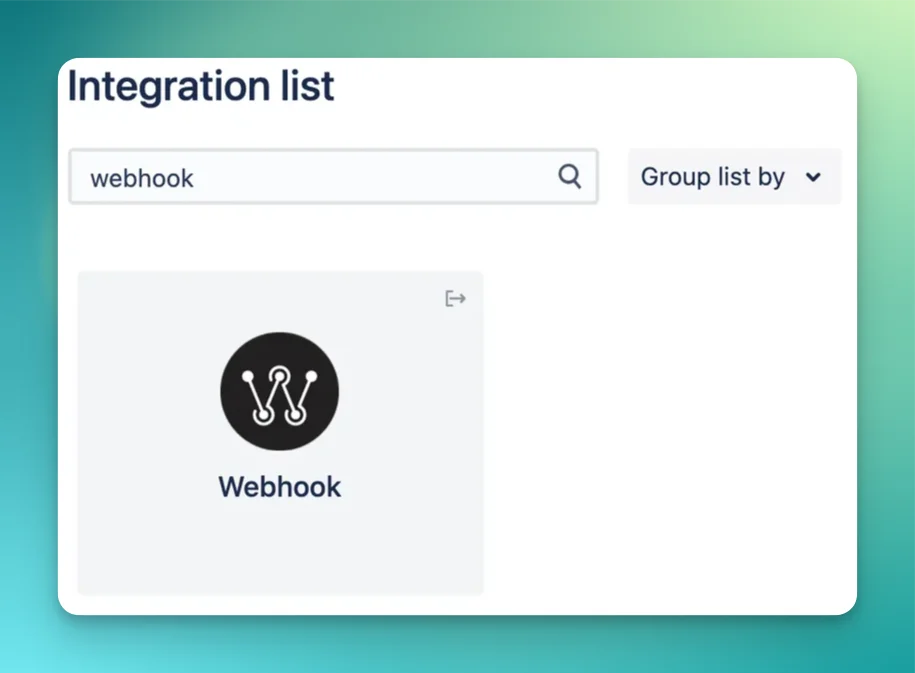
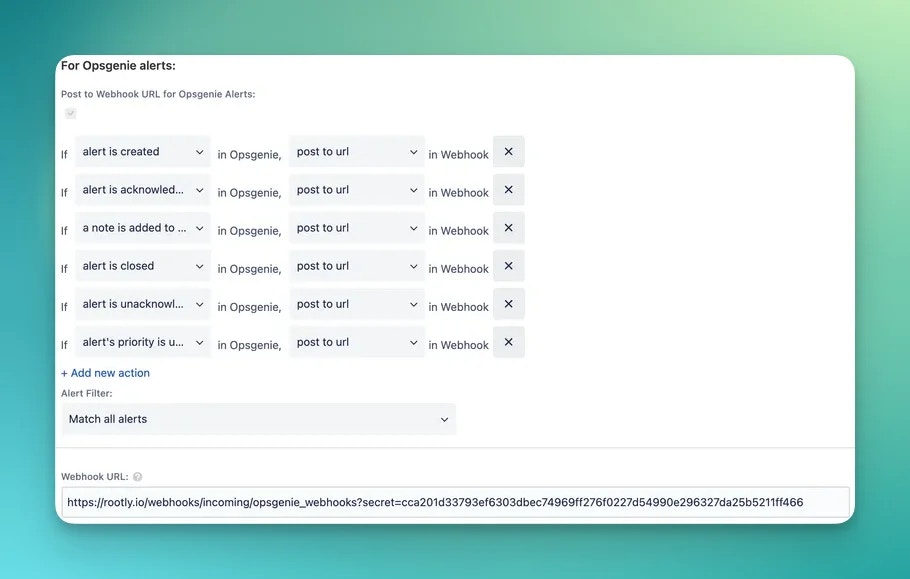
Auto Assign On-calls to Incident Roles
If you’d like to automatically assign on-calls of a given Opsgenie Schedule to an Incident Role (e.g. Commander), please follow the instructions on the PagerDuty integration page.Paging Automatically via Genius Workflows
Set up automated workflows to page various on-call schedules and escalation policies based on the condition of an incident (e.g SEV1 or greater pages Infrastructure).Paging
You can page Opsgenie teams right from Slack using our integration.