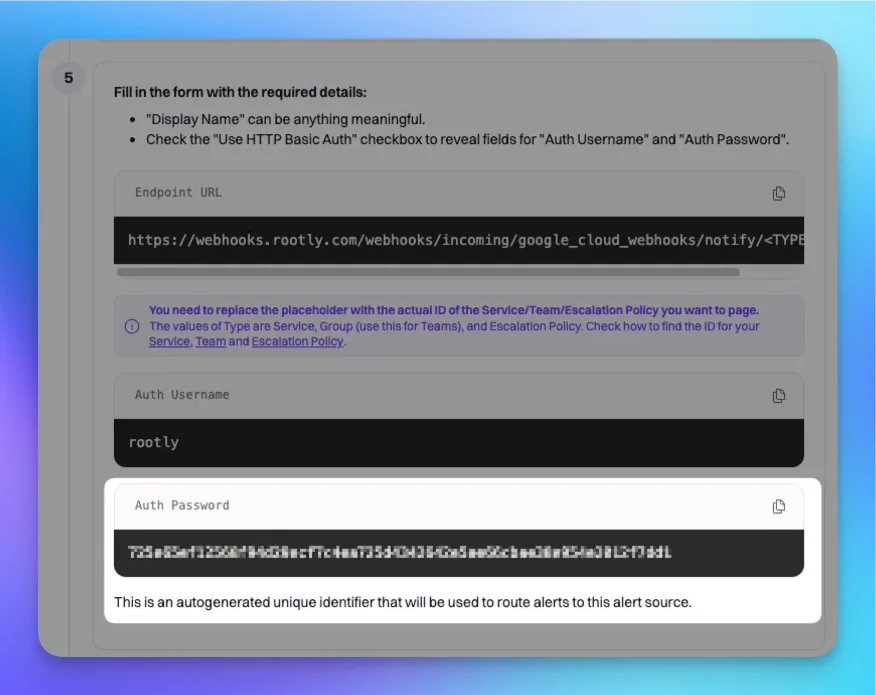Configure Webhook in GCP
Navigate to Google Cloud Console and click on the VIEW ALL PRODUCTS button in the left pane to access the complete list of products.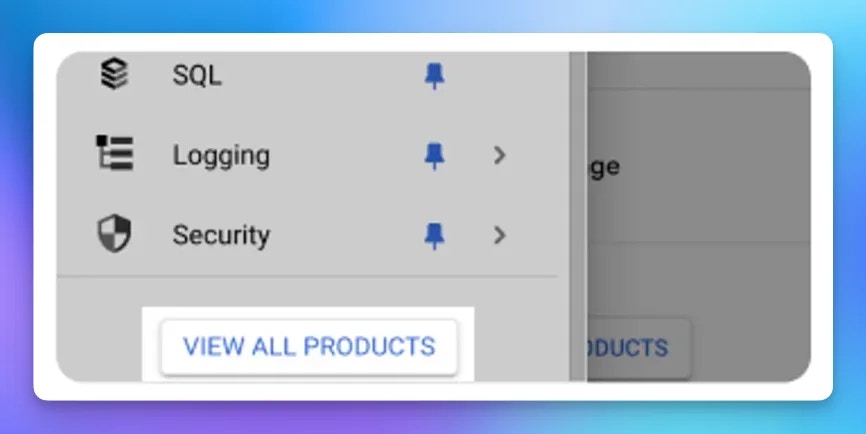
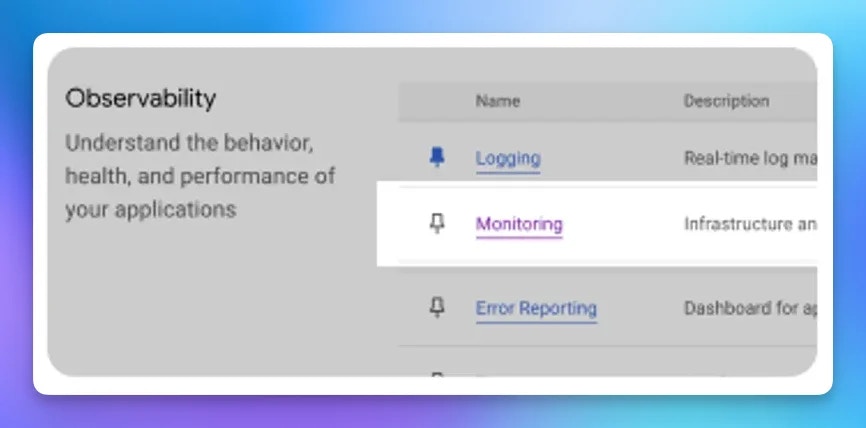
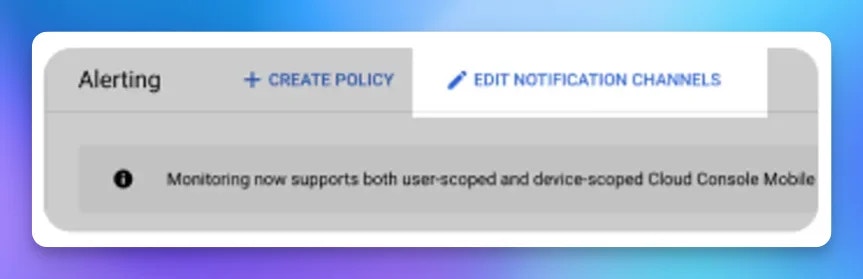
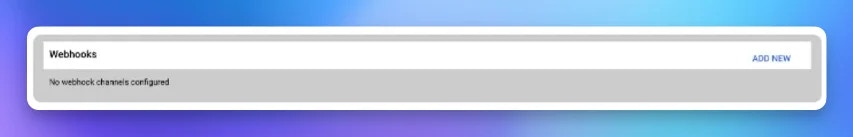
**Display Name** - give your webhook a description name
Check the **Use HTTP Basic Auth** checkbox.
Enter the following URL into the **Endpoint URL** field.
Rootly is able to receive two types of alerts: paging and non-paging.
- Paging alerts will page the notification target specified in the
**Endpoint URL**field. - Non-Paging alerts will simply appear in the Alerts page, but will not page anyone.
**Endpoint URL** for a paging alert.
Endpoint URL
**Endpoint URL** for a non-paging alert.
Endpoint URL
**Auth Username** field.
Auth Username
**Auth Password** from the Alert Sources page. Click on the Google Cloud Platform (GCP) option and enter a descriptive name for your GCP alert source.
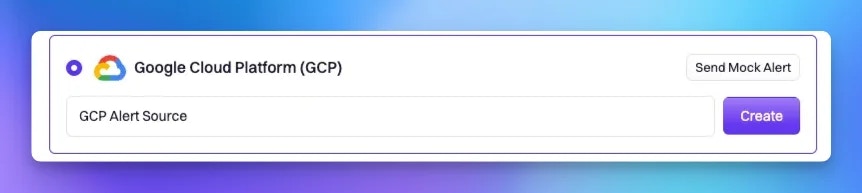
**Auth Password** from the 5th step.