Installation
You can setup this integration as a logged in admin user in the integrations page: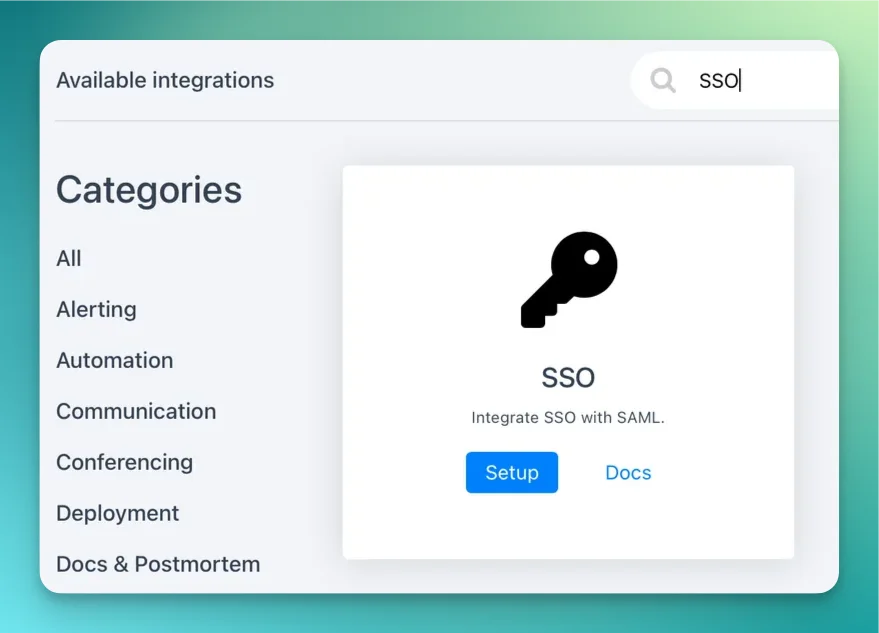
Identity Providers
Rootly is compatible with any identity provider supporting SAML 2.0. Depending on the identity provider, you might be asked for the following information during your setup process: ACS URL: https://rootly.com/users/saml/auth\ Entity ID: https://rootly.com/users/saml/metadataOkta
Let’s go to the Applications panel.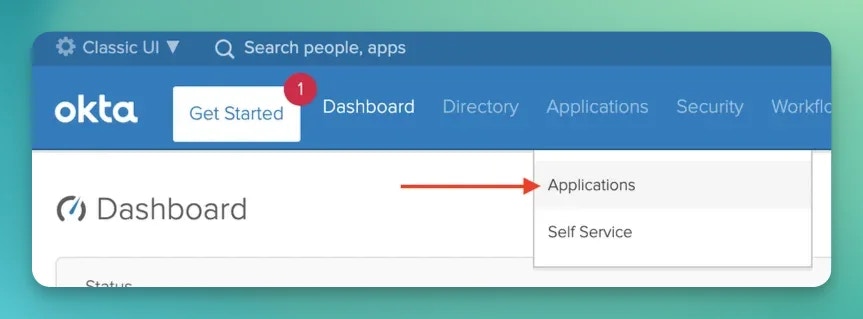
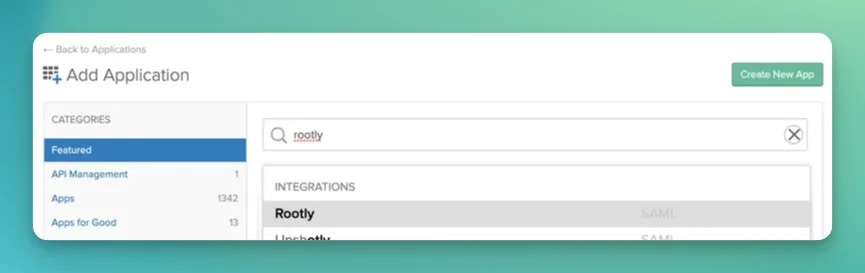
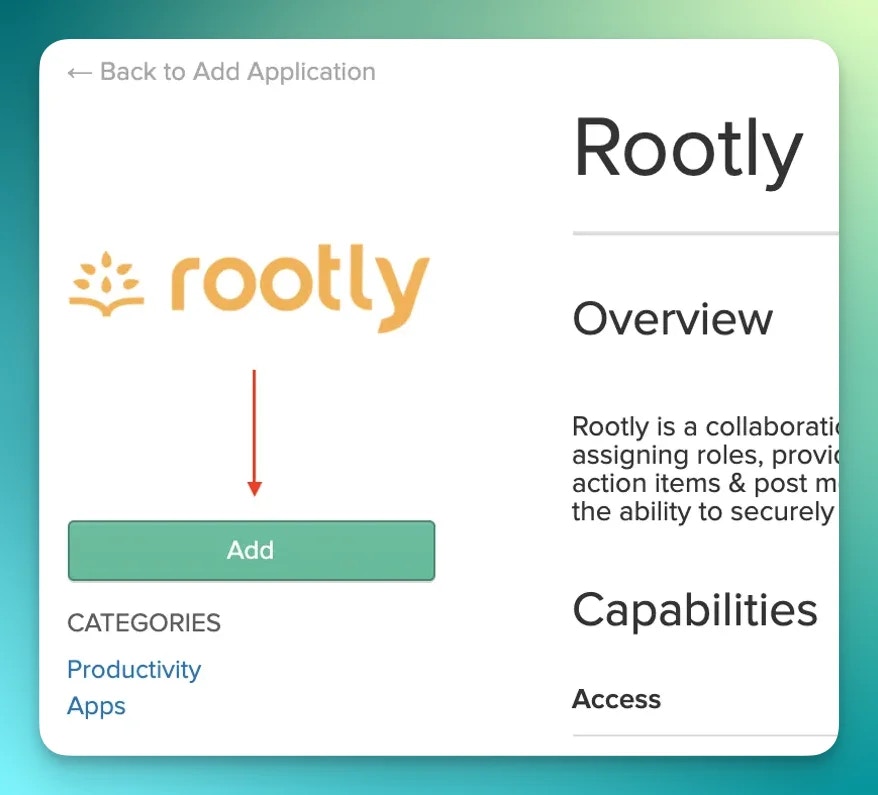
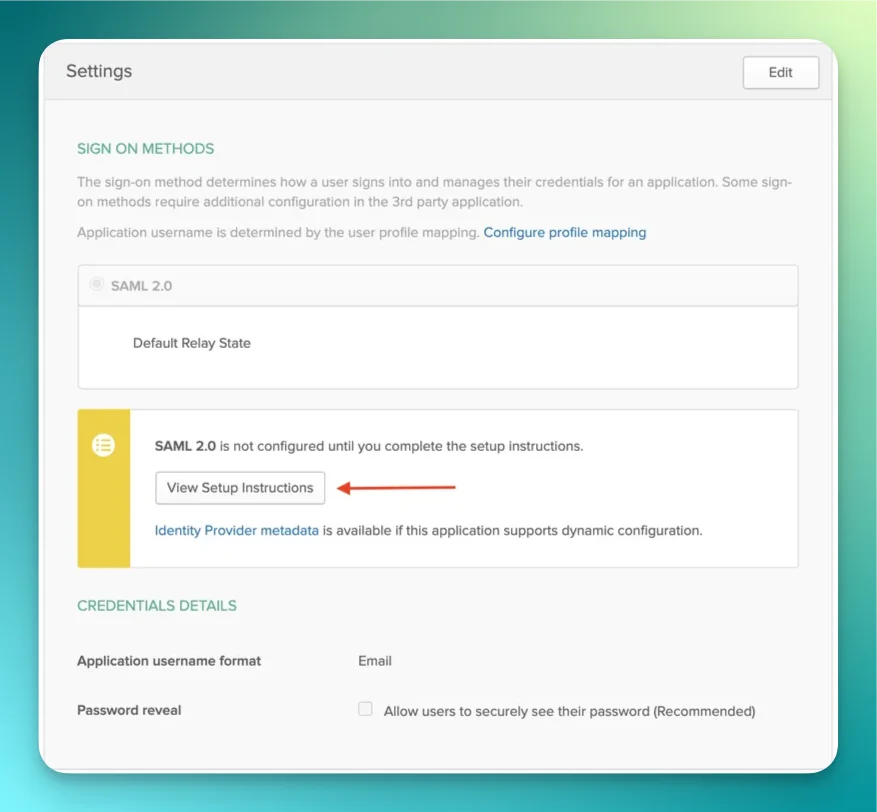
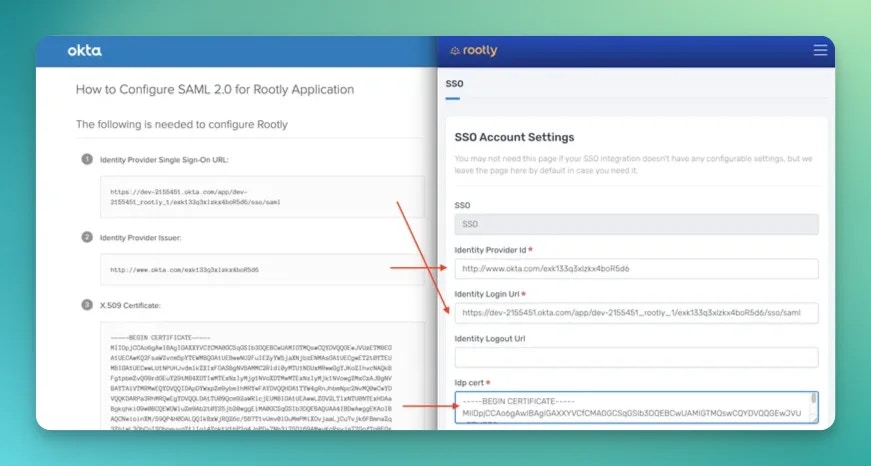
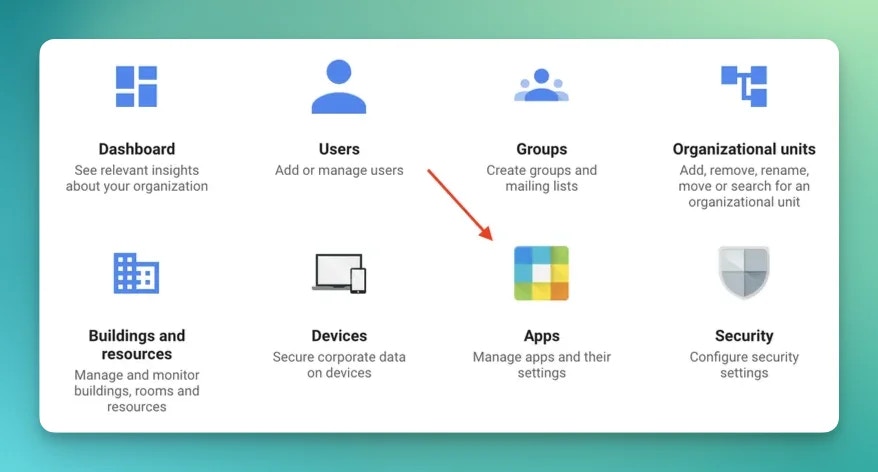
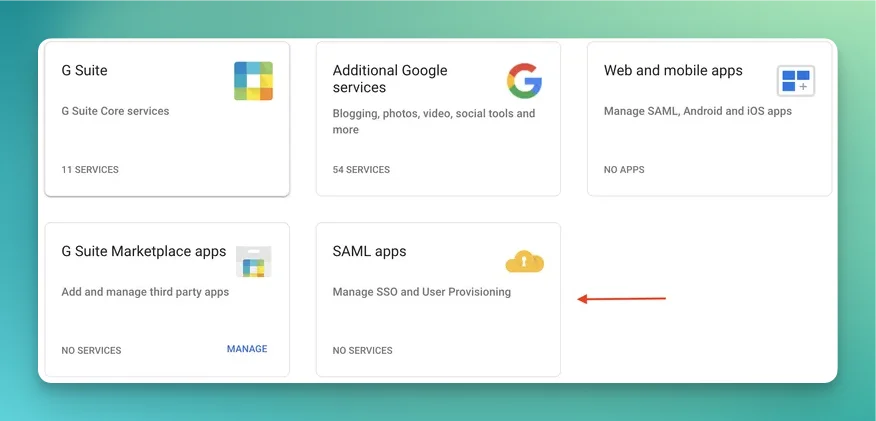
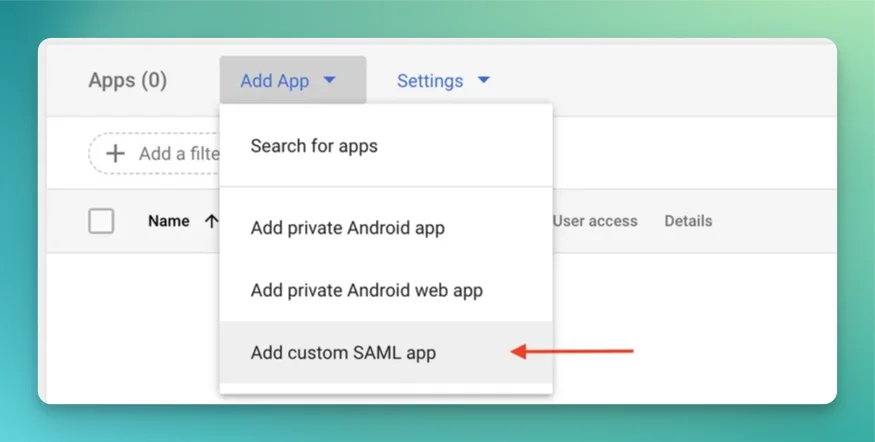
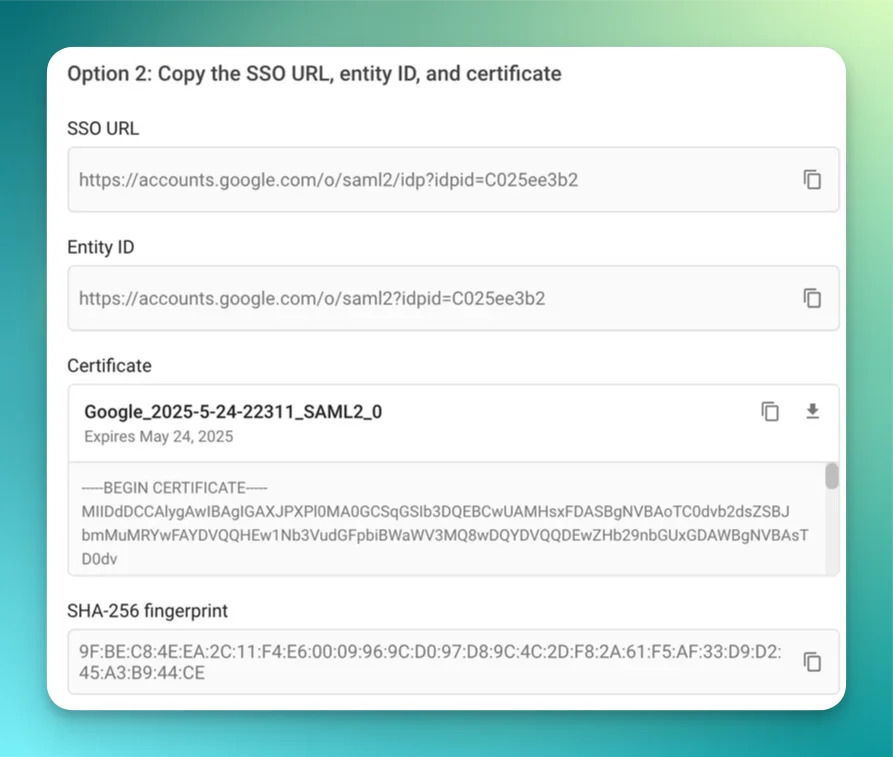
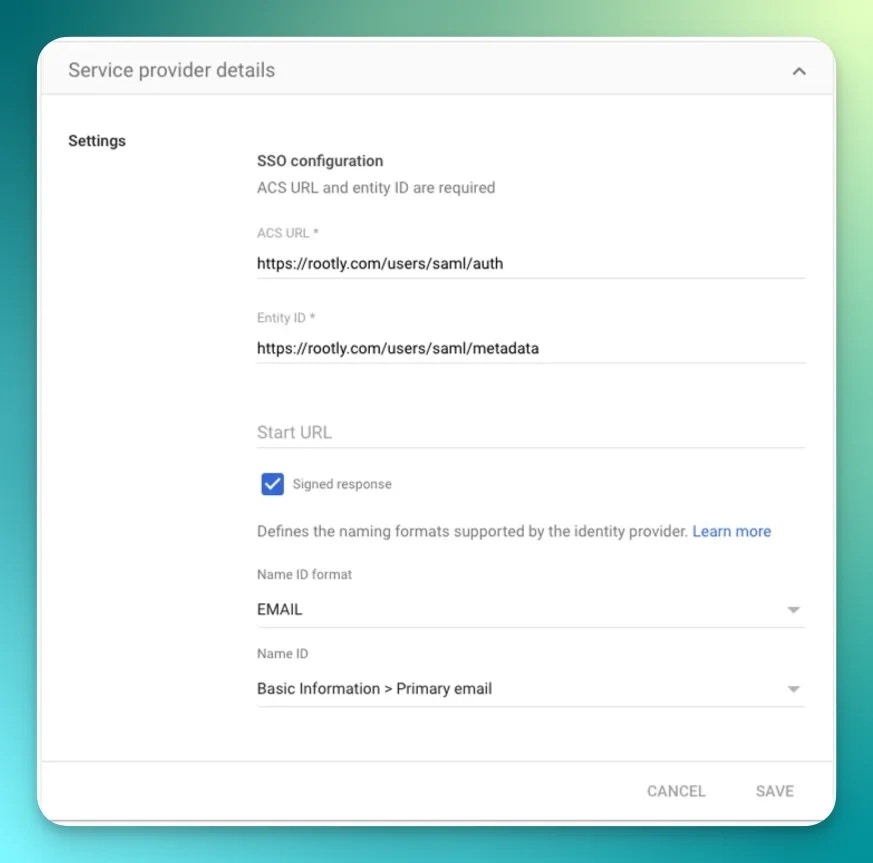
Signed Response is checked and the app ON for everyone is checked in your org unit.
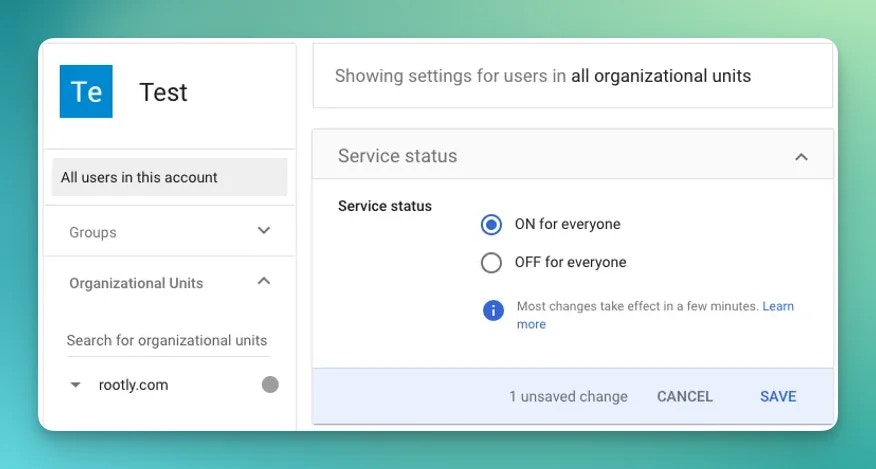
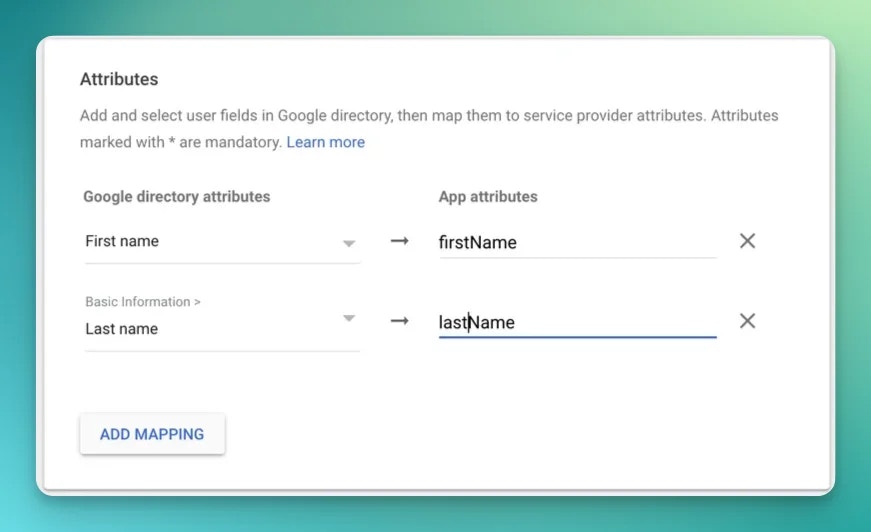
TEST SAML LOGIN button.
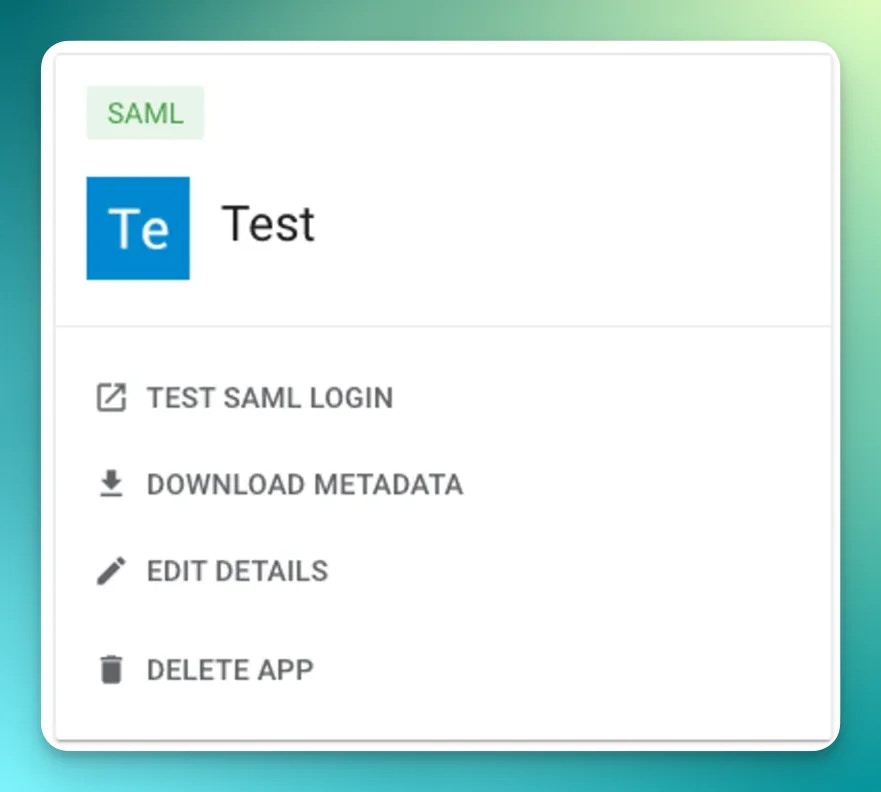
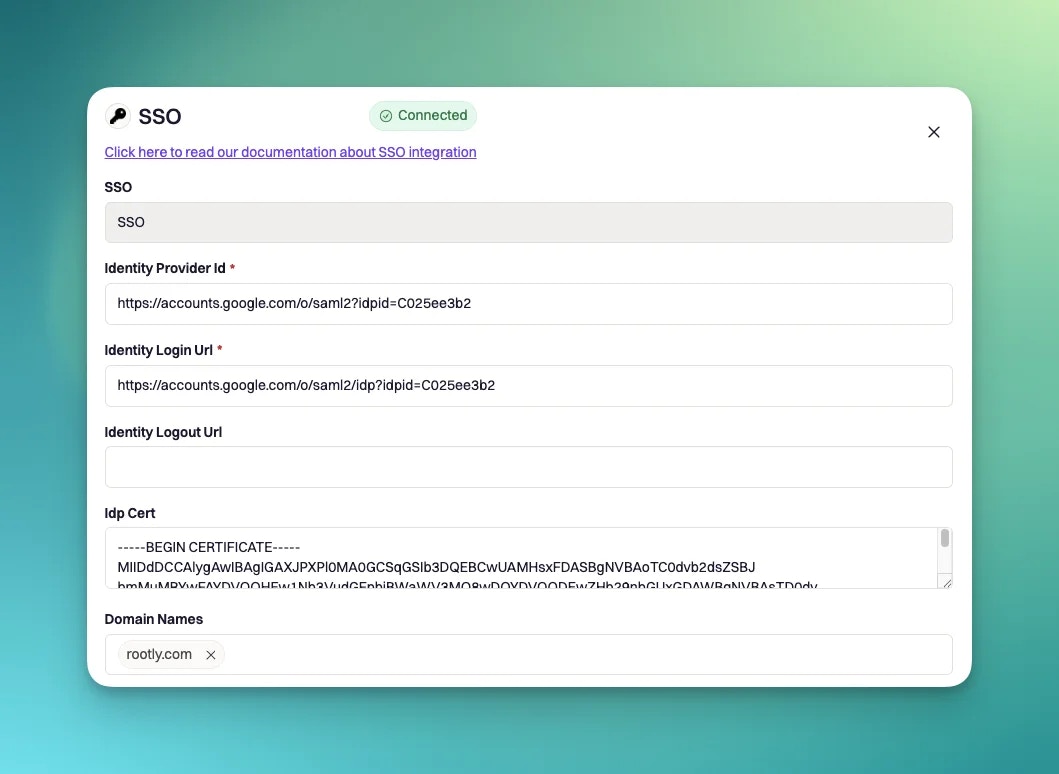
OneLogin
Browse the Applications Store page and install Rootly.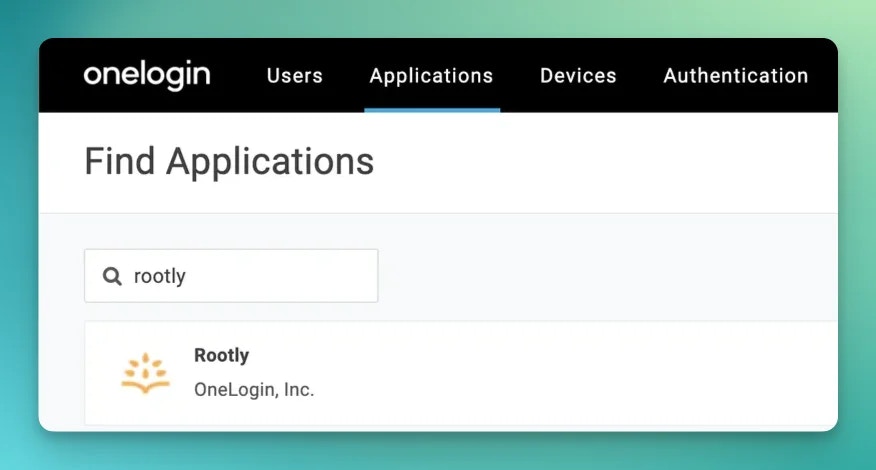
- Issuer URL -> Identity Provider ID
- SAML 2.0 endpoint -> Identity Login Url
- In the certificate section > View Details > X.509 Certificate -> Idp Cert
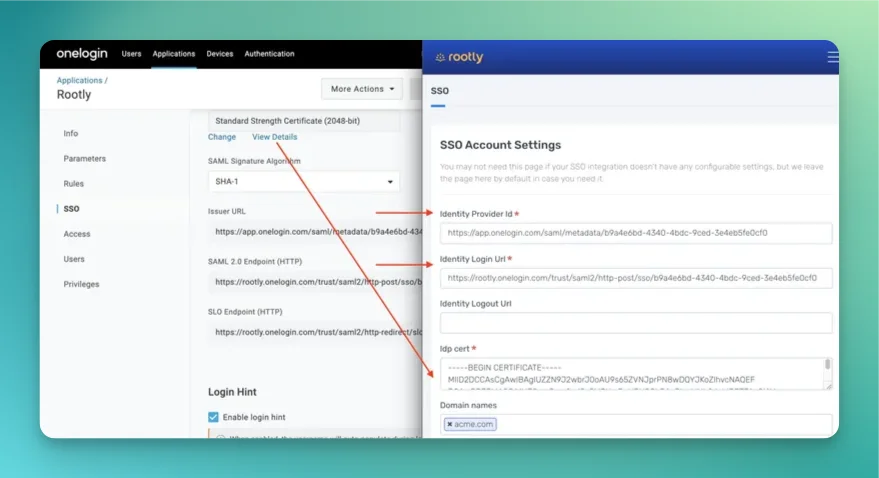
Auth0
Docs: https://marketplace.auth0.com/integrations/rootly-sso-integrationAzure
Install SSO integration through the Azure marketplace- Marketplace: https://azuremarketplace.microsoft.com/en-US/marketplace/apps/aad.rootly
- Tutorial: https://docs.microsoft.com/en-us/azure/active-directory/saas-apps/rootly-tutorial
Rippling
Integrate Rippling SSO + SCIM in one click https://www.rippling.com/app-shop/app/rootly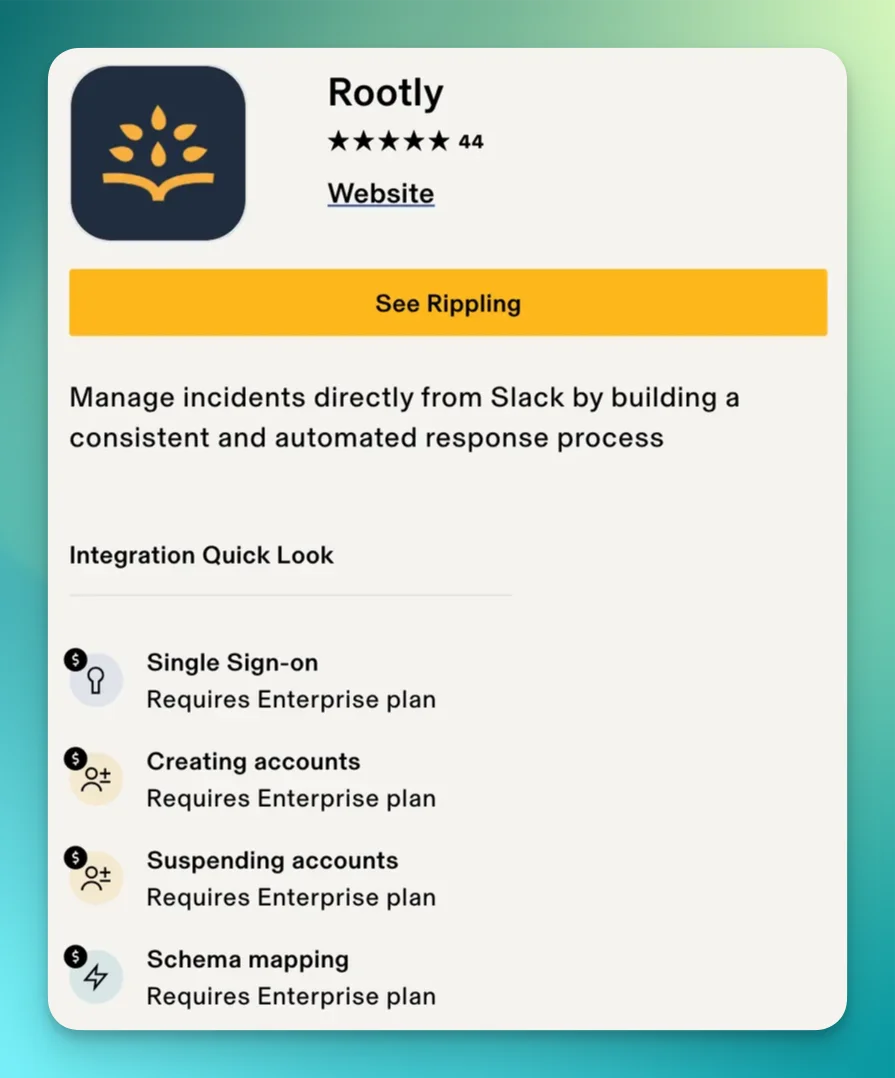
Keycloak
Keycloak is an open-source identity and access management solution. Follow these steps to configure SAML SSO with Rootly.Prerequisites
- Access to Keycloak admin console
- Keycloak realm set up (can use default
masterrealm for testing) - User account in Keycloak with email attribute configured
Step 1: Create SAML Client in Keycloak
- Navigate to Clients in the Keycloak admin console
- Click Create Client
- Select SAML as the client type
- Set Client ID to:
https://rootly.com/users/saml/metadata - Click Next and Save
Step 2: Configure Client Settings
Navigate to your client’s Settings tab and configure: Access Settings:- Root URL:
https://rootly.com/users/saml - Home URL:
https://rootly.com/users/saml - Valid redirect URIs:
https://rootly.com/*https://rootly.com/users/saml/auth
- Master SAML Processing URL:
https://rootly.com/users/saml/auth
- Name ID format:
email - Force POST binding:
On - Include AuthnStatement:
On
- Sign documents:
On - Sign assertions:
On - Signature algorithm:
RSA_SHA256 - SAML signature key name:
KEY_ID - Canonicalization method:
EXCLUSIVE
Step 3: Configure Keys
Navigate to the Keys tab:- Client signature required:
Off - Encrypt assertions:
Off
Step 4: Configure Name ID Mapper
- Go to Client scopes → Dedicated scopes → Mappers
- Create or edit the Email mapper:
- Mapper type:
User Attribute Mapper For NameID - Name:
Email - Name ID Format:
urn:oasis:names:tc:SAML:1.1:nameid-format:emailAddress - User Attribute:
email
- Mapper type:
Step 5: Configure User Email
Ensure your test user has an email address set:- Navigate to Users → Select your user
- Go to Details tab
- Set Email field (e.g.,
[email protected]) - Set Email verified:
Yes
Step 6: Get Keycloak Configuration
Collect the following information from Keycloak:-
Identity Provider ID:
https://your-keycloak-host/realms/your-realm -
Identity Login URL:
https://your-keycloak-host/realms/your-realm/protocol/saml -
Certificate:
- Go to Realm Settings → Keys → RS256 → Certificate
- Copy the certificate and format with proper PEM headers:
Step 7: Configure Rootly
In your Rootly SSO integration modal, set:| Rootly Field | Keycloak Value |
|---|---|
Identity Provider Id | https://your-keycloak-host/realms/your-realm |
Identity Login Url | https://your-keycloak-host/realms/your-realm/protocol/saml |
Identity Logout Url | Leave blank or set logout URL |
Idp Cert | PEM-formatted certificate from Keycloak |
Domain Name | Your domain (e.g. company.com) |
Jumpcloud
Let’s begin by navigating to the SSO Applications page from the left navigation.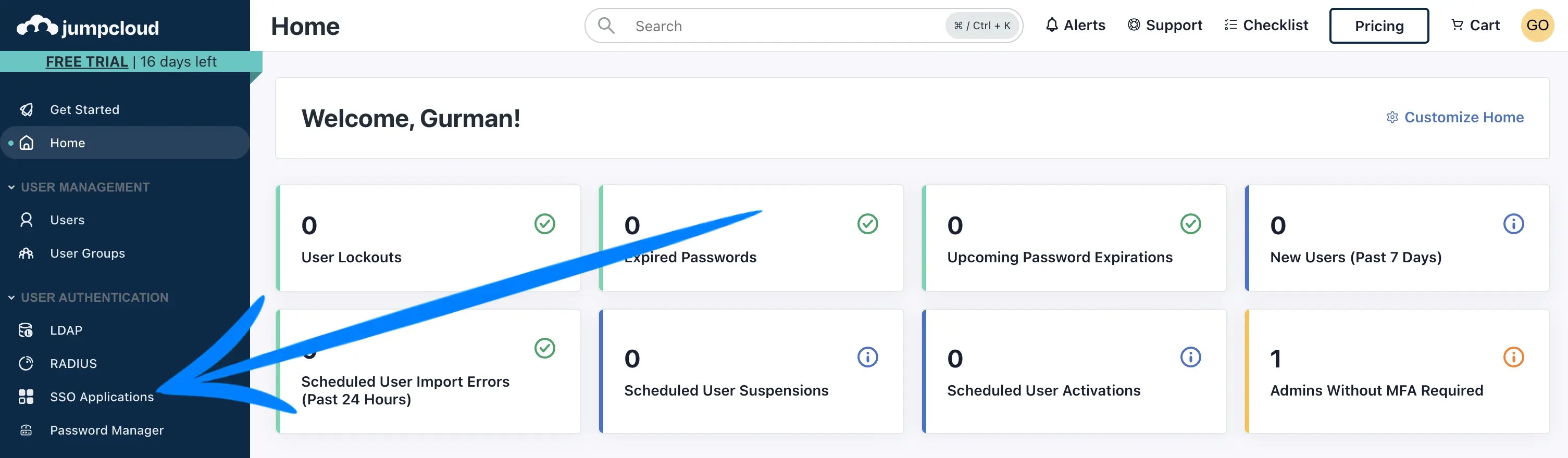
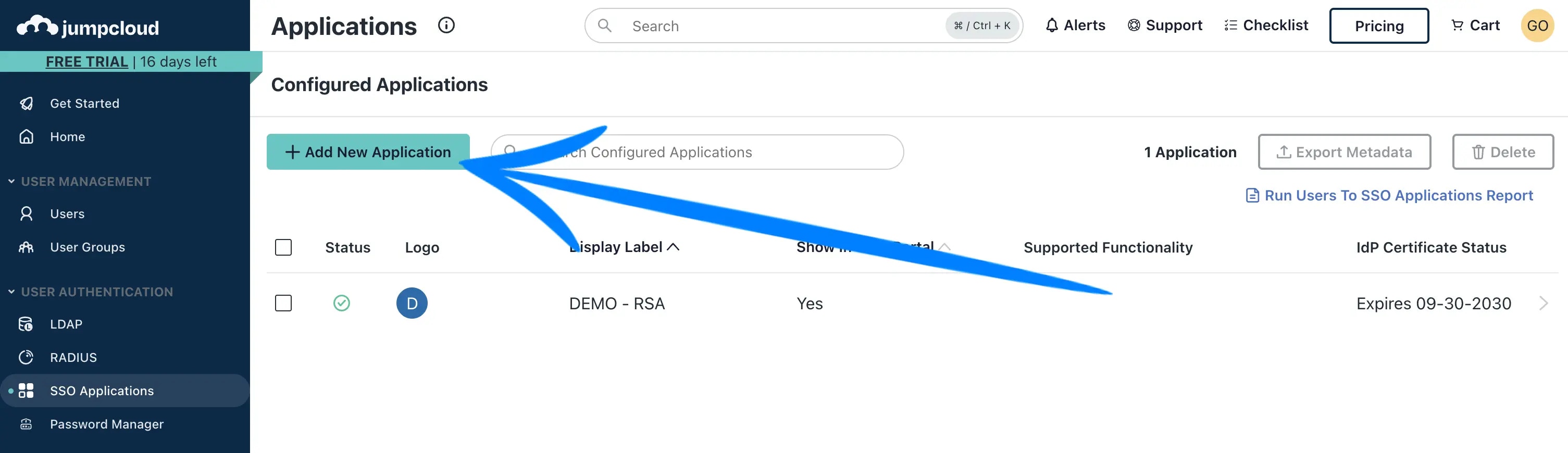
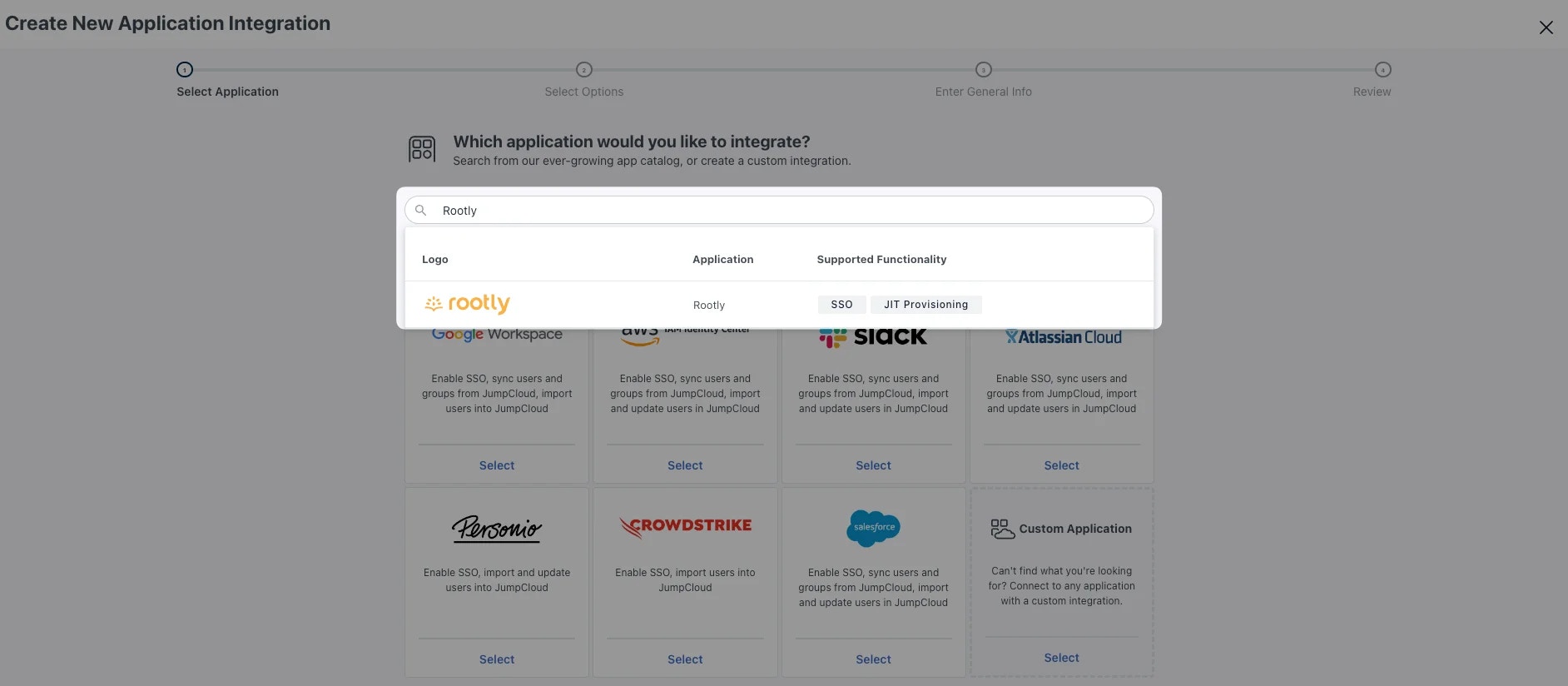
IdP Entity ID from JumpCloud to JumpCloud-<BusinessName>.
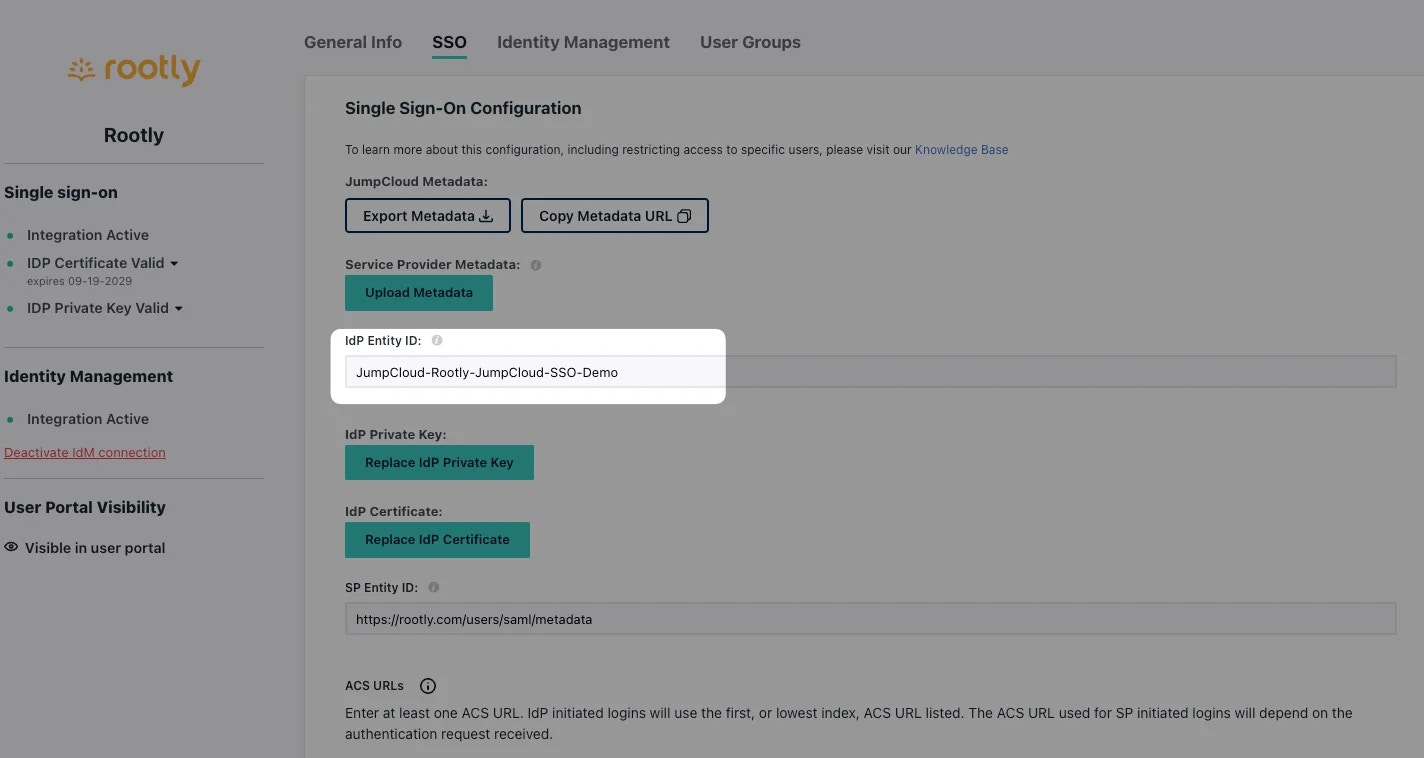
.pem file.
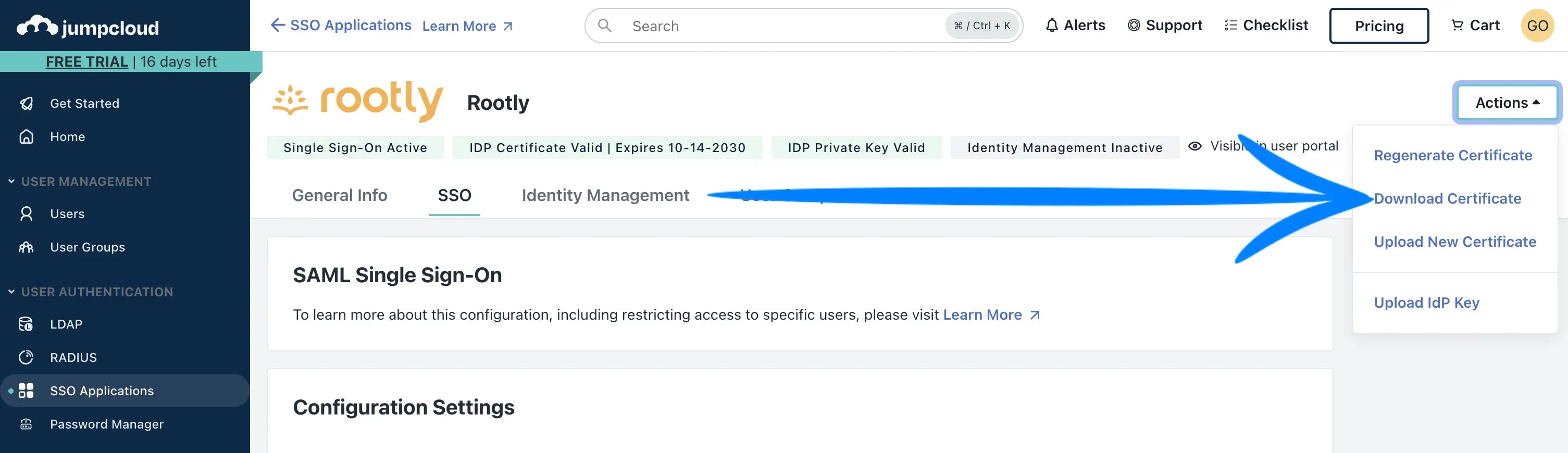
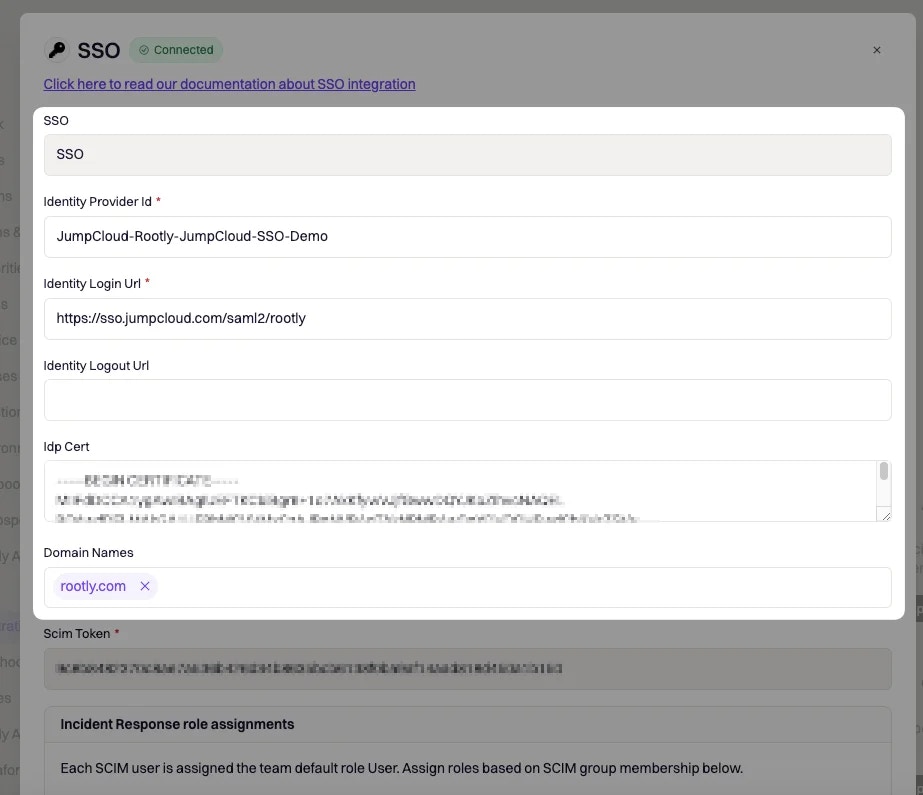
| Rootly Field | JumpCloud Field |
|---|---|
Identity Provider Id | IdP Entity ID |
Identity Login Url | IDP URL |
Identity Logout Url | Leave blank or choose any page you’d want to navigate your user to when they log out. |
Idp Cert | Open the certificate you downloaded in the previous step with a text editor of your choice. Copy and paste the text content. |
Domain Name | Your domain (e.g. mycompany.com) |
Enable and Save your SSO setup in Rootly.
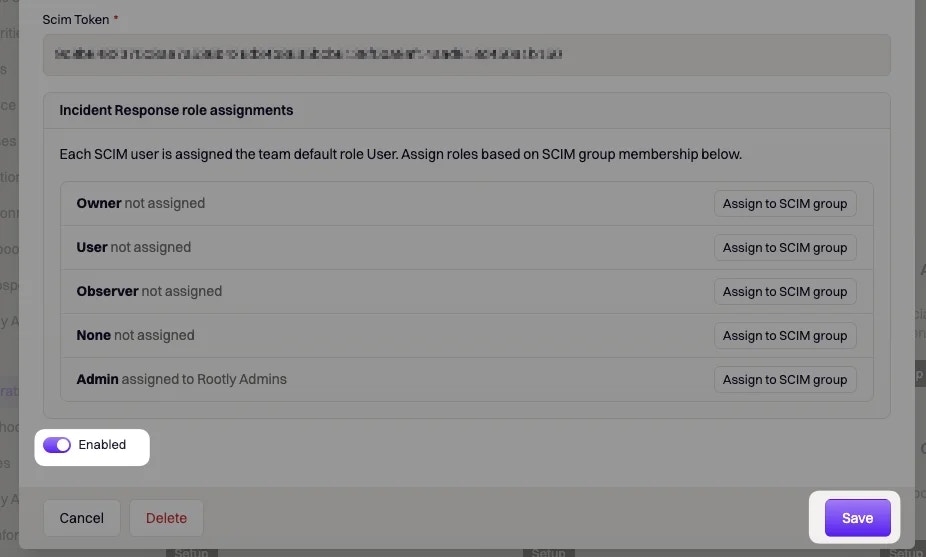
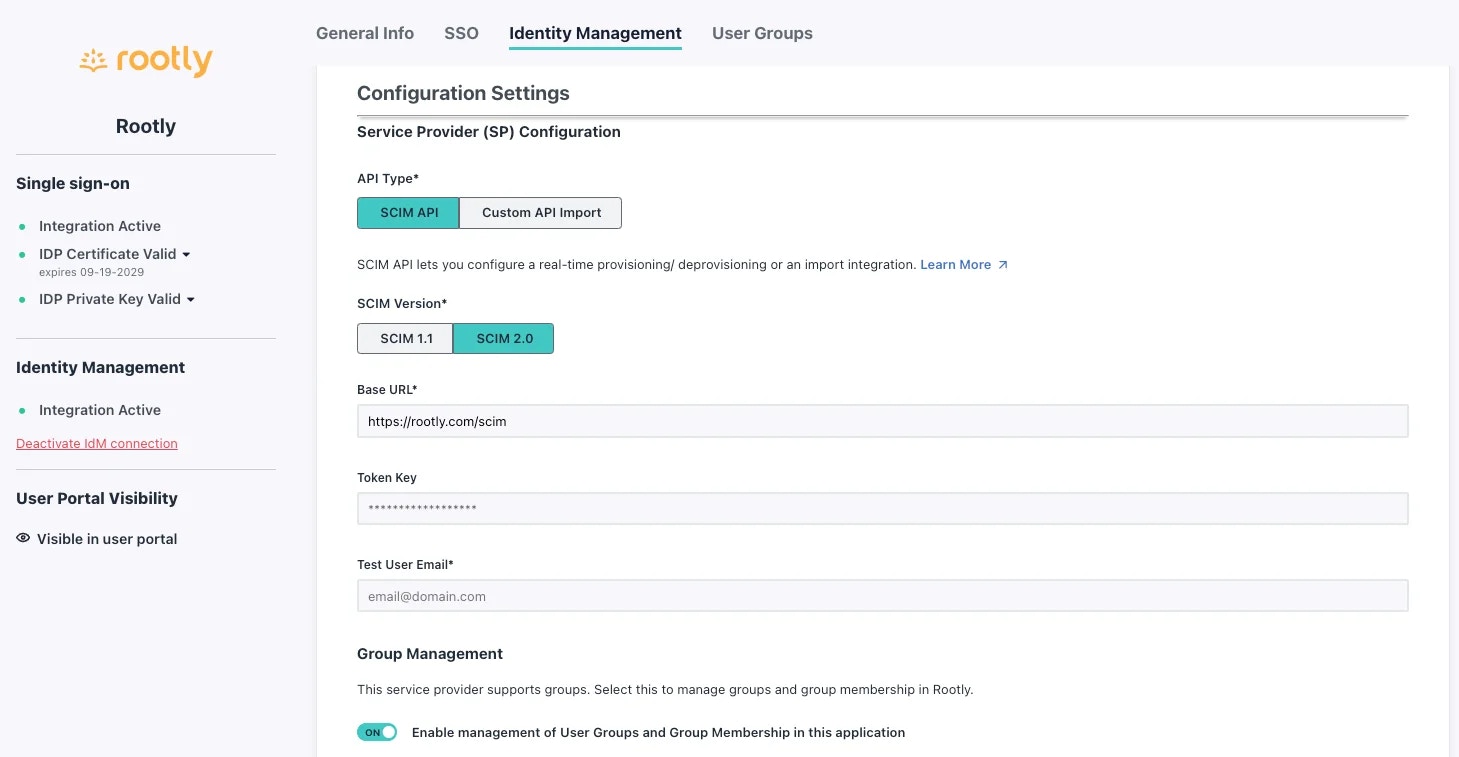
API Type:SCIM APISCIM Version:SCIM 2.0Base URL:https://rootly.com/scimToken Key: Pick this value up from your SSO Configuration screen in in Rootly
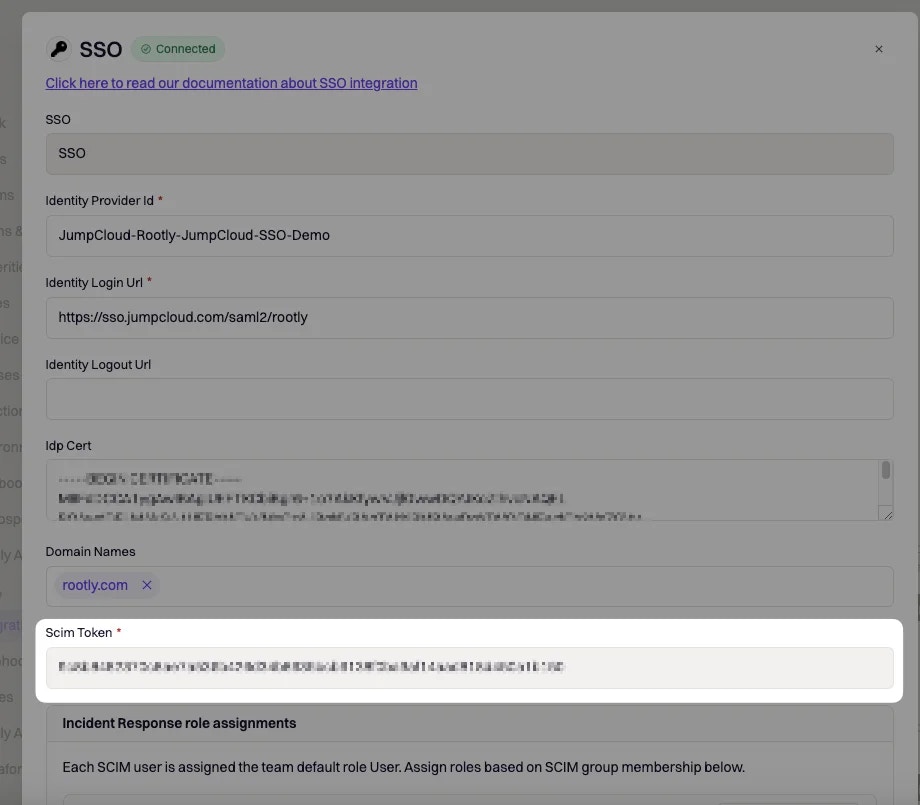
Test User Email: You can use your own email as long as the email domain matches the one set in your Rootly SSO configuration page.
Test Connection. You should see a successful message once a connection is confirmed.
If you’d like to provision users by JumpCloud Groups, go ahead and select the following option.This will allow you to provision the users in each JumpCloud Group with a specific Rootly Role.
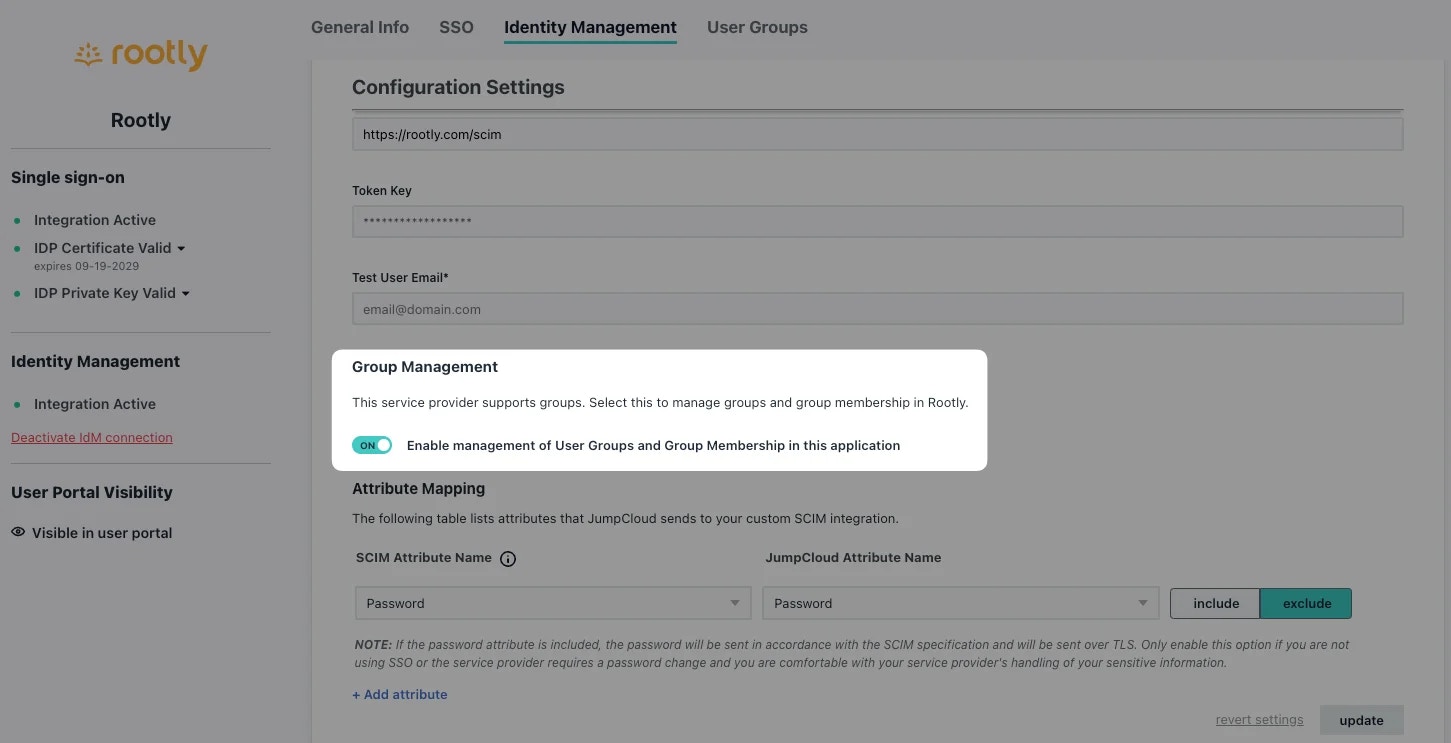
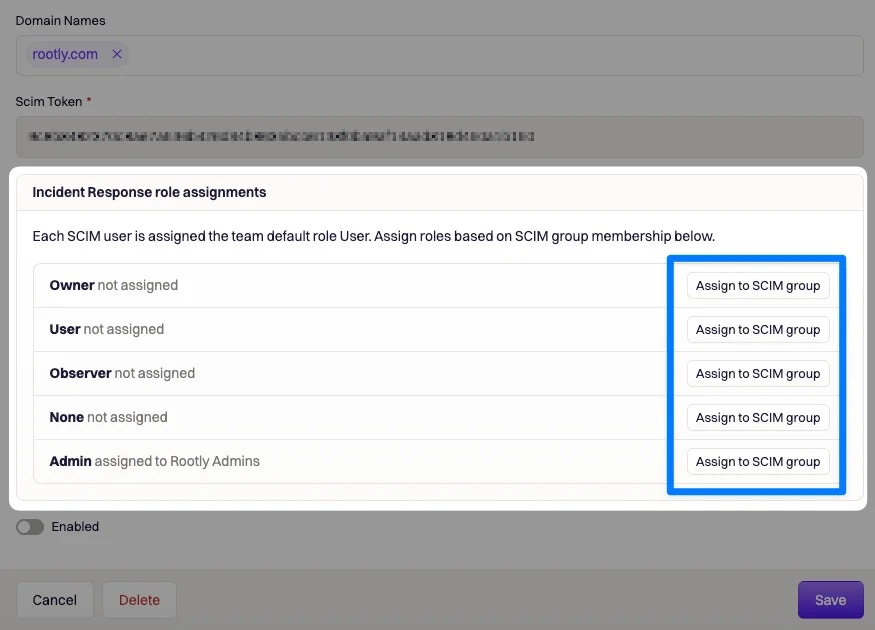
Save your configuration. You’re all set for JIT user provisioning!