Why
GitLab Integration allows you to:- Fetch recent GitLab commits through Genius Workflows
- Track pulses events
- Enrich GitLab PR links you copy into your incident Slack channel and track PR statuses.
Installation
You can setup this integration as a logged in admin user in the integrations page: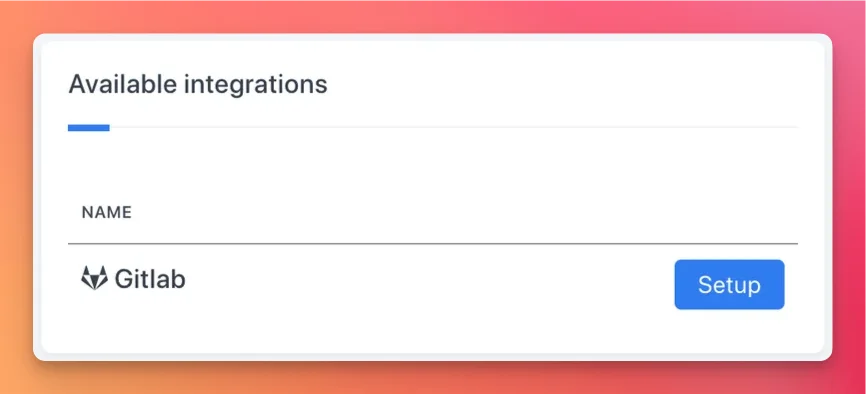
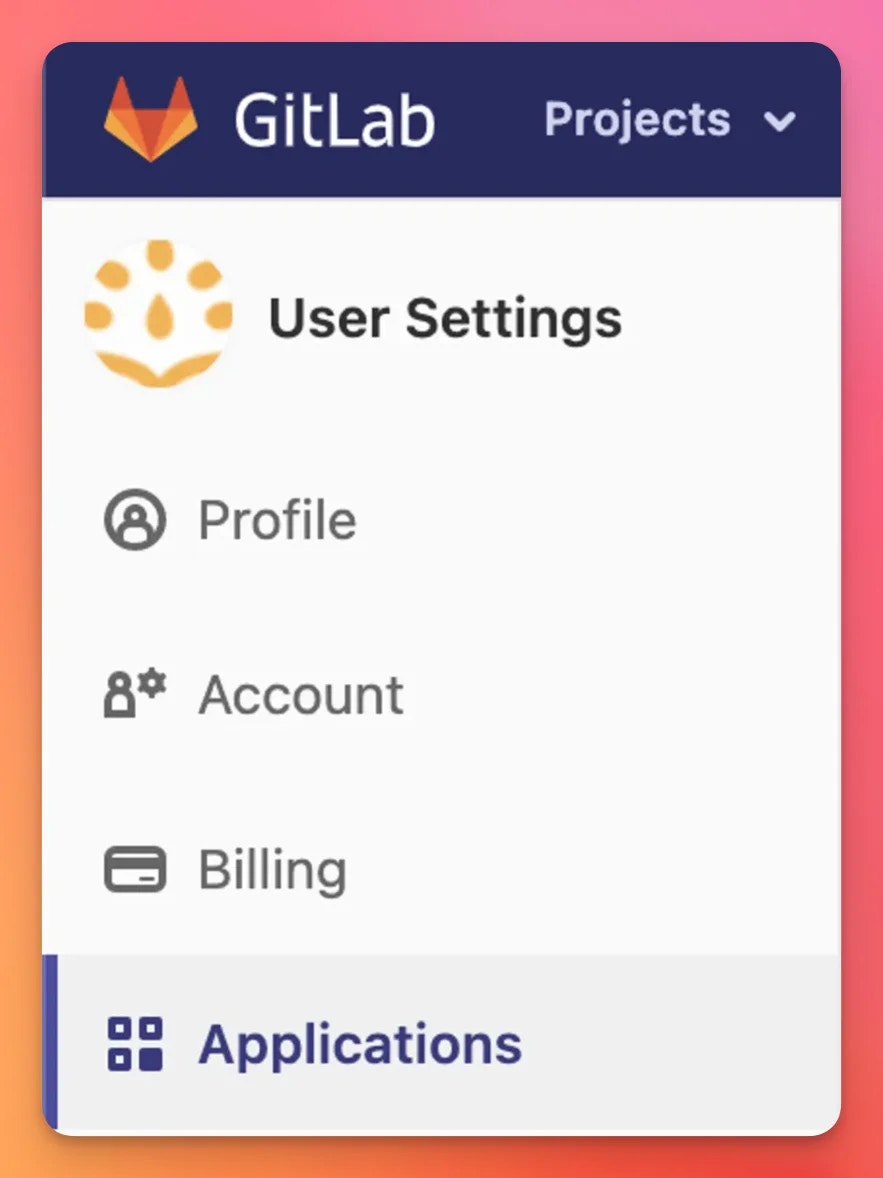
- redirect_uri: https://rootly.com/auth/gitlab/callback
- scopes:
apiorread_api
We are using
api scope to create webhooks on your behalf, you can use read_api if you create webhooks yourself.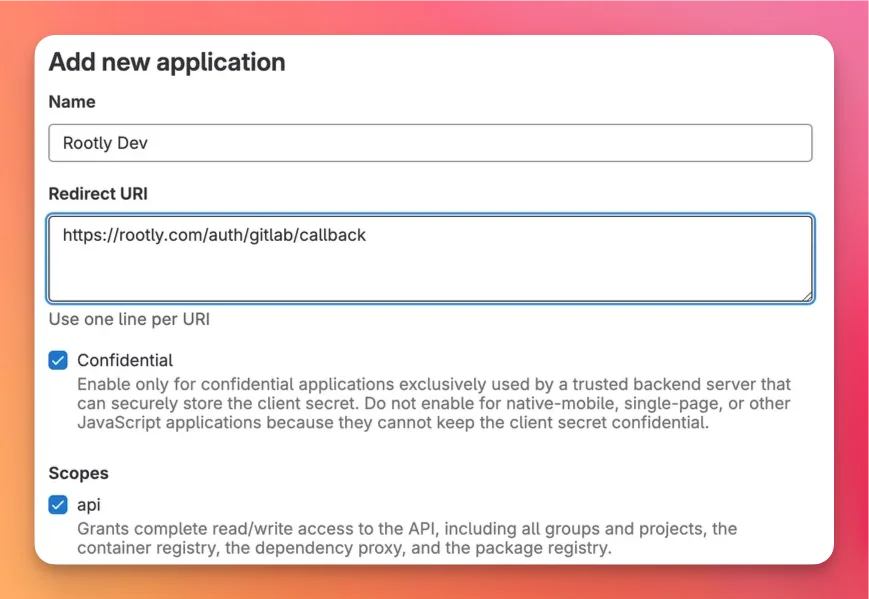
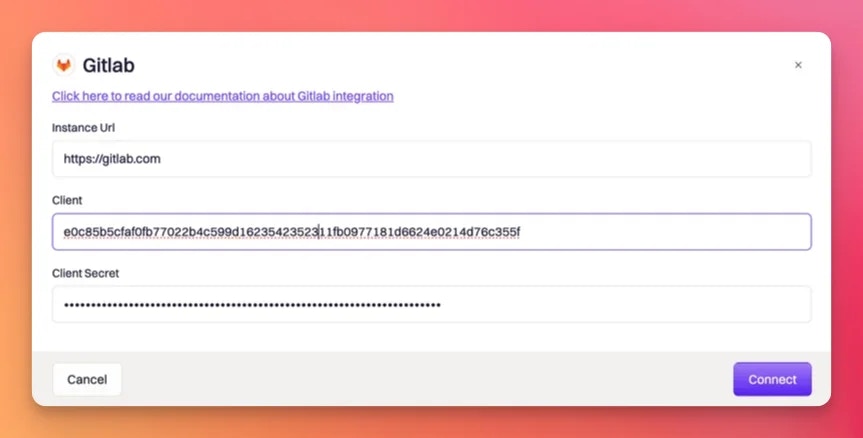
Fetch recent commits
Now a new task is available in your Genius workflows:Pulses
Rootly will automatically add the following Gitlab events as pulses:- Push to any repositories
- Merged pull requests
- More to come…