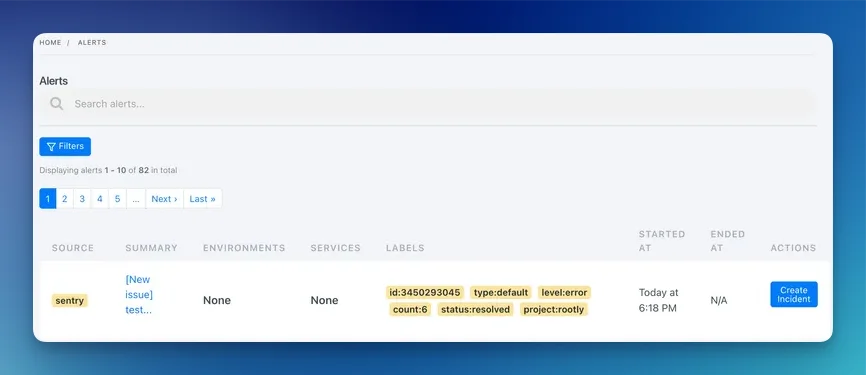Why
Sentry Integration allows you to:- Ingest issues as alerts
- Create an incident if alerts > count ( you can specify )
Installation
As an admin, go to https://sentry.io/orgredirect/settings/:orgslug/sentry-apps/rootly/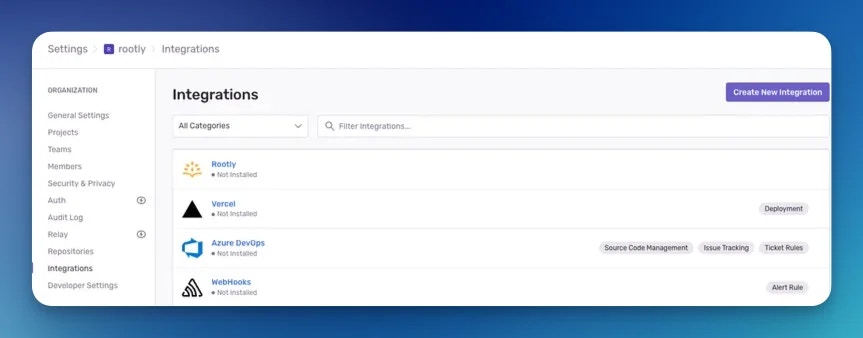
Alerts
Create an Sentry alert and select Rootly as destination.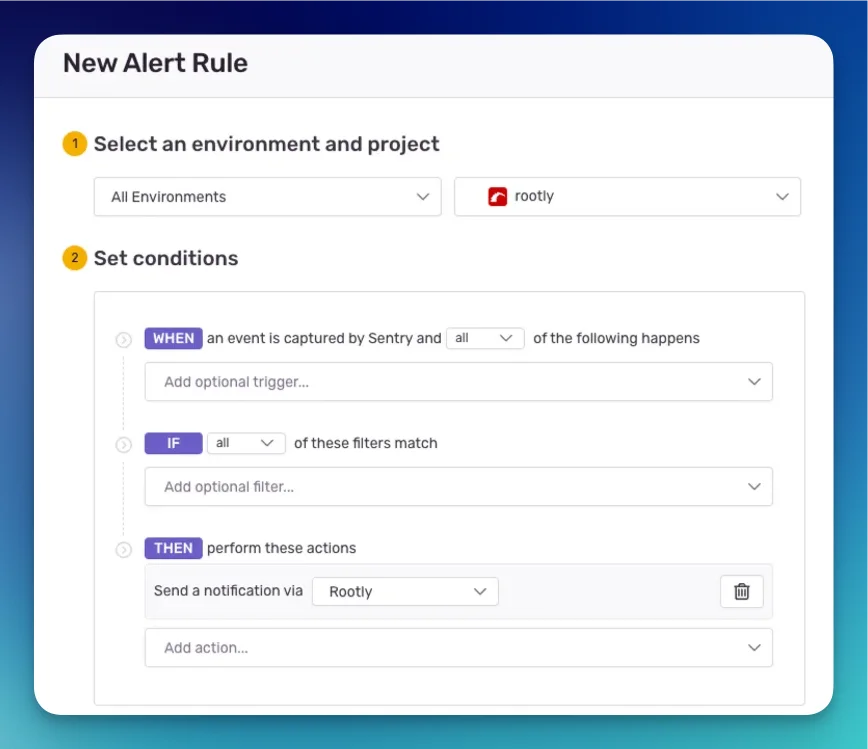
- Go to your project in Sentry.
- Navigate to Alerts > Rules.
- Create a new alert rule or edit an existing one.
- Set the conditions that should trigger an alert (e.g., when a new issue is created or an error frequency increases).
- In the Actions section, select Send a notification via the Rootly integration.
- Save the alert rule.
- In Rootly, navigate to Workflows > Create Workflow.
- Choose the Alert workflow type.
- Trigger Event: Select Alert Created.
- Run Conditions: Define conditions to filter alerts from Sentry, such as:
- Source: Set to Sentry.
- Labels: Specify any relevant labels.
- Payload: Use JSON Path to filter specific fields if necessary.
- Actions: Add the Create Incident action to automatically declare an incident in Rootly when the workflow conditions are met.
- Save the workflow.
- Trigger an alert in Sentry that meets the conditions you’ve set.
- Verify that an incident is automatically created in Rootly as configured.