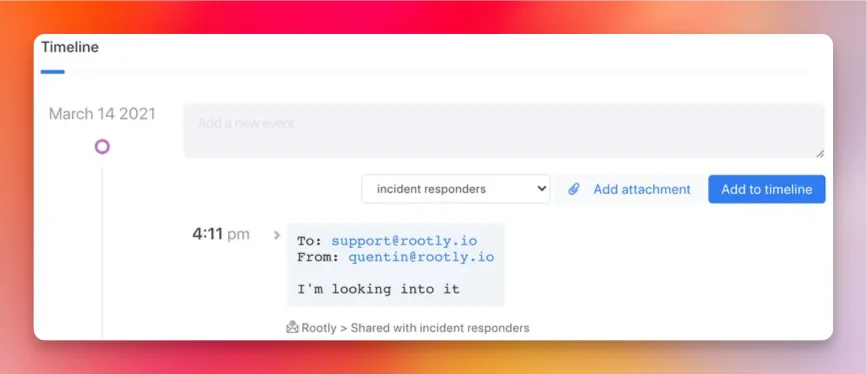Why
Email Integration allows you to:- Create incidents by sending an email.
Installation
You can setup this integration as a logged in admin user in the integrations page: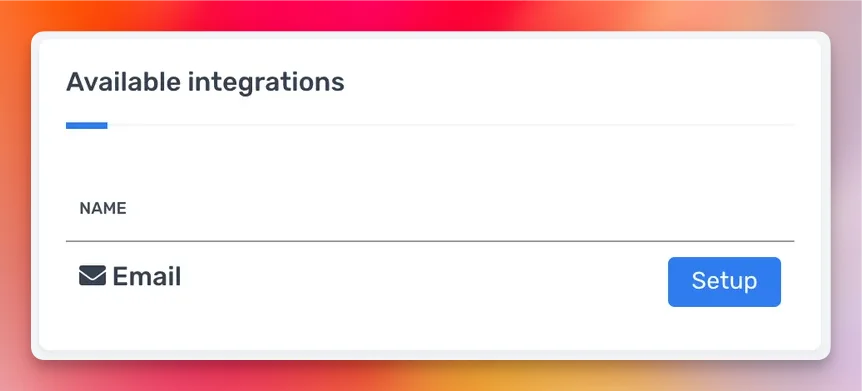
Create an incident
Now you should have a generated email alias tied to your team.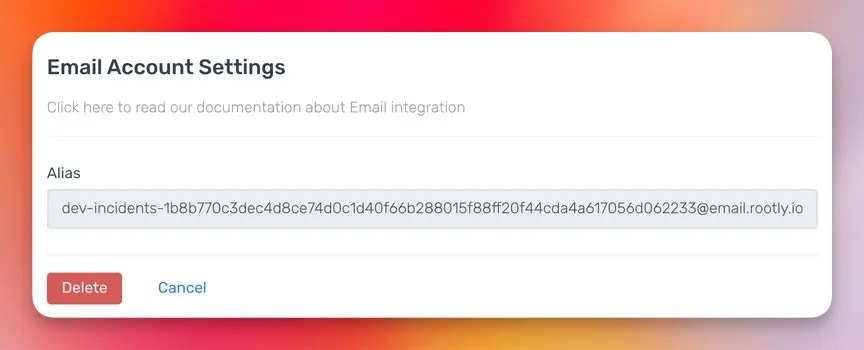
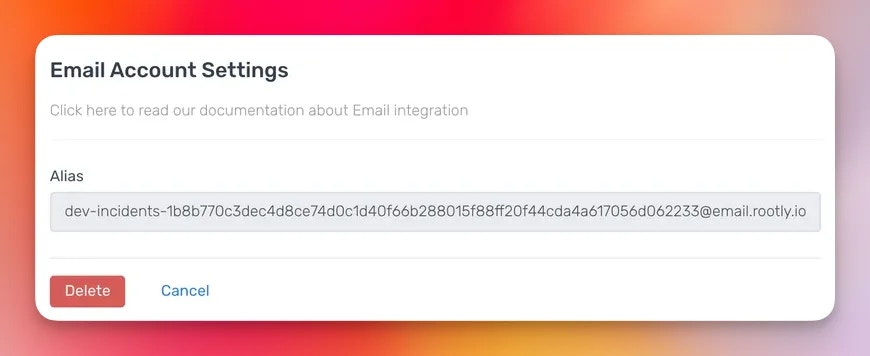
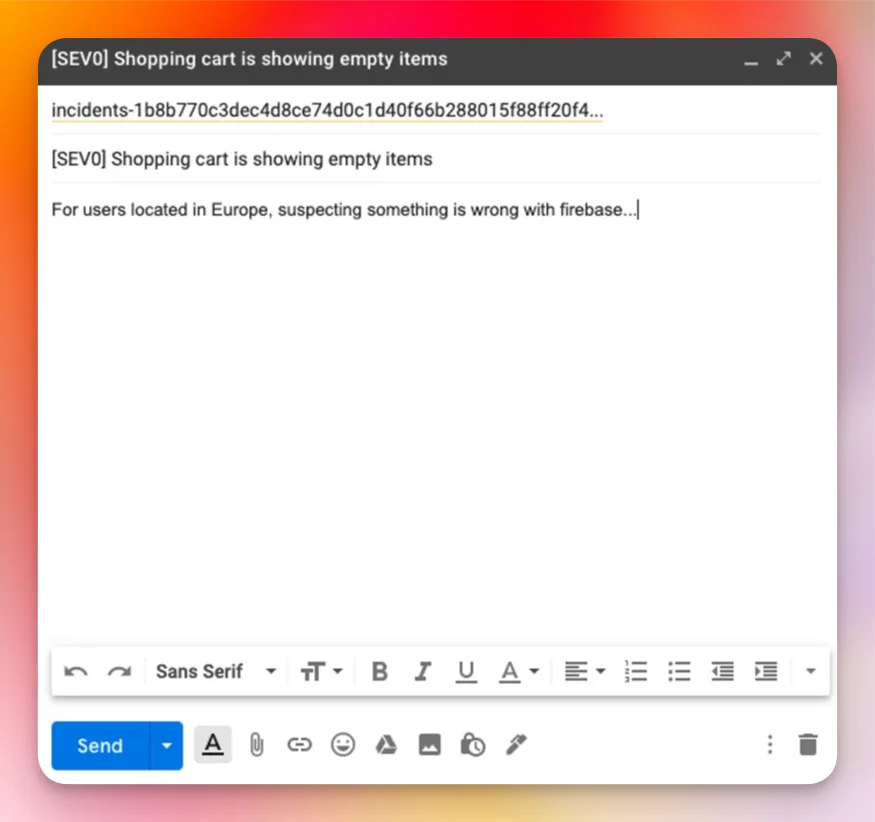
Specify a severity
Rootly will automatically detect the incident severity in the mail subject and map accordingly: For example:- [SEV0] Shopping cart is showing empty items will be mapped to severity SEV0 (if exist in your configuration).
- [SEV1] Shopping cart is showing empty items will be mapped to severity SEV1 (if exist in your configuration).
- Shopping cart is showing empty items [SEV0] will be mapped to severity SEV0 (if exist in your configuration).
- Shopping cart is showing empty items, this is a sev1 will be mapped to severity SEV1 (if exist in your configuration).
- Shopping cart is showing empty items won’t be mapped to any severity.
Add emails to the timeline
You can respond to an incident email and we will add it to your timeline for you !