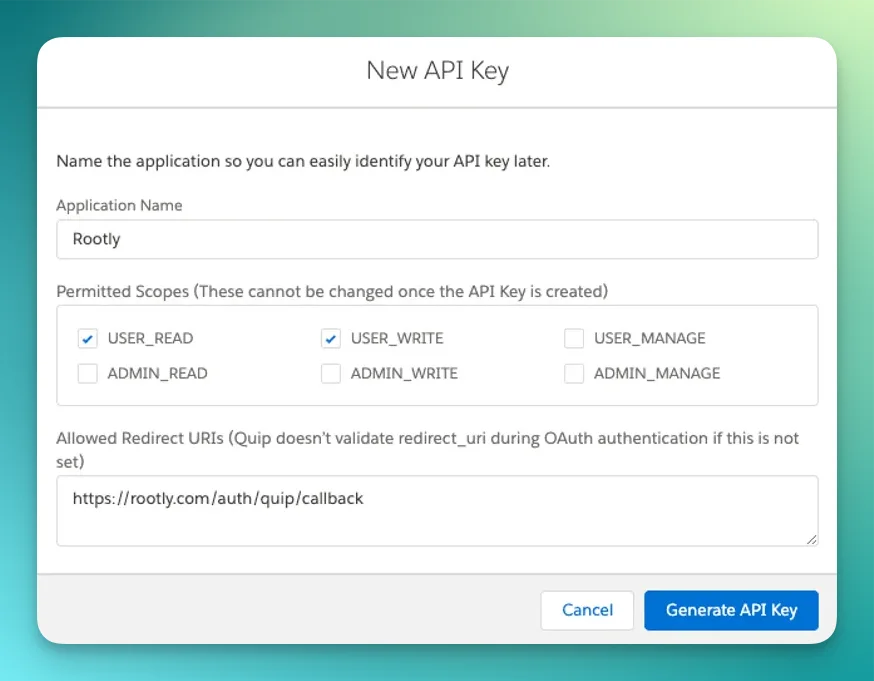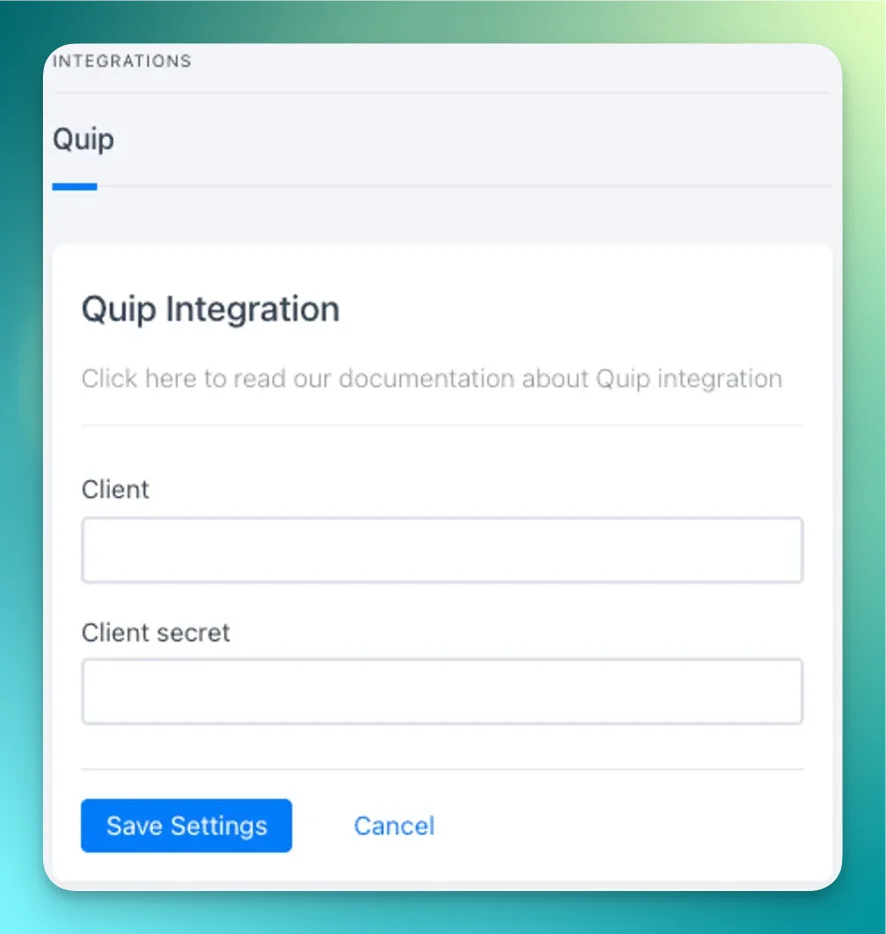Why
Quip Integration allows you to:- Create a Quip page postmortem
Installation
You can setup this integration as a logged in admin user in the integrations page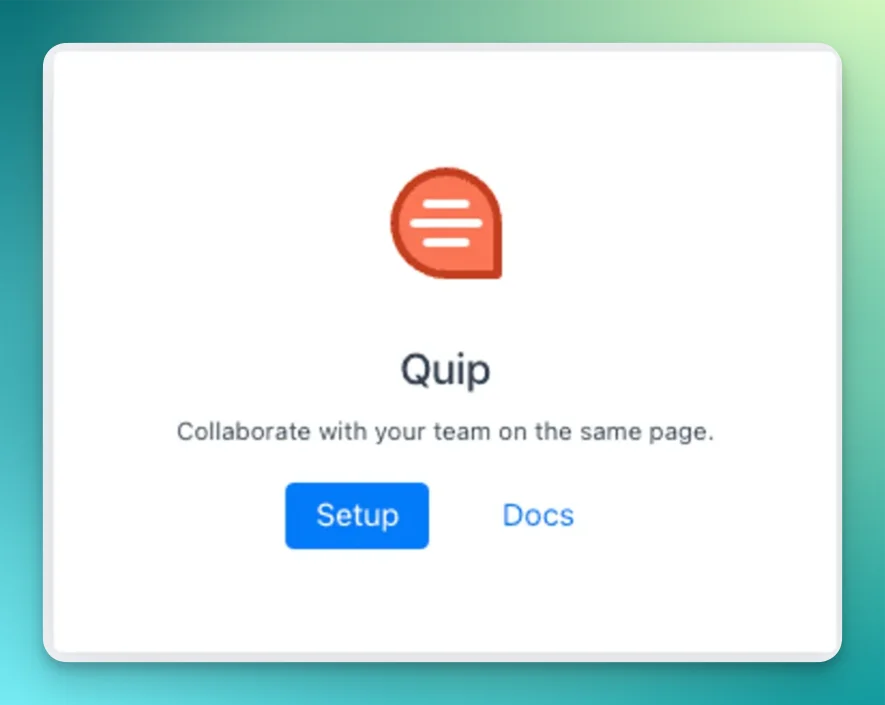
Create an API KEY
Visit admin.quip.com and go to Settings > Integrations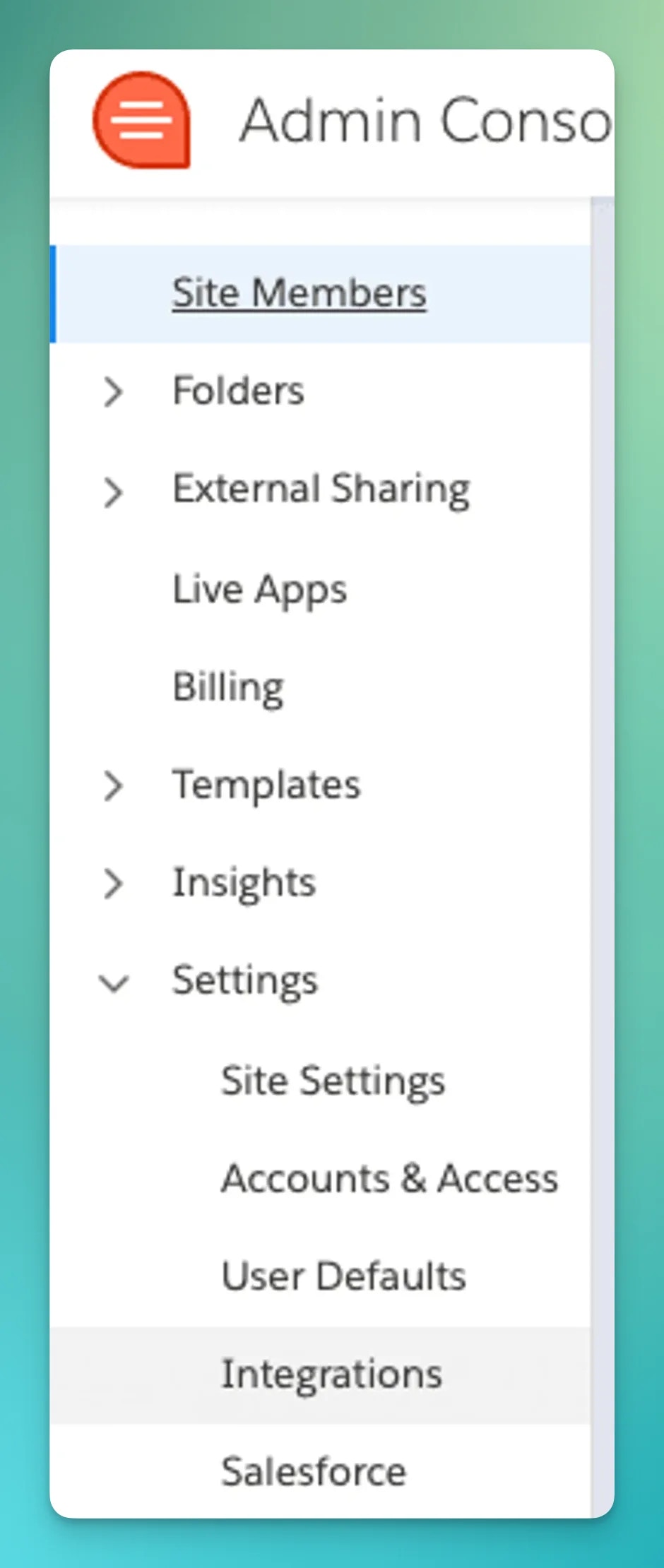
- Permissions
USER_READandUSER_WRITE - Redirect URI: https://rootly.com/auth/quip/callback