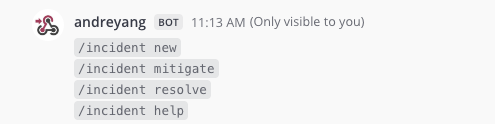Introduction
Mattermost Integration allows you to:- Create and manage an incident directly from Mattermost using slash commands
- Automatically create Mattermost channel when new incident is declared in Rootly
Installation
Let’s create an Oauth2 client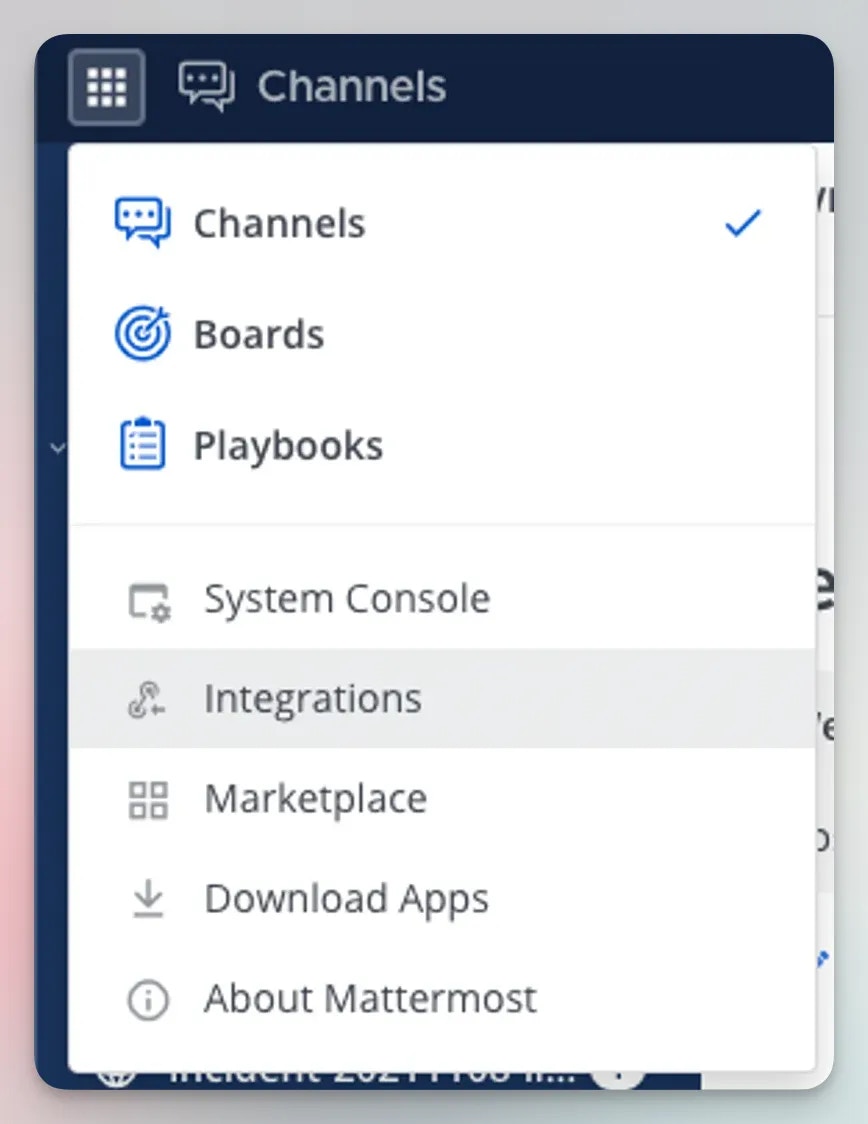
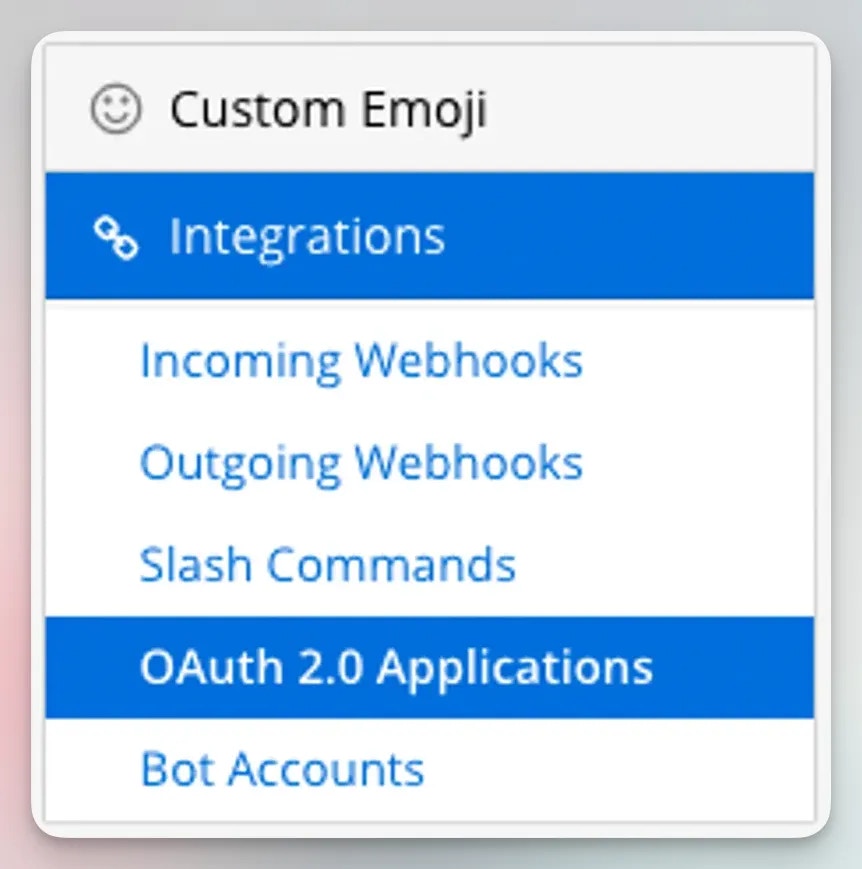
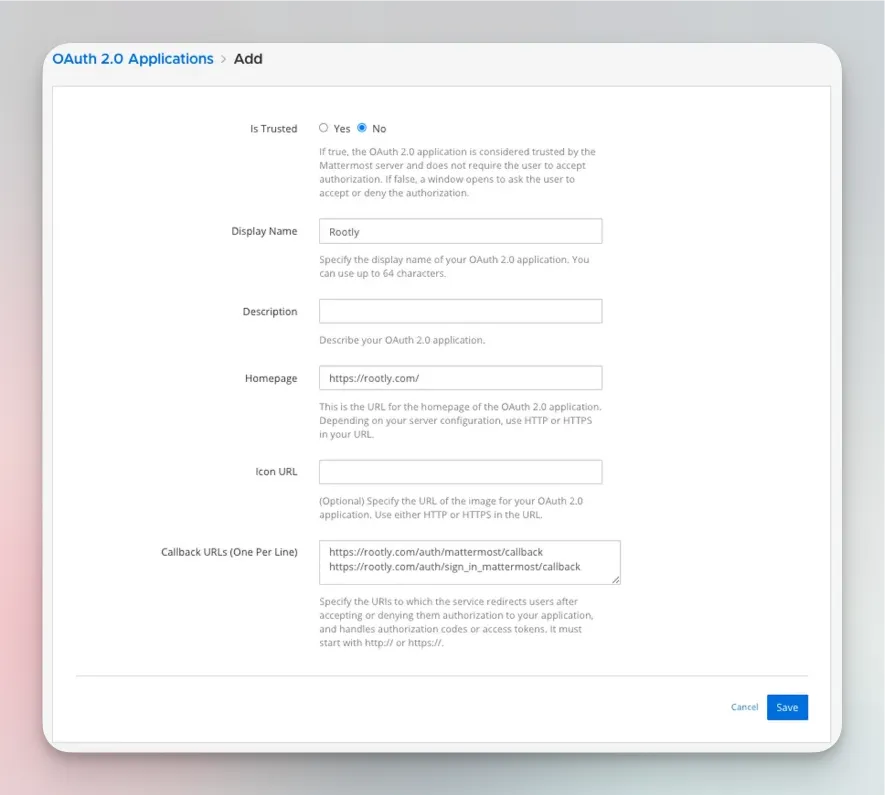
https://rootly.com/auth/mattermost/callback
https://rootly.com/auth/sign_in_mattermost/callback
And finally copy client_id and client_secret into Rootly configuration
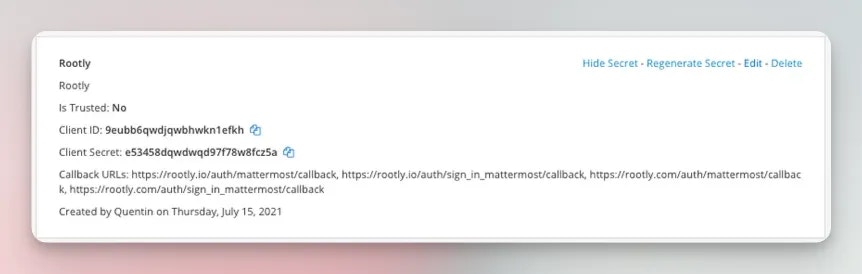
Configuration
Rootly allows you to customize your Mattermost integration. To do so, navigate to the configuration modal (Configuration > Integrations > Mattermost > Configure)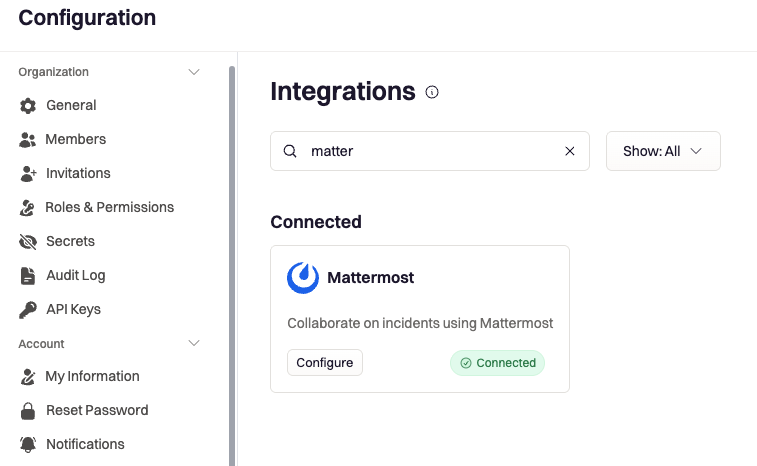
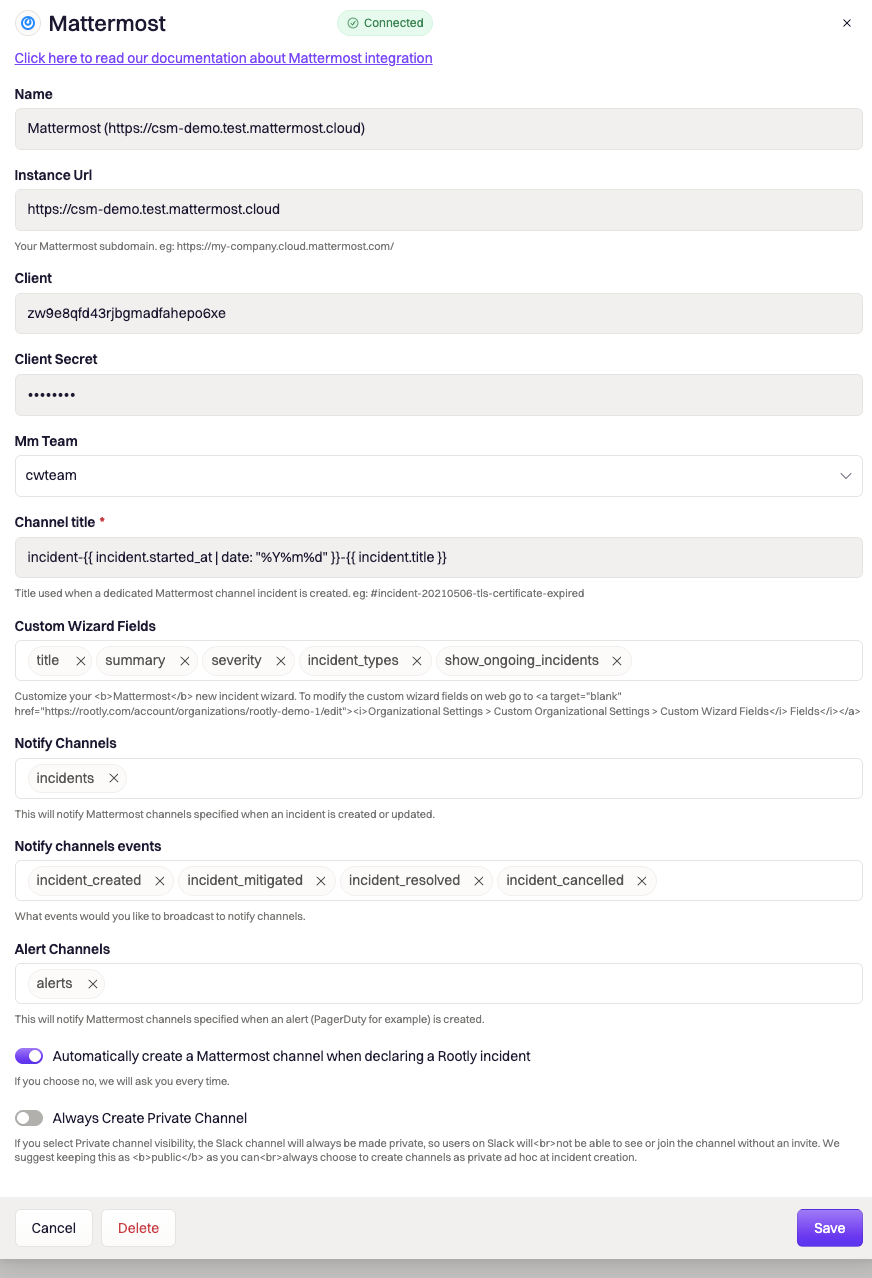
Connect to Rootly
Every user who wishes to use Rootly through Mattermost will have to perform this step.
/incident connect command to establish a connection between your Rootly org and your Mattermost account.
Click on the Connect now bot message following the command.
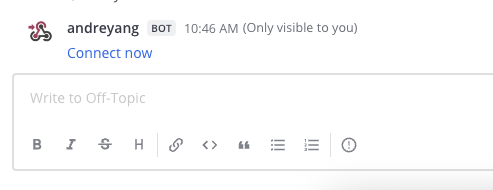
Allow to authorize access.
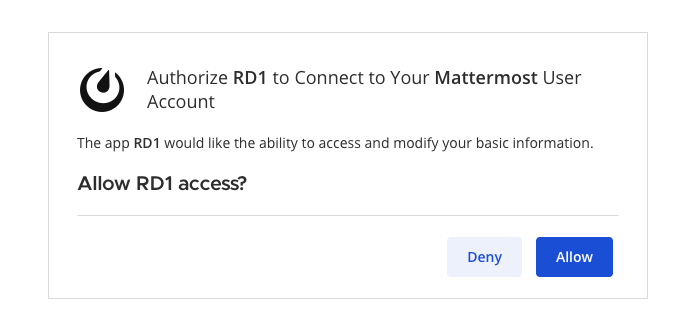
Manage Incidents
Declaring an Incident
To declare a new incident, use the/incident new command. You can make execute this command in any channel.
You’ll be prompted on create a new incident.
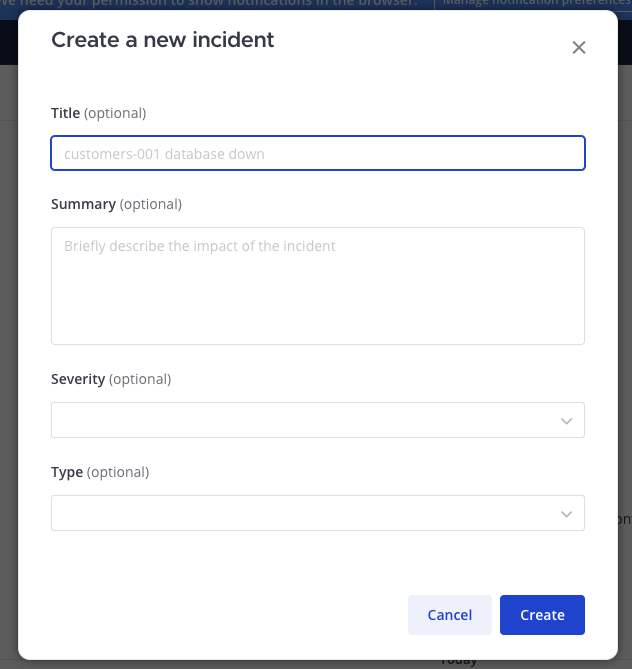
Mitigating an Incident
To mark an incident asmitigated, use the /incident mitigate command.
You’ll have to execute this command in the incident-specific channel created from the previous step.
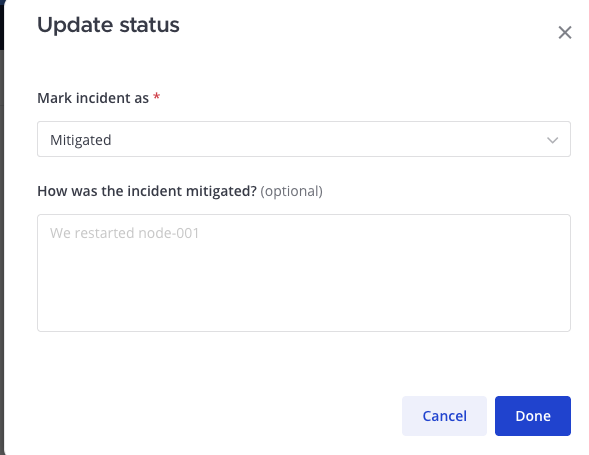
Resolving an Incident
To mark an incident as resolved, use the/incident resolve command.
You’ll have to execute this command in the incident-specific channel created from the previous step.
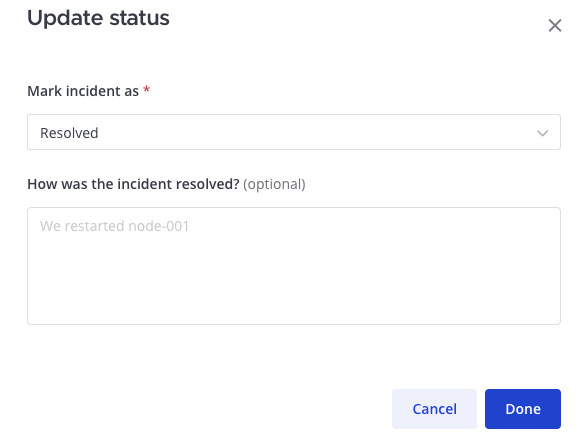
List of Commands
If you ever forget what commands are available, you can run/incident help to get a reminder of the available commands. As Rootly adds more commands, this list will grow.