Why
ClickUp Integration allows you to:- Creating an incident in Rootly will create a task in ClickUp if you choose to.
- Creating an action item in Rootly will create a task in ClickUp if you choose to. Attached as subtasks if incident has been created in ClickUp as well.
- Changing task title, description, status in Rootly will update the task in ClickUp.
- Changing action item title, description, status in Rootly will update the task in ClickUp.
Installation
Locate ClickUp on the Integrations catalogue and select Setup.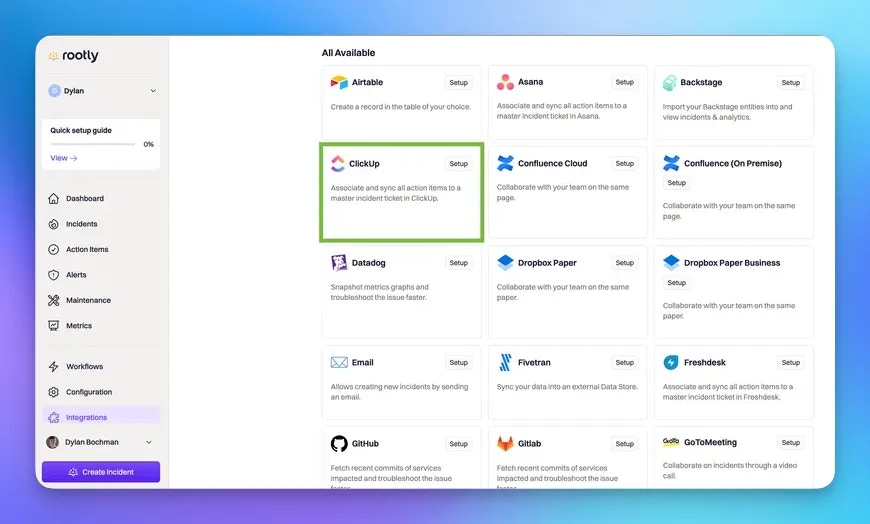
Rootly Integrations
Connect.
This integration requires a Personal API Token (PAT), not an OAuth app token. You can generate one from your ClickUp account settings under Apps > Generate in the API Token section.
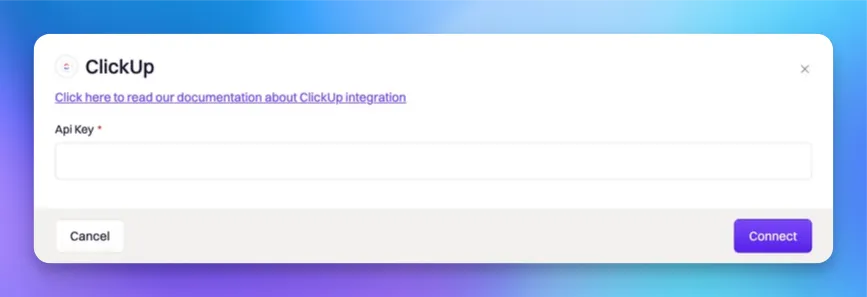
ClickUp Integration Setup