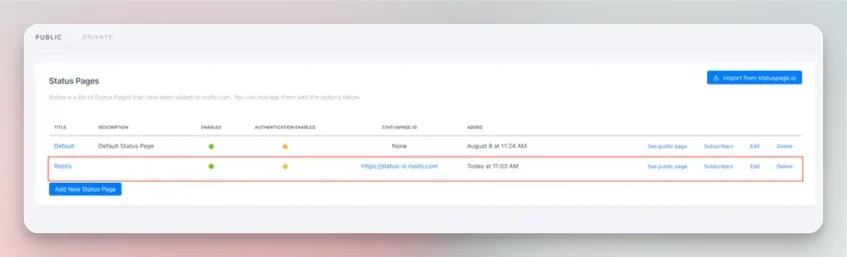Importing Status Pages
Overview
You can import your existing status pages from statuspage.io. This requires that StatusPageIO integration has already been set up. If you have not that yet please refer to our guide here.Steps
- Within our web experience navigate to Configuration > Status pages
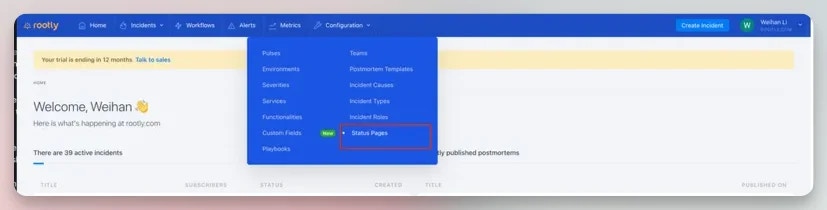
- On the status pages configuration page click Import from statuspage.io
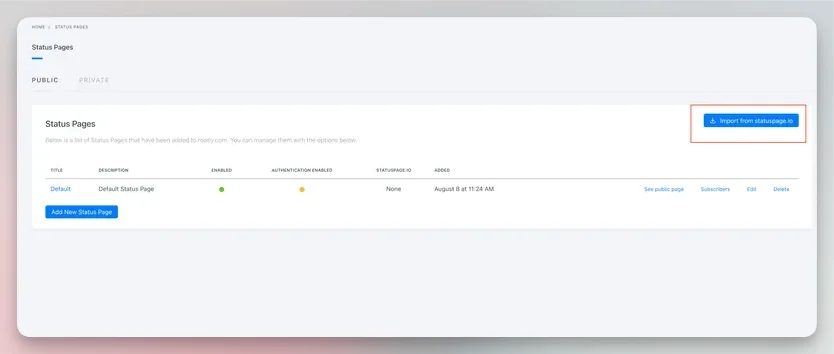
- Within the popup modal select the StatusPageIO page you want to import into Rootly. Then click import pages
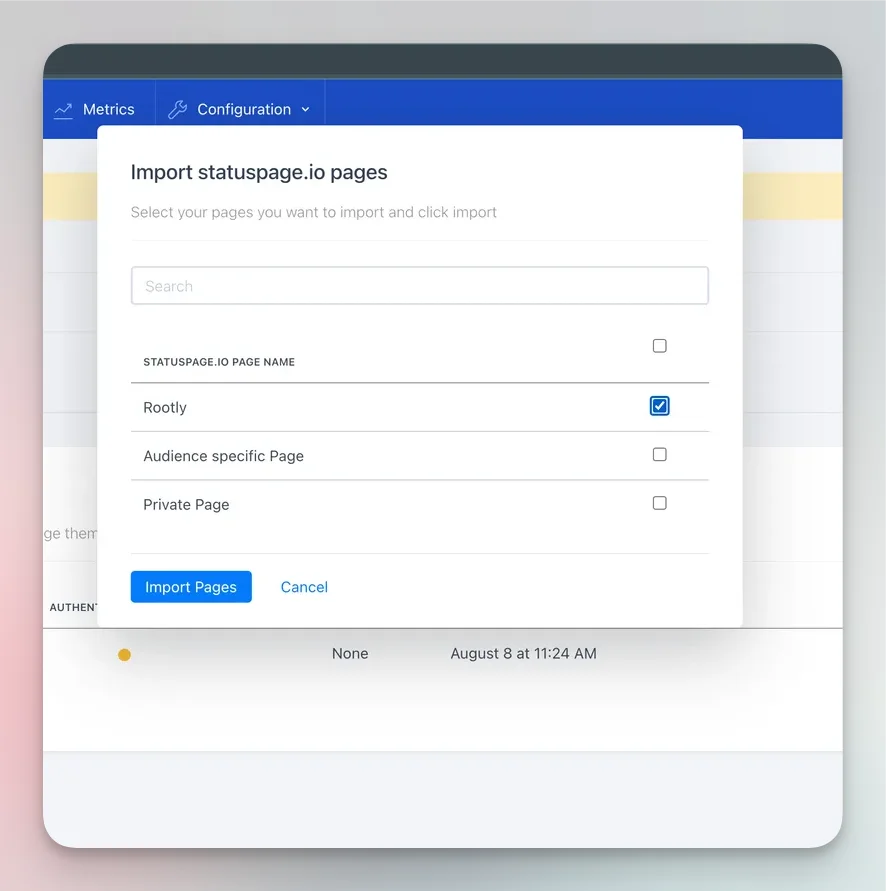
- You should see the newly imported page within the list