Why
GoToMeeting Integration allows you to:- Create or join a GoToMeeting meeting associated to an incident.
- Get GoToMeeting link into your Slack notification.
Installation
You can setup this integration as a logged in admin user in the integrations page:We recommend you integrating with a service account to make sure the integration doesn’t break if a user leaves your company.
Create an Oauth app
Create an OAuth app through https://developer.goto.com/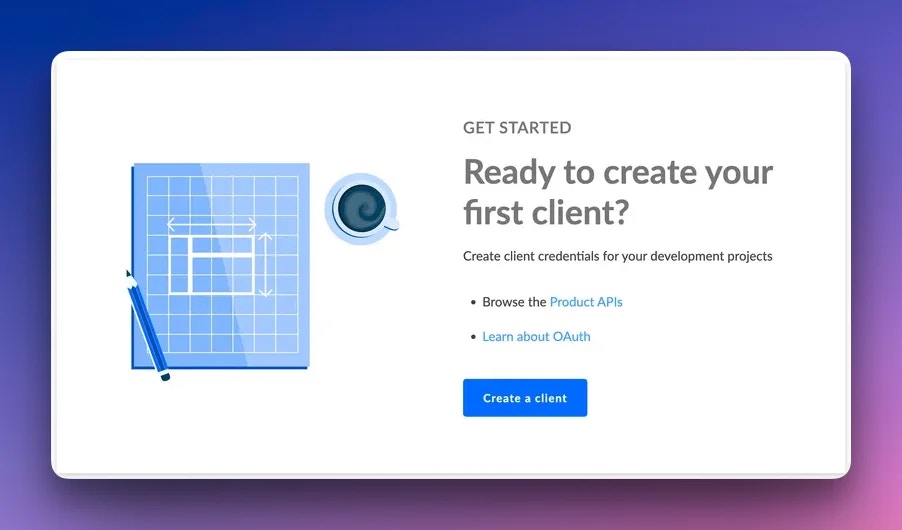
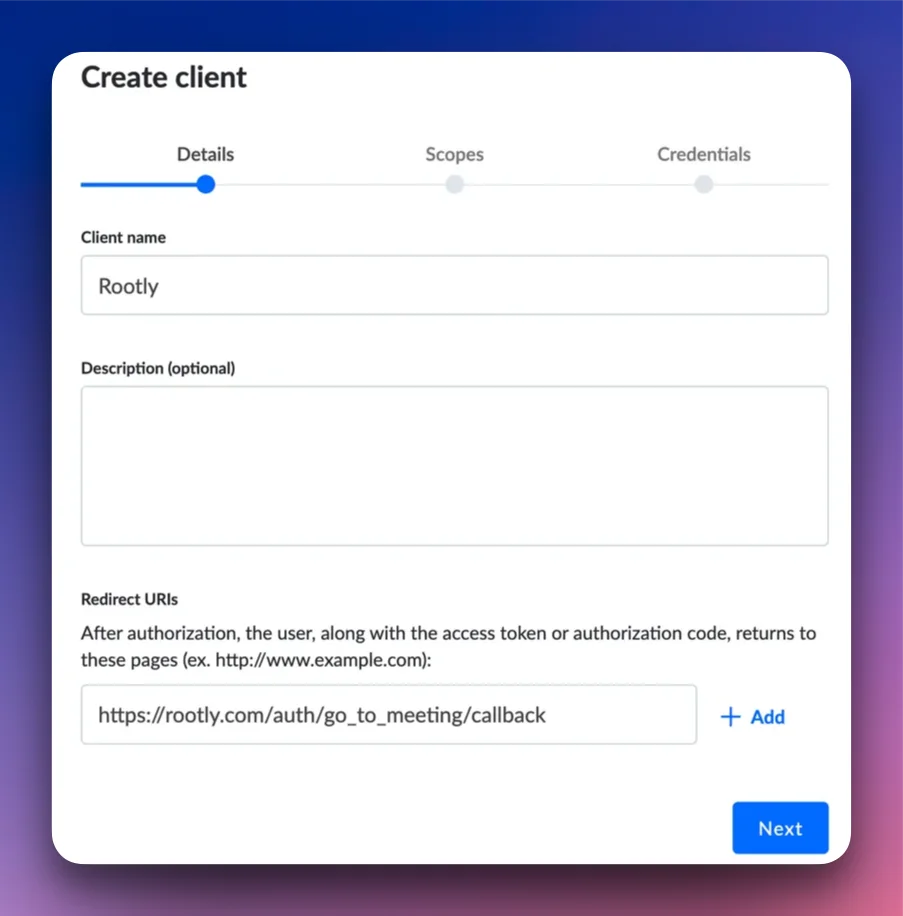
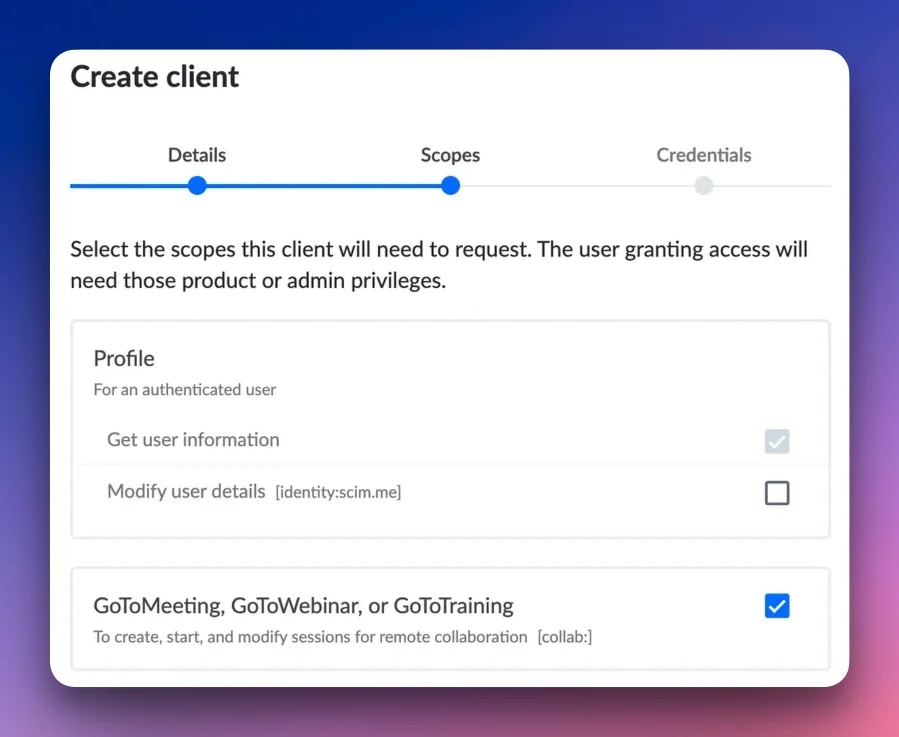
client_id and client_secret in Rootly Integration page.
Join a meeting
Create or join a GoToMeeting meeting is now just one click away ! Click on a incident and you should now see Create a GoToMeeting meeting in the header and Slack incident.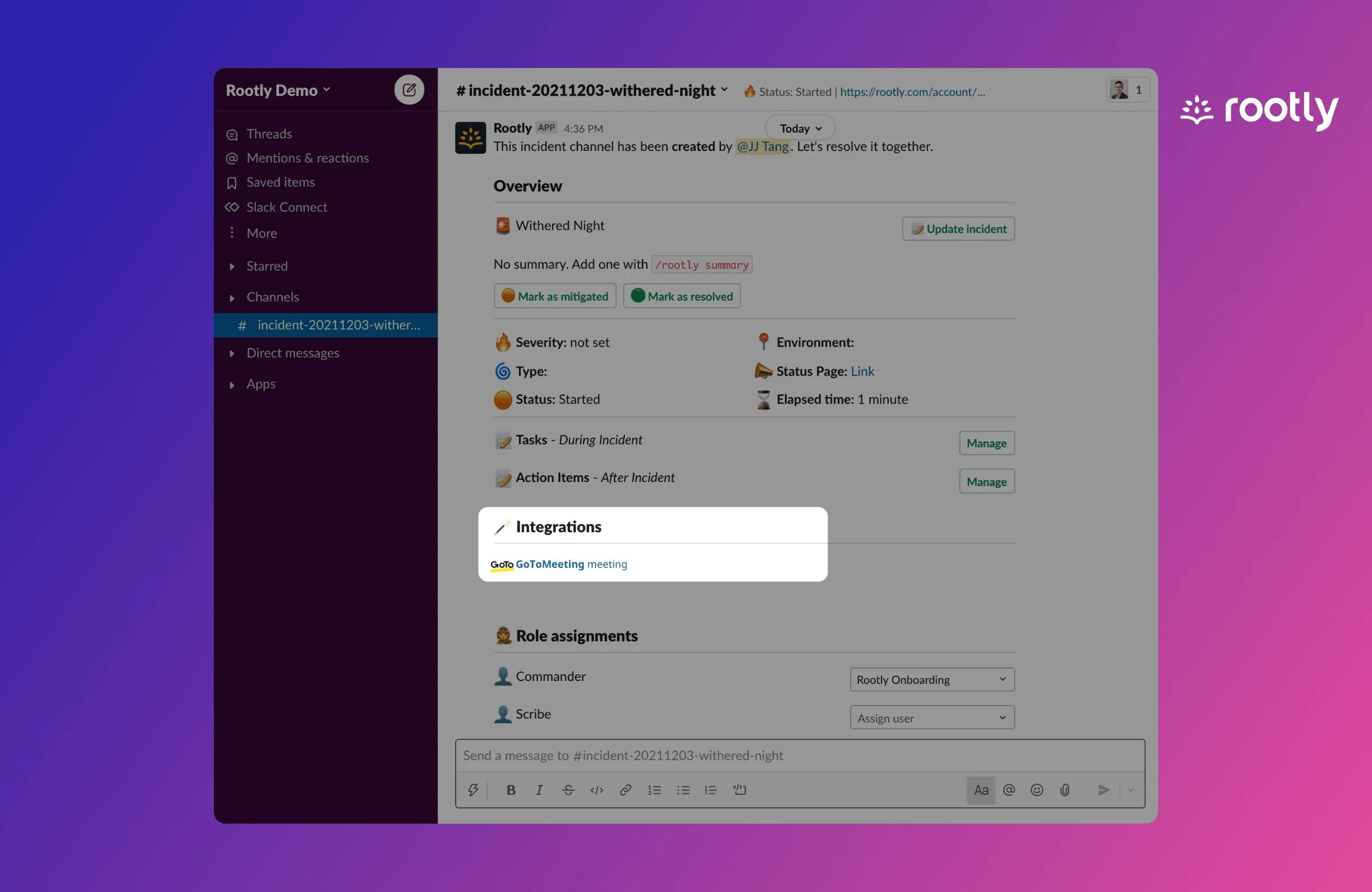
Uninstall
- Login to your GoToMeeting account
- Navigate to your app management settings
- Click the Rootly app.
- Click Uninstall.