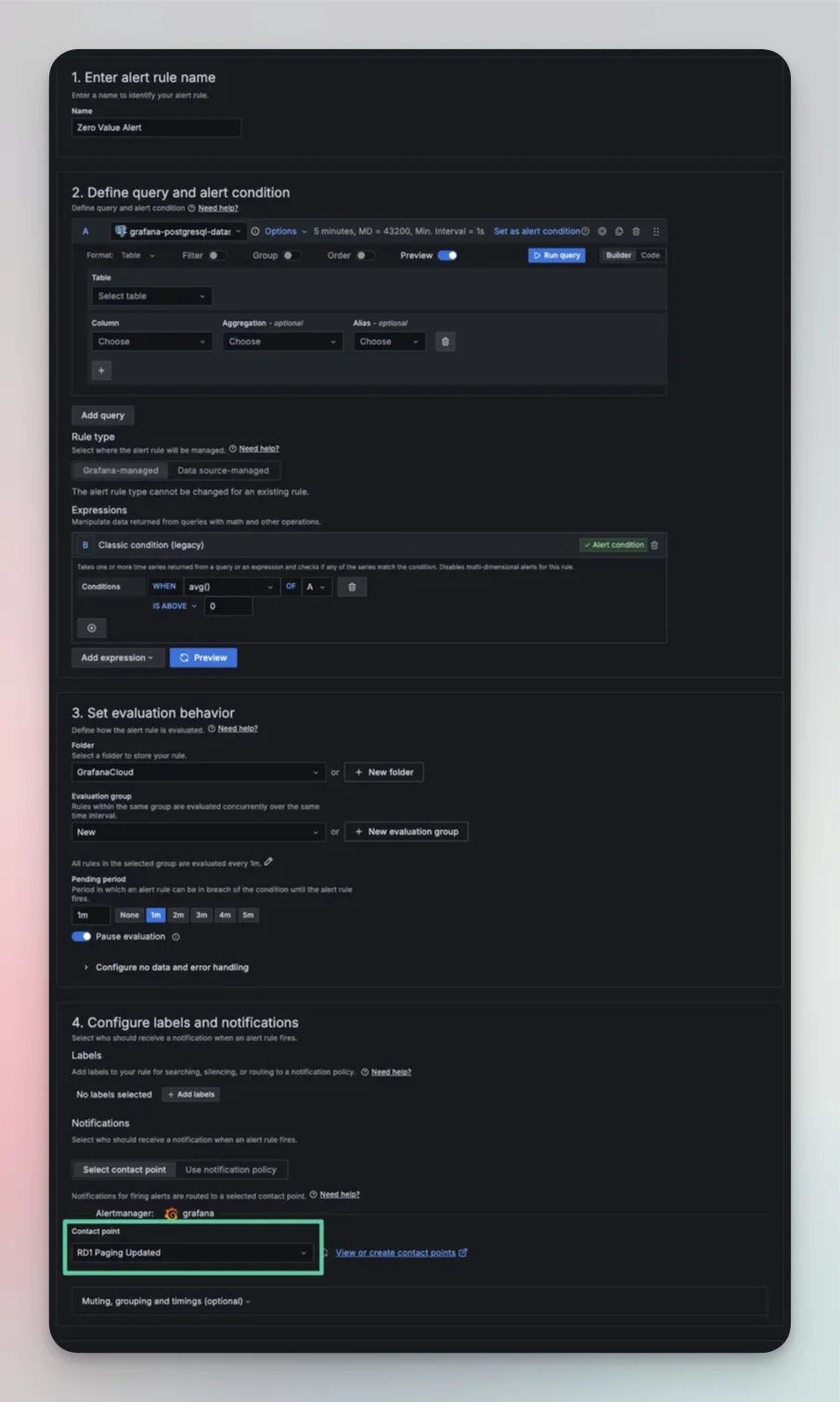Overview
Grafana can be configured to send events into Rootly as alerts. The alerts received on Rootly can then be routed to a Slack channel, used to initiate incidents, or used to page Rootly On-Call targets.Configure Webhook in Grafana
Log into your Grafana account and navigate to the Contact points page (under Alerting).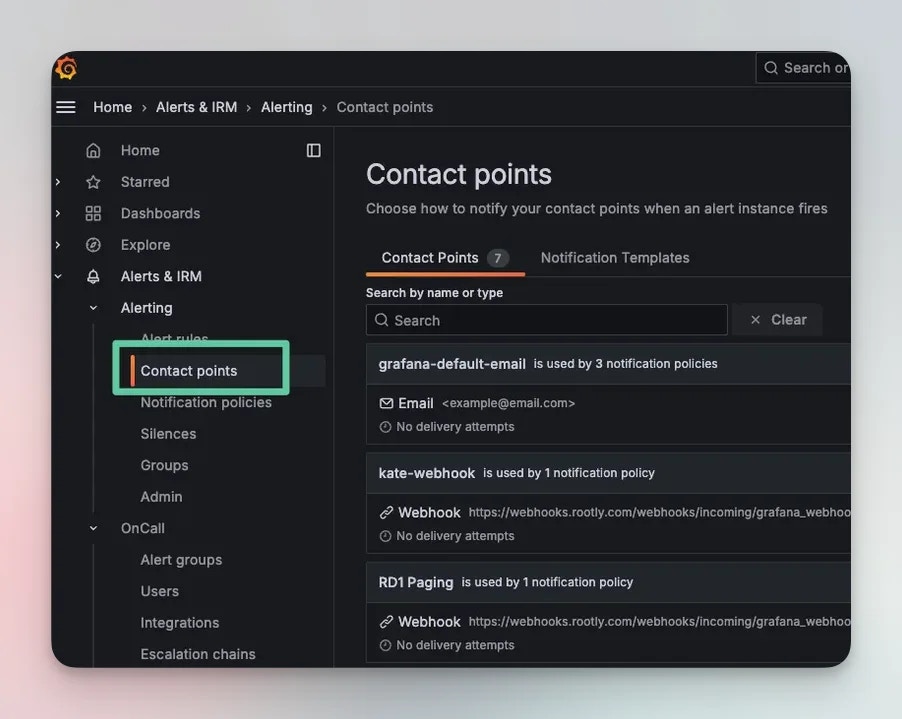
+ Add contact point.
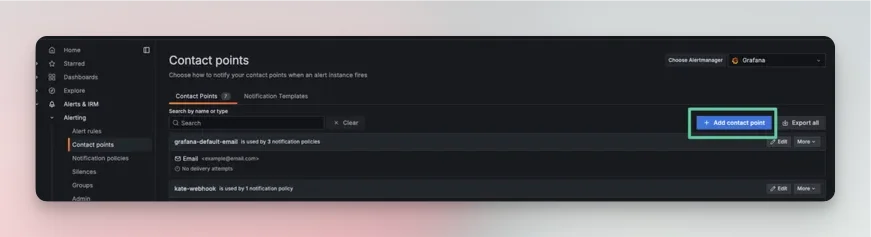
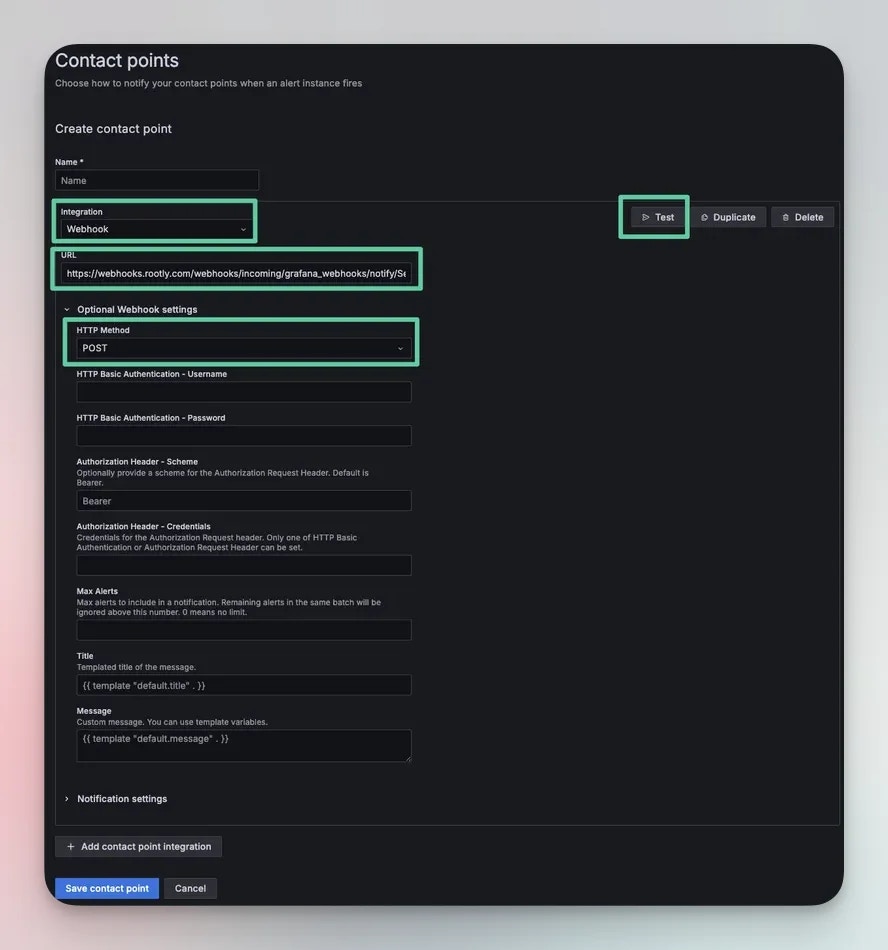
Name
Give your contact point a representative name.Integration
Select Webhook.URL
For General Alert
Grafana requires the webhook URL and secret to be included in theURL field. This will result in a regular (non-paging) alert.
The webhook URL and secret can be obtained from your Grafana integration page in Rootly (Integrations > Grafana > Configure). Enter the webhook URL and secret in the following format in the URL field:
https://webhooks.rootly.com/webhooks/incoming/grafana_webhooks/?secret=<enter_sercret_here>
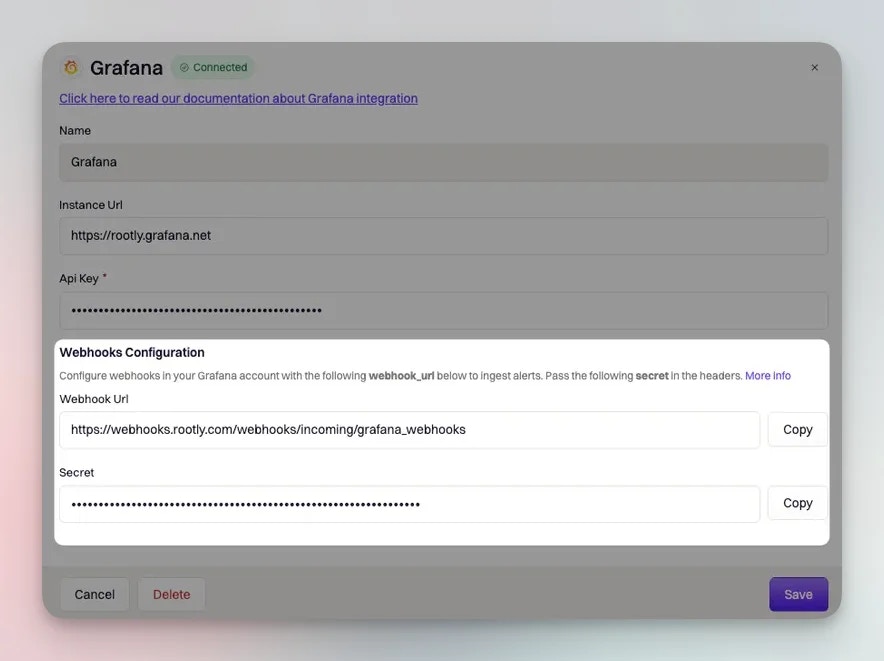
To Page Rootly On-Call
Paging through Rootly On-Call also relies on webhook alerts. The main difference being the inclusion of a notification target in the query parameter. The notification target consists of the following:resource_type- this defines the Rootly resource type that will be used for paging.- The following are the available values:
User|Group(Team) |EscalationPolicy|Service
- The following are the available values:
resource_id- this specifies the exact resource that will be targeted for the page.- The id of the resource can be found when editing each resource.
https://webhooks.rootly.com/webhooks/incoming/grafana_webhooks/notify/<resource_type>/<resource_id>?secret=<enter_sercret_here>
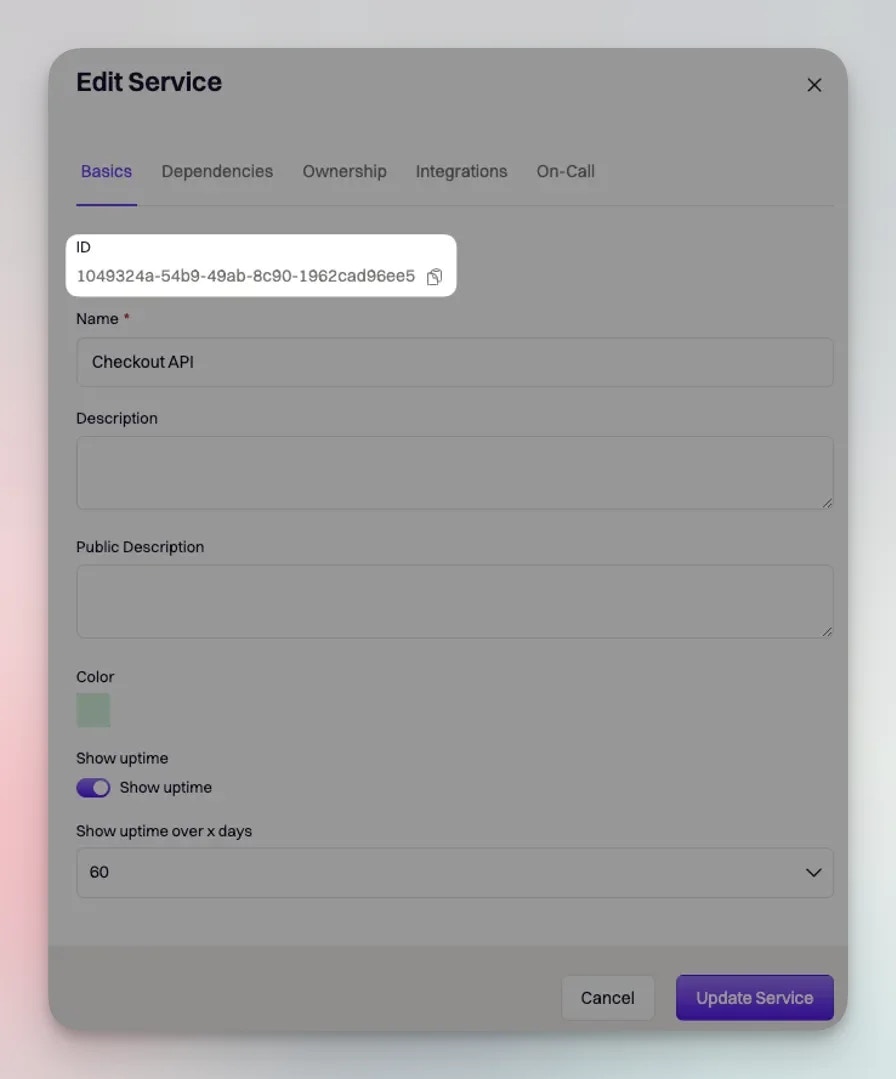
HTTP Method
SelectPOST.
Once ready, you can select the Test button to test out your contact point. You should see a test alert appear from Grafana on your Rootly Alerts page.
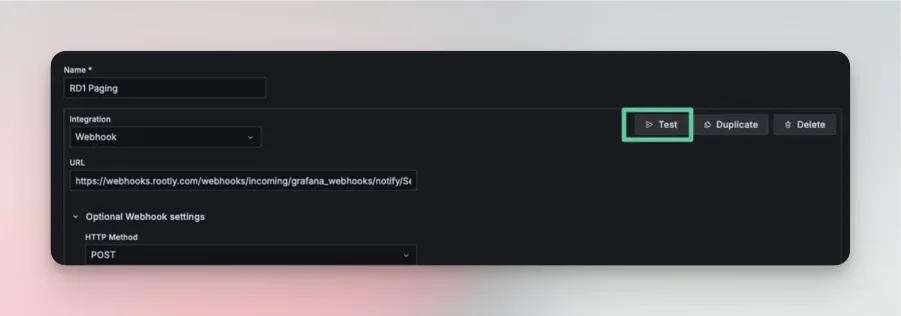
Attach Contact Point to Alert Rules
Once your contact point is created, you need to attach it to a Grafana alert rule. An alert rule contains the firing logic that determines when alerts will be sent out. Navigate to Alert rules and select+ New Alert rule.
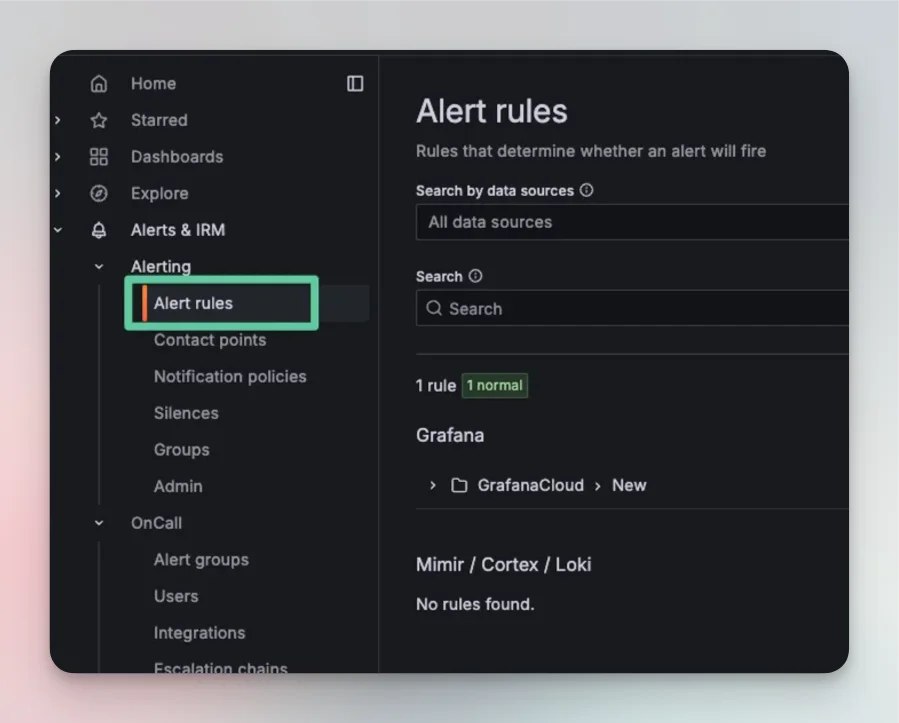
Contact point to the one you created above. Note: You can also add the contact point to your existing alert rules.