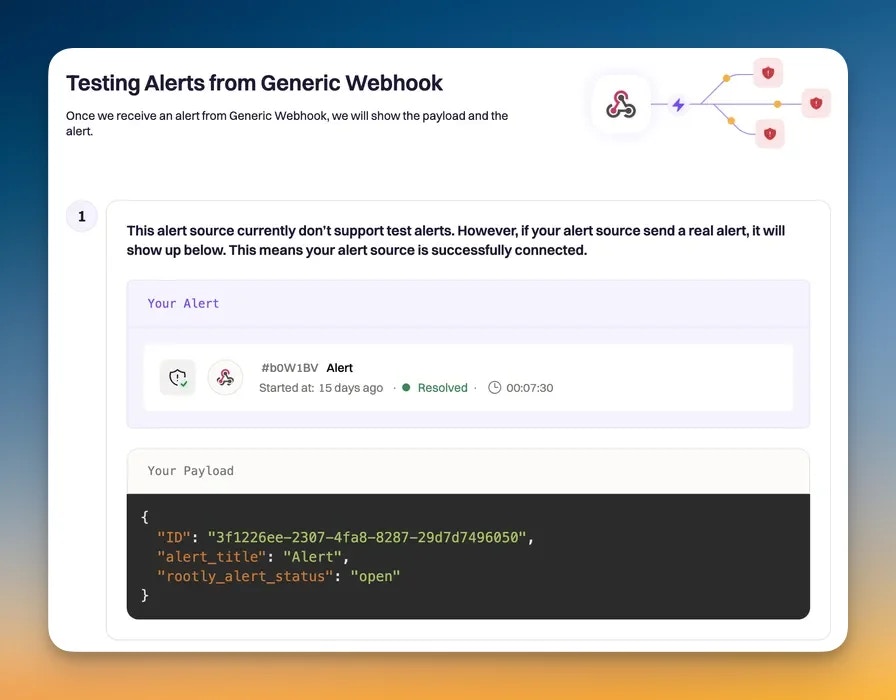Installing a Generic Webhook Alert Source
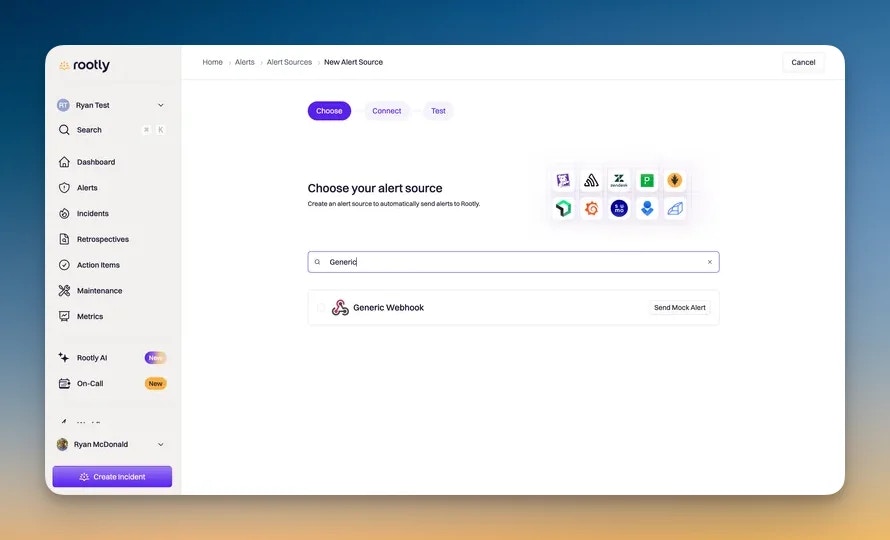
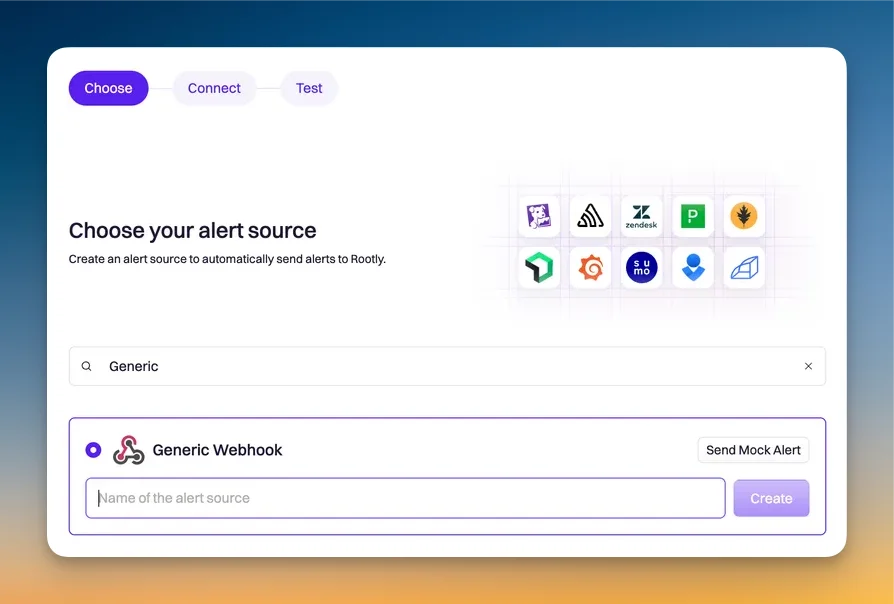
Note on setting the team, escalation policy or service
There are several options for specifying how an alert can be associated with a service, escalation policy or team.Using the webhook URL
This is the most simple option, allowing for a single service, team or escalation policy to be associated with an alert.- Set the
typeandidin the webhook url following the default instructions in ‘Step 1’ to indicate on a per webhook basis what type (service,group(team) orescalationPolicy) and the correct id of service, team or escalation policy. -
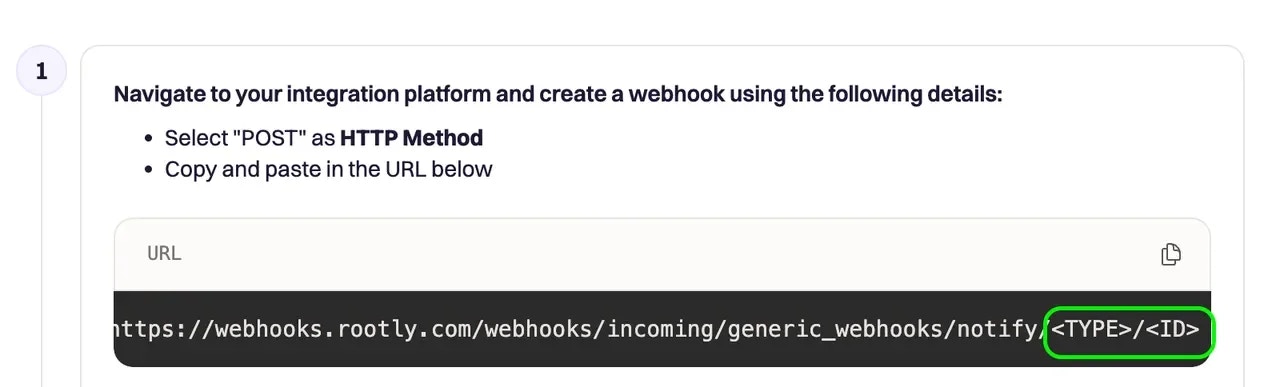
- Set the required field ‘notification name’ in Step 2.
- Click ‘save’ then ‘I finished this step’ buttons
type and id are set in the url of Step 1, indicating the type and id can be skipped in Step 2.
Using the response payload
Alternatively, thetype and id can be set after the call is made, by parsing the response payload from your observability provider. This is a more flexible option allowing multiple types and id’s to be set with a single webhook but requires modification of the observability providers payload.
- Follow Step 1 instructions, but do not include the type and id in the webhook url (https://webhooks.rootly.com/webhooks/incoming/generic_webhooks/notify/)
- In your observability provider, update the response payload to include the type (
service,group(team) orescalationPolicy) and id (found on each respective objects rootly index page).- Example:
{... type: service, type: <service_id>}
- Example:
- In Rootly, set the required field ‘notification name’ in Step 2.
- Parse the
typeandidusing jsonpath syntax as indicated in Step 2. - Click ‘save’ then ‘I finished this step’ buttons.
Testing
Send a test alert from your observability provider and confirm the connection works and that the payload contains the information you would expect.