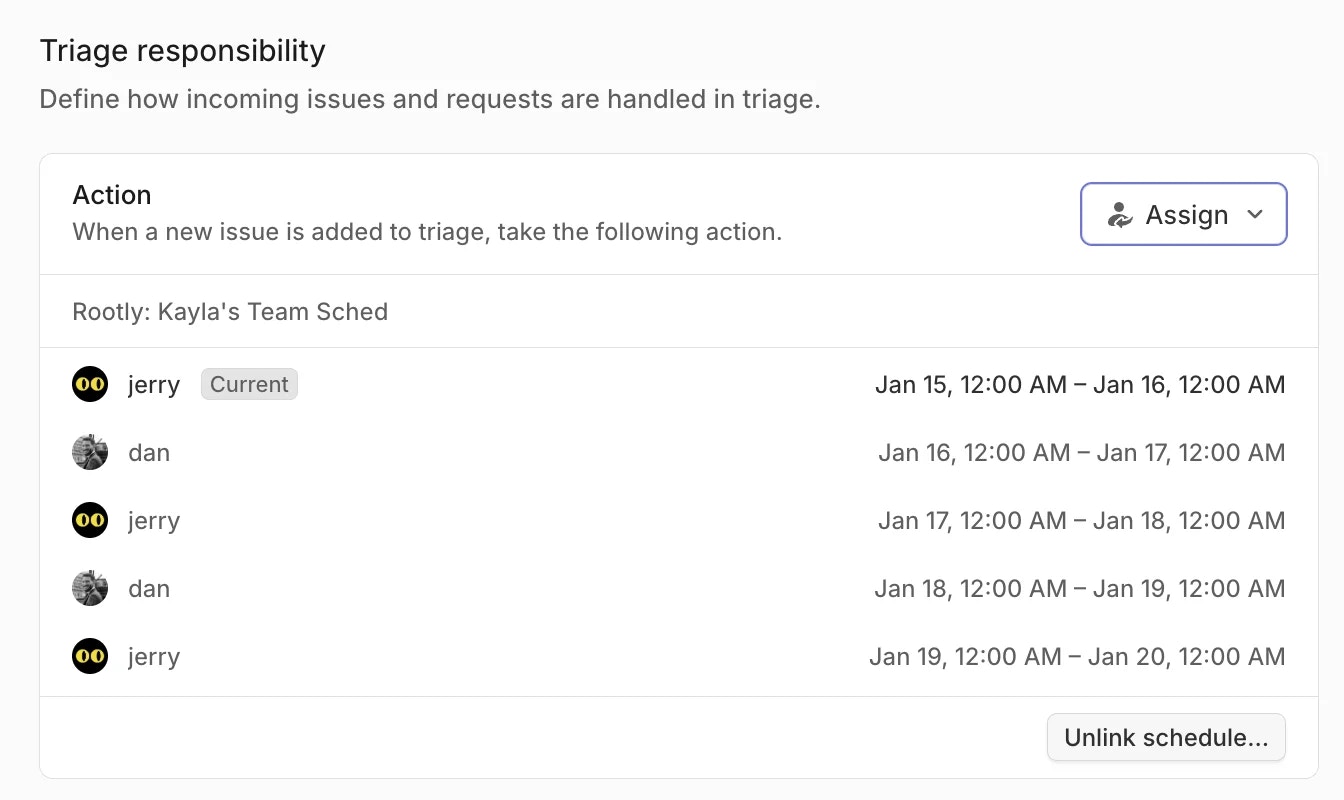Sync a Schedule with your Linear team
In Rootly
To begin automatically assigning tickets in triage to your on-call responder:- In Rootly, navigate to Schedules and edit the schedule you want to sync with Linear.
- Open the ‘Integrations’ tab and toggle on ‘Sync with Linear’.
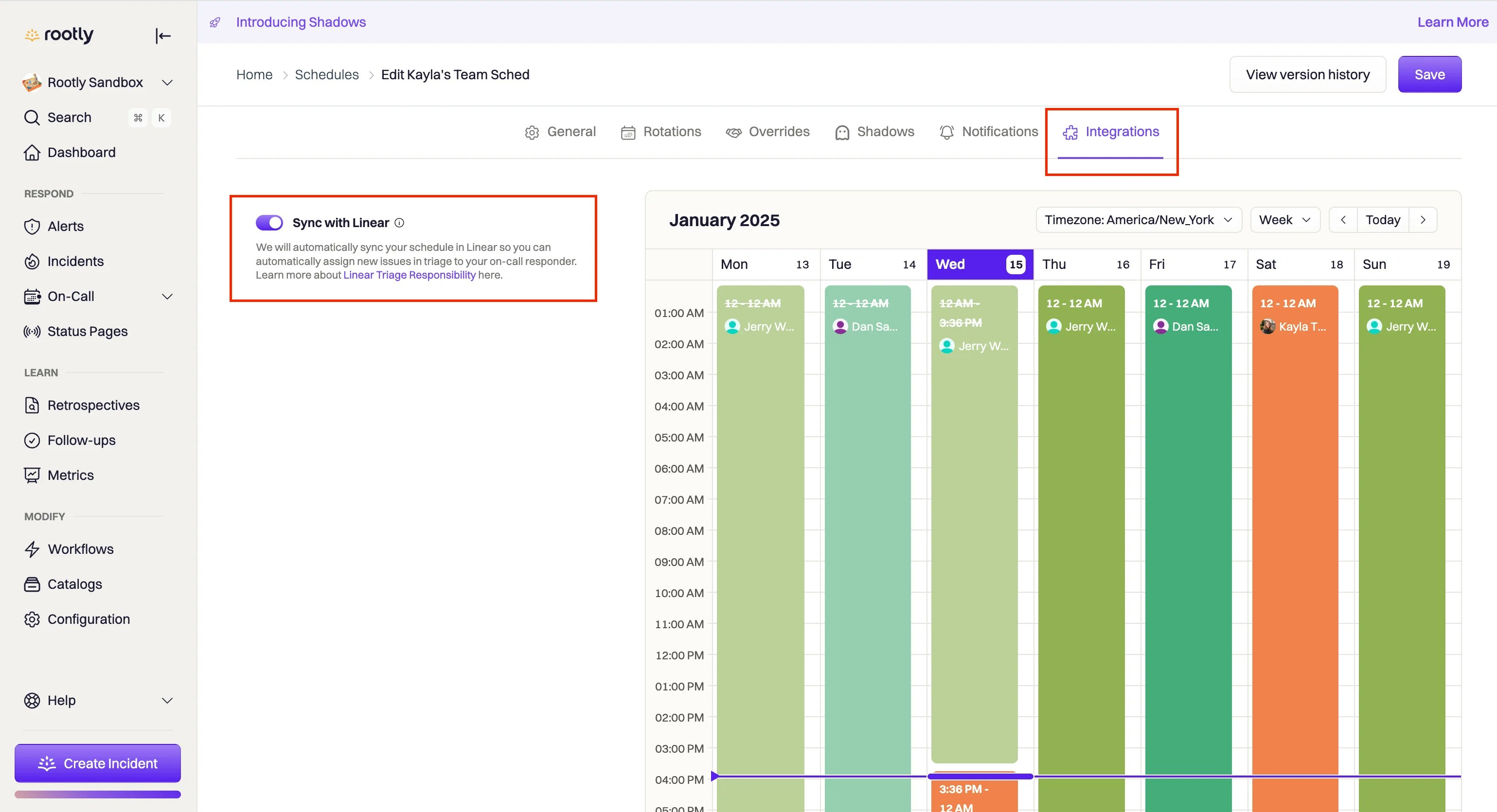
In Linear
- Navigate to your Team Settings and select ‘Triage’ under ‘Workflows’.
- Under ‘Triage responsibility’, select ‘Use schedule’ at the bottom right corner of the table.
- Select your Rootly schedule.