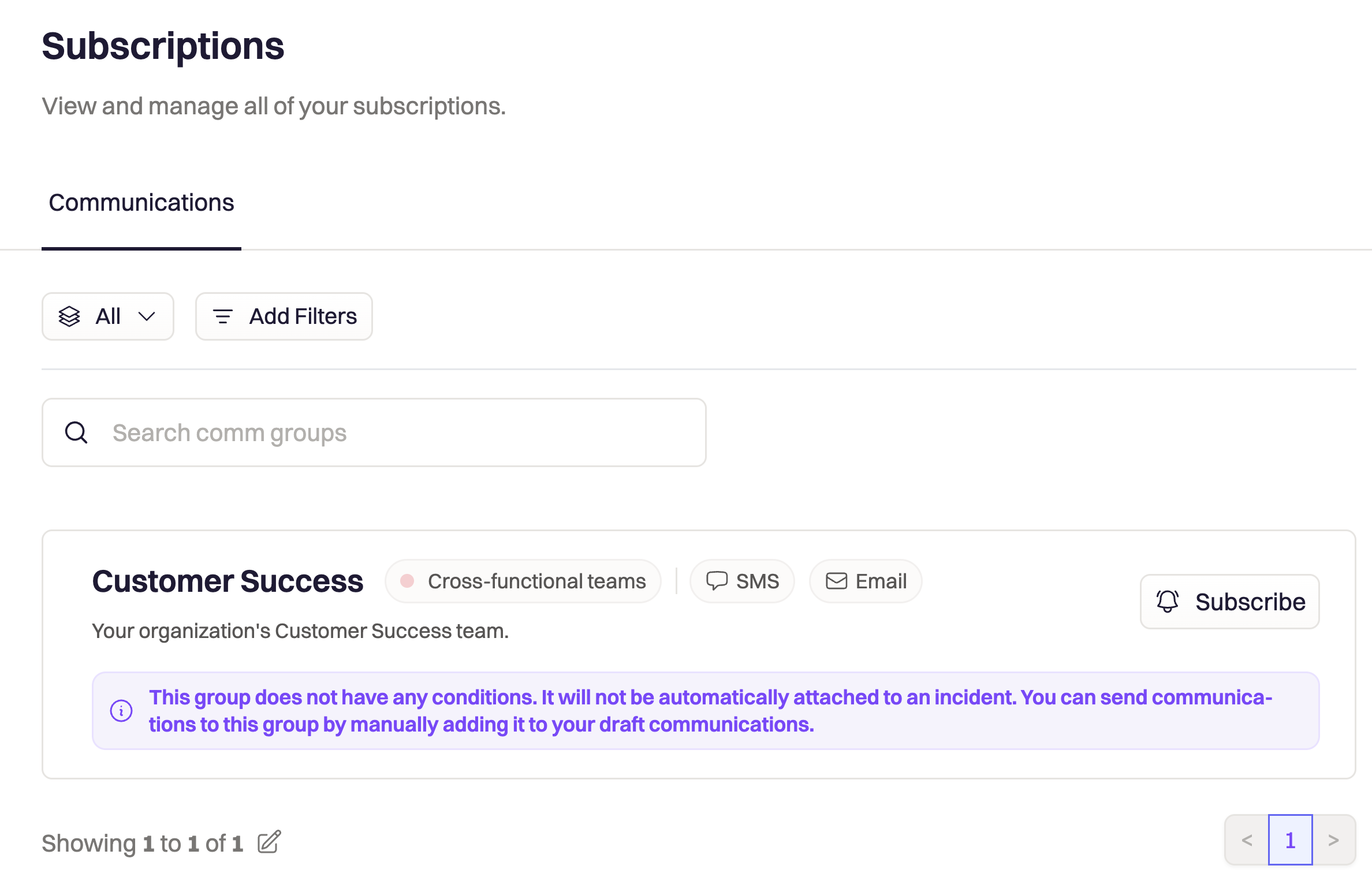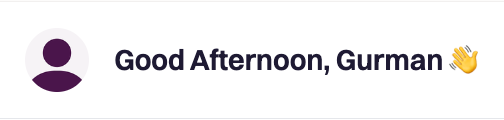
- My Information
- Add your basic contact information and account information
- Reset Password
- Change your password at any time
- Notifications
- Set up notification settings, this is for how and when you want to be notified
- Linked Accounts
- Quickly see what accounts you have connected
- Subscriptions
- Manage your broadcast groups and notification preferences.
My Information
Here you can configure basic contact information and account information so you can be notified in a timely fashion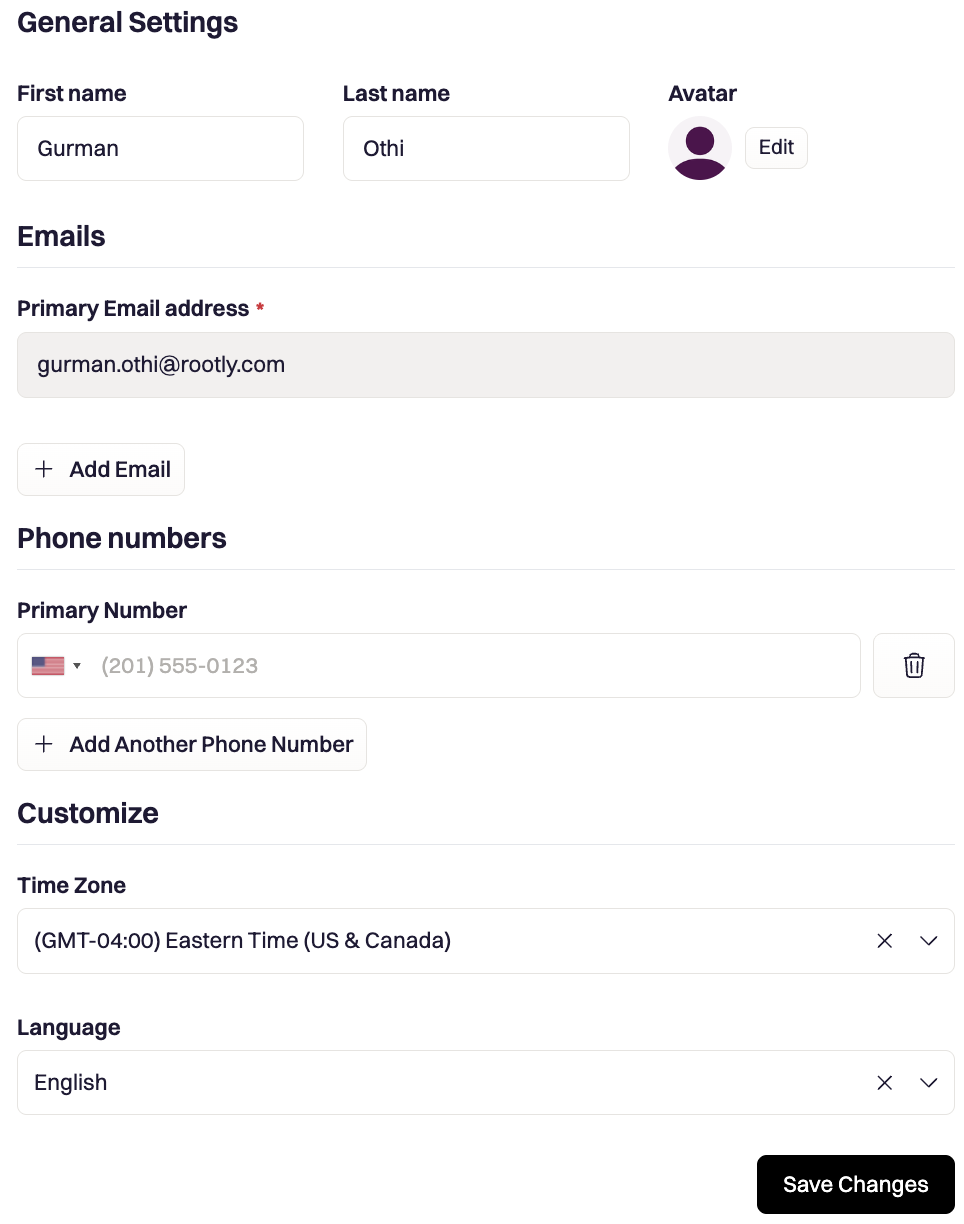
Reset Password
You can reset your password here by entering your current password and new password.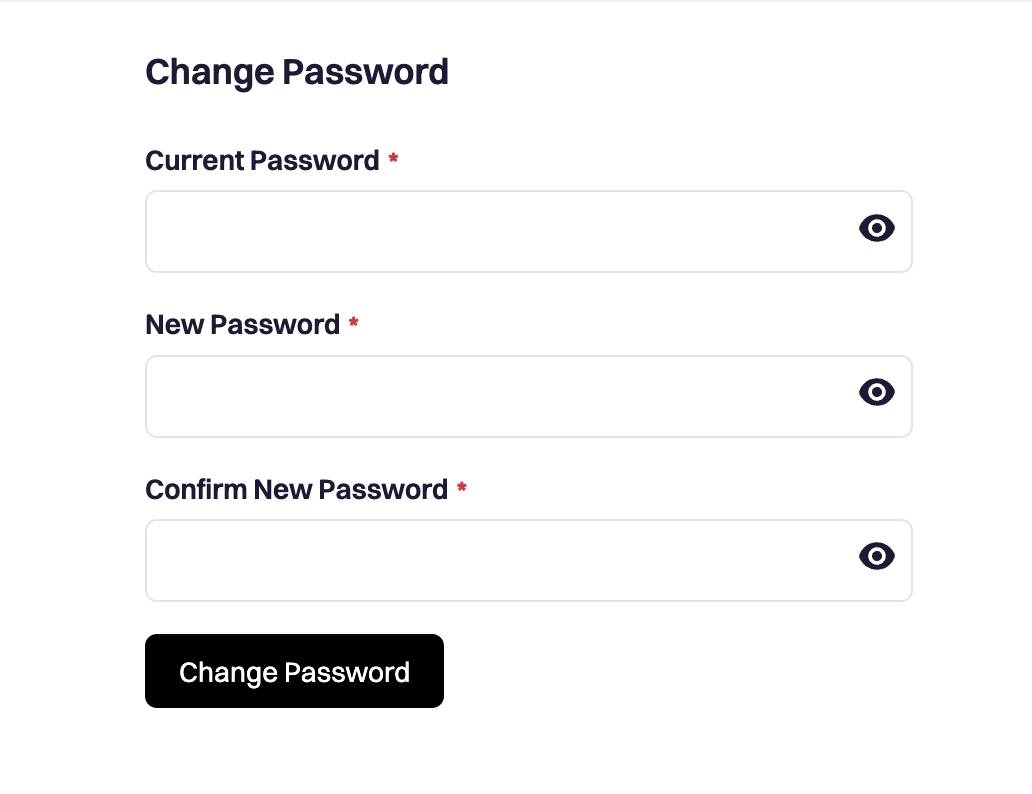
Notifcations
Manage Incident Notifications such as email notifications and Slack notifications in this tab.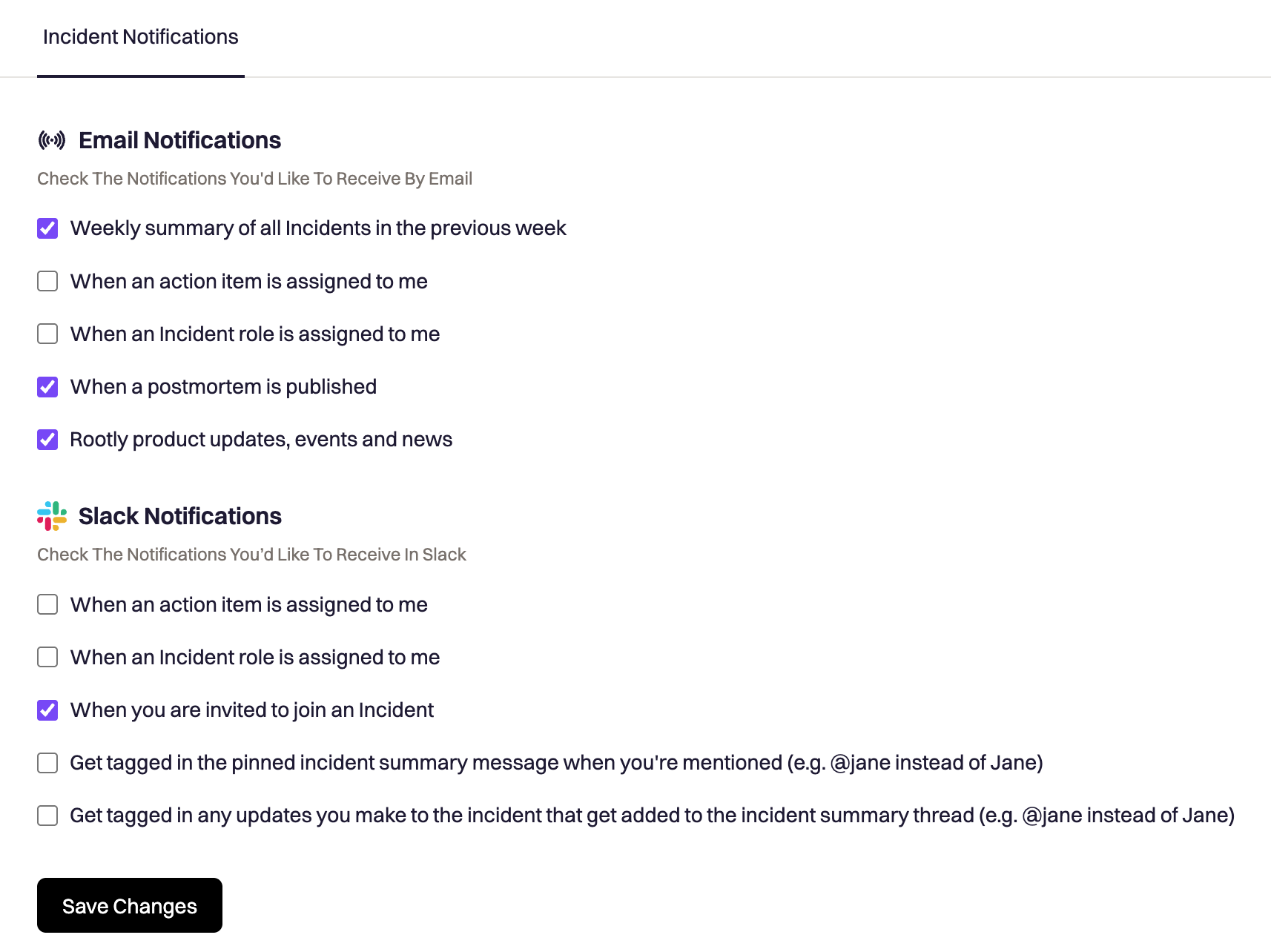
Linked Accounts
Linked Accounts is where can see your connected accounts such as Slack.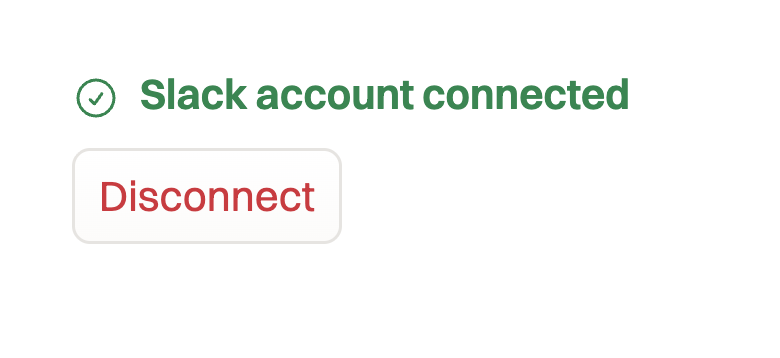
Subscriptions
In the Subscriptions tab, you can manage your broadcast groups and choose which types of incident updates or system notifications you want to receive.